How would you like a custom installation of it? Ubuntu and even with the official installer? Ubuntu Minimal is not a well-known version as it does not exist on the official Ubuntu.com page.
The Ubuntu development company (Canonical) prefers Full Installer for obvious reasons.
The good thing about Ubuntu Minimal is that because it downloads the essentials archives online, you'll always have the latest packages released, and of course you can install a custom version of Ubuntu just the way you need it.
To get started, you must first download the ISO file. You will then have to burn it to a CD or DVD or USB. After burning, boot into your computer and boot from the installation media.
The minimal installer of Ubuntu is very different from the traditional Ubiquity installation program. Instead of displaying your Ubuntu desktop environment, you will see a ncurses tool from where you can install Ubuntu. Those who know the Debian installer will find many kinky points.
Initially, you must select the installation language. Search for and select the language (if the installer did not automatically detect it) and press the enter key. Then select Greece and press enter to continue.
On the next page, Ubuntu will ask you to set the layout of your keyboard. Usually the first steps are automatically detected, so you can press the enter key to proceed to the next step.
After selecting the language, country, keyboard layout, etc., the installer will ask you to set a name for your PC. It will appear on other computers on your network. Delete the default hostname "ubuntu", add the name you want and press enter.
In the next step we will define the user. Write the full name of the user you want, as well as the login name of the user along with the password in the fields that appear.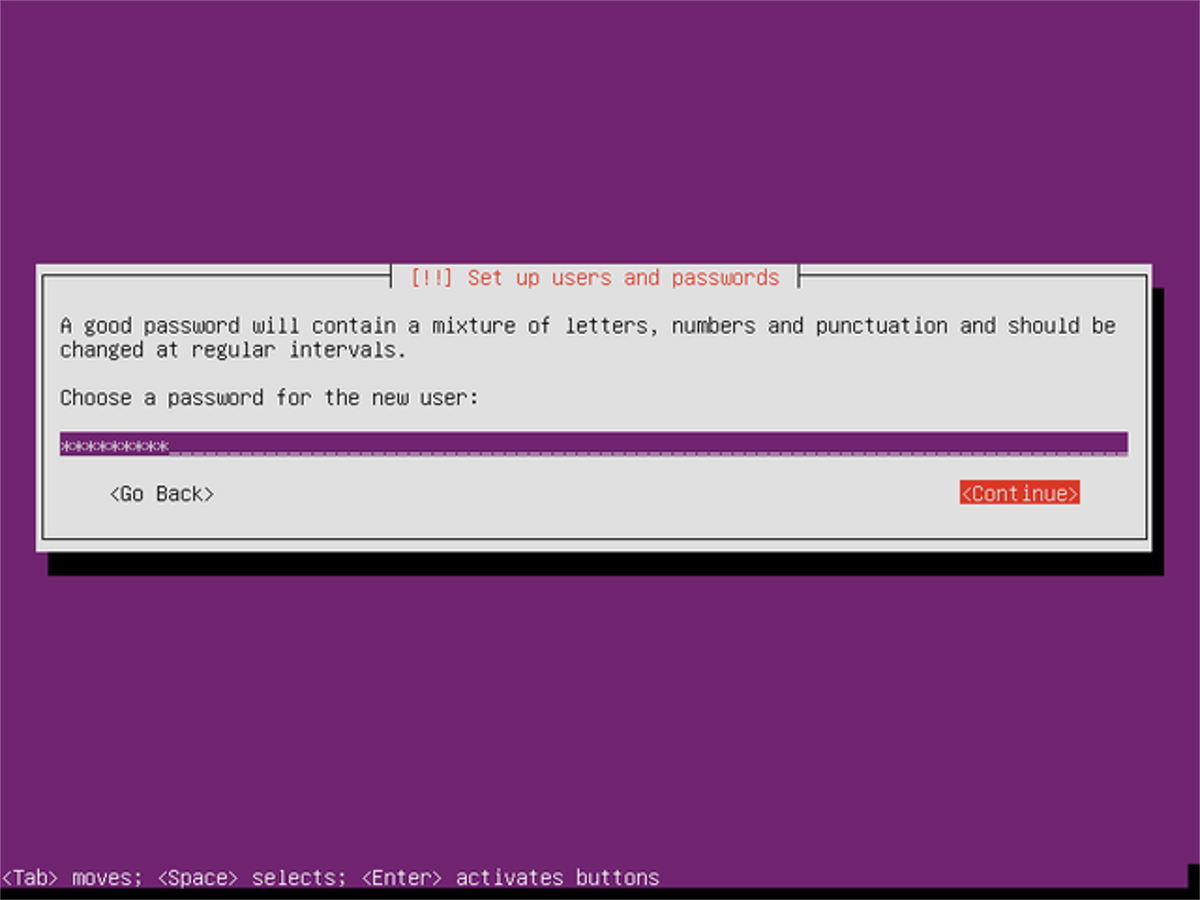
In the next step Ubuntu will ask you if you want to "encrypt your disk". Select "Yes" if you want additional security or "no" to continue.
The next step in the installation process is to partition the disk into the partitions needed for installation. There are several options: use of the entire disk, guided partition - use LVM, and manual or custom.
Select the first option “guided – use the entire disk” if you are not running another operating system system on your disk. Otherwise, select custom to set up your own partition layout. Do not select LVM unless you know what LVM means and how to proceed.
Immediately after Ubuntu will create the partitions you have set up and start installing.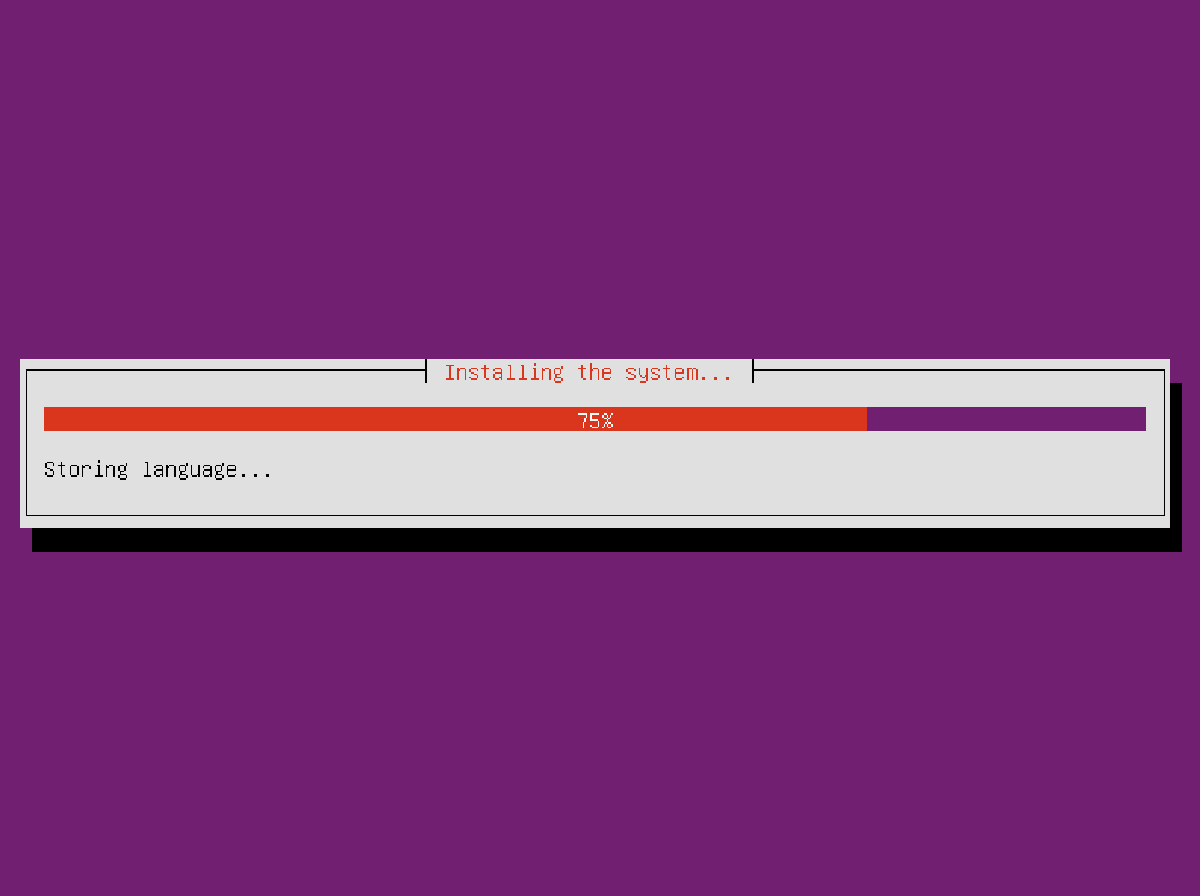
After the basic system is installed, in the next step you will need to select the software you need as well as the interface.
The Ubuntu Minimal software selector will let you select various DEs, such as "Desktop Lubuntu" which means it will install all Lubuntu packages.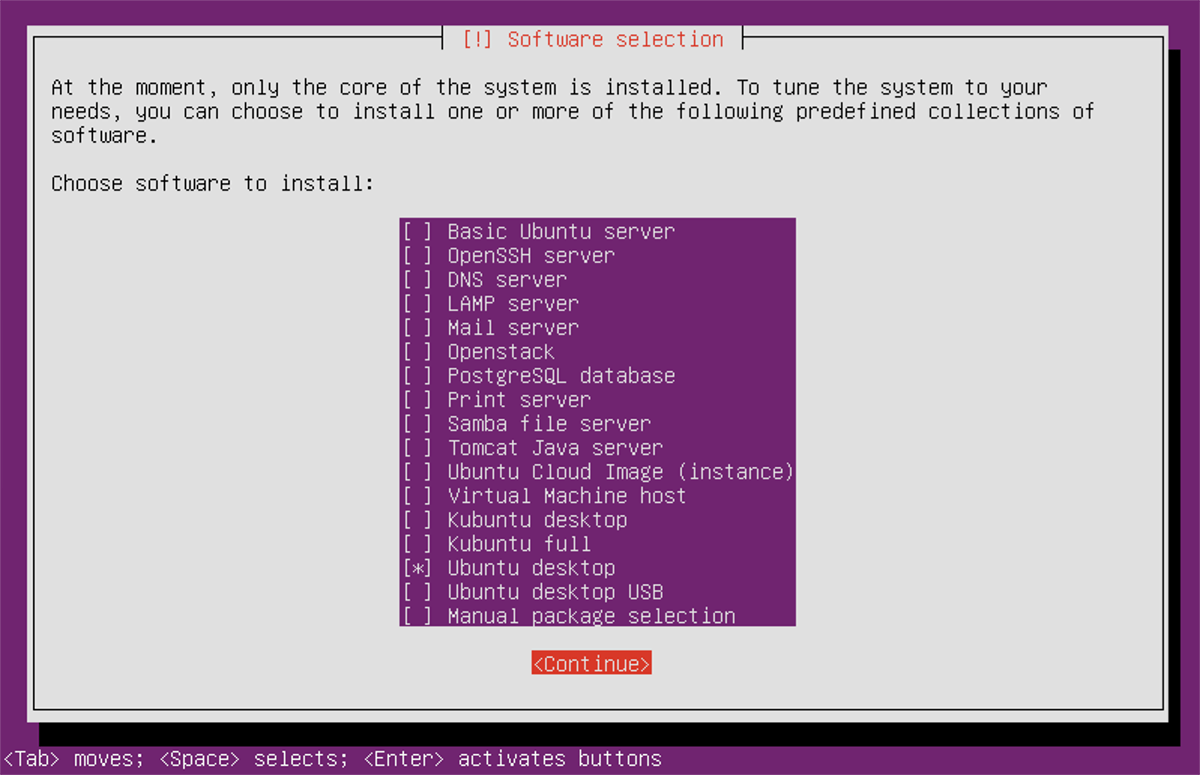
In the flavors of the proletterinstallation includes all DEs: Lubuntu, Kubuntu, Xubuntu, Budgie, Mate, Vanilla Gnome, traditional Ubuntu and other options.
The installer will allow you to install many DEs together as you wish.
After selecting the software, Ubunty will download it and install it on your computer. Let's say none of these packages is in ISO, and so everything should be downloaded from the internet.
When installation is complete, you must restart. After you sign in, you will see the custom Ubuntu you installed.
Minimal ISO Files
Ubuntu 64-bit PC (amd64, x86_64) (Recommended)
-
Ubuētu 17.10 “Artful Aardvark” 58MB (MD5: 8006b73636a3df5d4f3aa3fdfa9b02cc, SHA1: 7ff172b06aa07ab4dfa2b97e2ac67c30d0dbfe85)
-
Ubuētu 17.04 “Zesty Zapus” 58MB (MD5: 6bd80e10bf223a04d3aafe0f997d046b, SHA1: 6131e2cc90cf30407af18f3f1af16c54bf58ffc8)
-
Ubuntu 16.04 LTS “Xenial Xerus” 54MB (MD5: fe495d34188a9568c8d166efc5898d22, SHA1: 902731a64bf54a057ba266a32de5fbcc4c494fcf)
-
Ubuntu 14.04 LTS “Trusty Tahr” 37MB (MD5: 7297321c2fa6424417a548c85edd6e98, SHA1: e1e074b4302898698977c08013e0afe5c06245e2)
32-bit PC (i386, x86)
-
Ubuētu 17.10 “Artful Aardvark” 51MB (MD5: 4531d6ec87c0c75d9b1b5699e34e525a, SHA1: b729c19d0f92f81e61613b6401c5522d9bc15fc7)
-
Ubuētu 17.04 “Zesty Zapus” 51MB (MD5: e655af199e477bd6aff1bb2c0e2f718e, SHA1: 41a9579525680f496f4ac752a3b58e9964a3f010)
-
Ubuntu 16.04 LTS “Xenial Xerus” 48MB (MD5: 574fd244f5069f086065a23f7bdf604f, SHA1: 59211a88a125a7933c176365bb36b13197983ab7)
-
Ubuntu 14.04 LTS “Trusty Tahr” 31MB (MD5: a2502844750ecb6477d8fb4ff6b9aaf8, SHA1: d17c34ce716f13396040ccdc02d32482ed6b01a1)
64-bit PowerPC (ppc64) **
-
Ubuētu 16.04 “Xenial Xerus” 61MB (MD5: 9251739a80776d2ee6fcc2f1c85e5c70, SHA1: 49379230edb4d4445cdb33a48e67832695deaf54)
-
Ubuntu 14.04 LTS “Trusty Tahr” 41MB (MD5: 81e3a1d934e9c8b9809c3fe20c387aec, SHA1: 72250efd801ea109f6e7d5c2e035f4c7a23de95c)
32-bit PowerPC (ppc) **
-
Ubuētu 16.04 “Xenial Xerus” 45MB (MD5: e293ce4d41204e68dc3e570e544aa1cd, SHA1: 9452c0adce221ce2b3a0ac671b102aae9741c2f4)
-
Ubuntu 14.04 LTS “Trusty Tahr” 29MB (MD5: 959bd251ae4fcc4ea8457de555ddaf27, SHA1: 52d3c31ebd9710707eed0bfa318aa5b9ac3b59b4)
** Unofficial port, unsupported by Canonical





