It is well known that Microsoft, with an unprecedented policy, is trying to promote Windows 10 and any other Windows 10 product in general. One of them is Microsoft Edge.
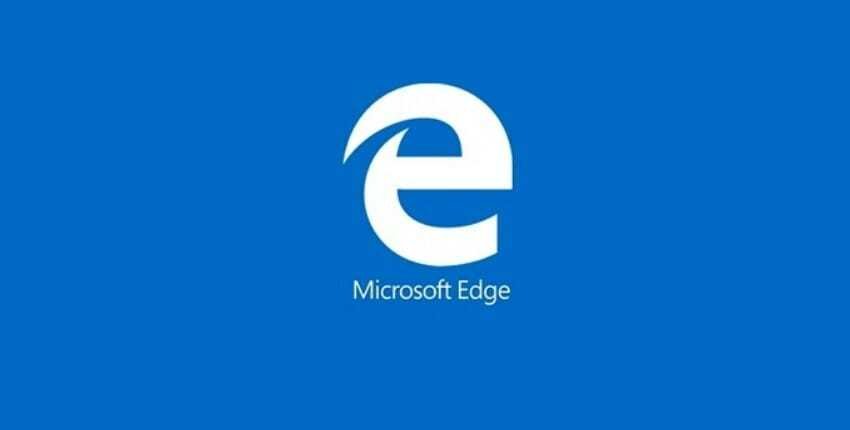
On company she doesn't seem to care about the fact, Edge is still cracking up at some Appliances όταν οι χρήστες προσπαθούν να διαχειριστούν τα αγαπημένα τους, ούτε το ότι υπάρχουν πολύ πιο αξιόλογα προletterbrowsing.
You just want to try Edge.
Windows 10 usually shows you a 'Try Edge' warning at an unexpected time and place. Usually the notification is accompanied by a reason stating that Edge is better than "other" browsers.
If you do not want to see the message, you can turn off notifications with "Try Edge" quite easily.
Open the “Settings” app. In team "System Settings" select the "Notifications" tab and disable "Get tips, tricks, and suggestions as you use Windows."
Because the "Settings" application is constantly changing with Microsoft redesigns, if you can not find the notifications tab use the search of the "Settings" application home screen and search for Notifications & actions.
The above operation will turn off the "Try Edge" notifications you see in the Windows 10 UI. However, it will not turn off the notifications you see in other applications. For example, if you visit a Microsoft domain from Chrome, you will see a notification at the top of the browser suggesting that you try Edge.
The notice exists because the webσελίδα knows which browser you're using, and since it's owned by Microsoft, the company pushes that message to non-Edge users.
As it seems Microsoft is clearly trying to recover the lost ground in browser it developed.





