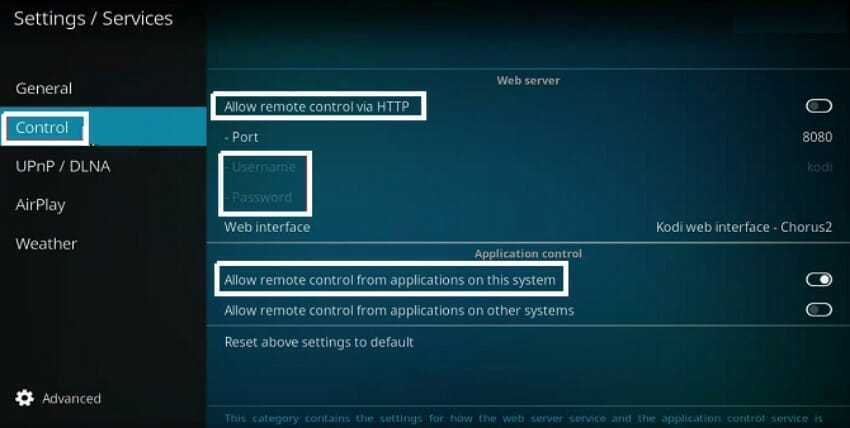Kodi is one open source application which allows you to manage and track local and online media. It's Plex's great opponent, offering a way to see your media on other devices as well.
Η technology which it uses is more primitive than that of Plex. Kodi takes an IP-based approach to allow remote access, while Plex requires you to connect to the Plex Media Server.
Unfortunately, the IP approach is wrong, at least as regards the way Kodi uses it.
Why Kodi's remote access is vulnerable
Kodi uses the interface Chorus 2 to work with remote access. But this is not necessarily good, as this access does not delineate the other end.
For example, one can browse your add-ons and see what you've installed. Perhaps most worryingly, however, is that a hacker could change your app's settings.
For example, they could disable the mouse pointer or gain access to usernames and passwords.
Finally, anyone with remote access can watch all your videos. The thought of someone using your account to track a phone callvisual series is not so alarming, but if you have personally video in your collection, you have a problem.
Of course we know that readers of iGuRu.gr have nothing to fear if they only use legitimate add-ons and do not have slick videos in their collections, but we publish the following for readers of other pages.
How to Disable Remote Access to Kodi
You just need to change some settings within the Kodi application. The username is kodi and the password for the remote access feature is set to "admin" by default.
You need to change the password or completely disable the feature.
Open Kodi and go to Settings – Services – Control. To disable remote access completely, drag thechange next to Allow remote control via HTTP. Of course, just in case, it would be a good idea to change the default password and username as well.