Yesterday we published two different ways of early installation of it Windows 10 April 2018 Update. Ο πρώτος ήταν μέσω του προγράμματος Windows Insider της Microsoft και ο δεύτερος με την μετατροπή του ESD σε ISO.
If you're one of those people who doesn't like the first way because it requires joining the Windows Insider program, but neither does the second because they hate creating their own installation files, today we'll see how you can install the Windows 10 April 2018 Update with Media Creation Microsoft tool.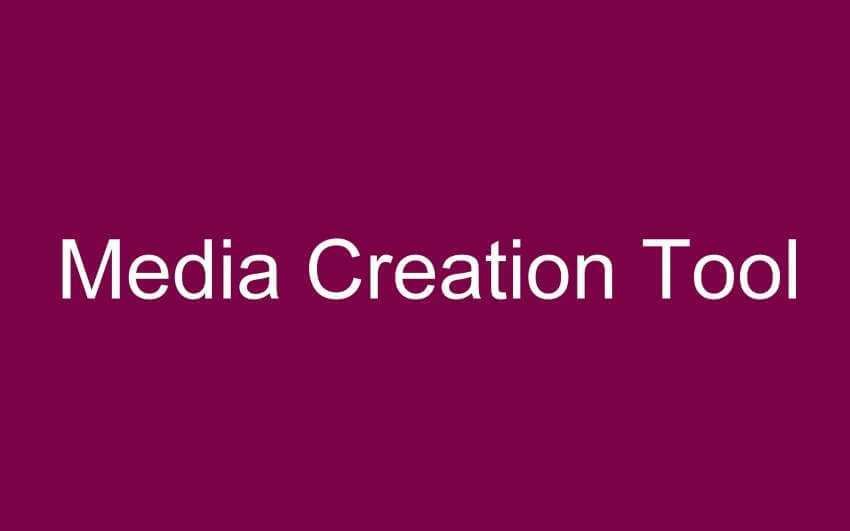
Let's see how:
Download it Media Creation Tool
Then download the text file below (remove it from the zip) and rename the txt to a cab:
For those who do not wish to do the above procedure, you can download the file ready from the following link:
That's it. Now place Products.cab in the same folder that you saved the MediaCreationTool.exe file.
Type cmd.exe in Windows search, open the application and go cd to the folder where you saved the files. An easy way to run cmd.exe in the folder you are interested in is to type cmd.exe in the Windows File Manager address bar and then press Enter.
On the line orders, type the following command
MediaCreationTool.exe / Selfhost
The command will install Windows 10 Build 17134 over the existing version of Windows you are using.






This article is valid for upgrade (?) To a new version of win10 or for upgrade from win7 to win10 ??
is valid, but you need to download the new media creation tool from Microsoft and run it normally without the command
Hm !! I downloaded it, ran it and at the end I get a message that "we do not know the exact reason but the tool was not installed" and I wonder if it's my fault that I did the English win7, in (broken) win7 Greek
download the new tool from Microsoft, and run normally without command (double click). The broken ones are not a problem in the installation, but after they will ask you for a key
and if I give him the key of win7 eng, will they not accept it ?. The other solution is what the Americans say, something that works well (win7), what do you want and do you mind?
if it is genuine there is a case to accept it, we have not tried it after the announcement of the end of the offer