Σε αυτό τον άρθρο θα μάθετε πώς να ενεργοποιείτε ή να απενεργοποιείτε ένα λογαριασμό χρήστη στα Windows 10 χρησιμοποιώντας τη γραμμή εντολών ή χρησιμοποιώντας το βοηθητικό πρόγραμμα LUSRMGR.
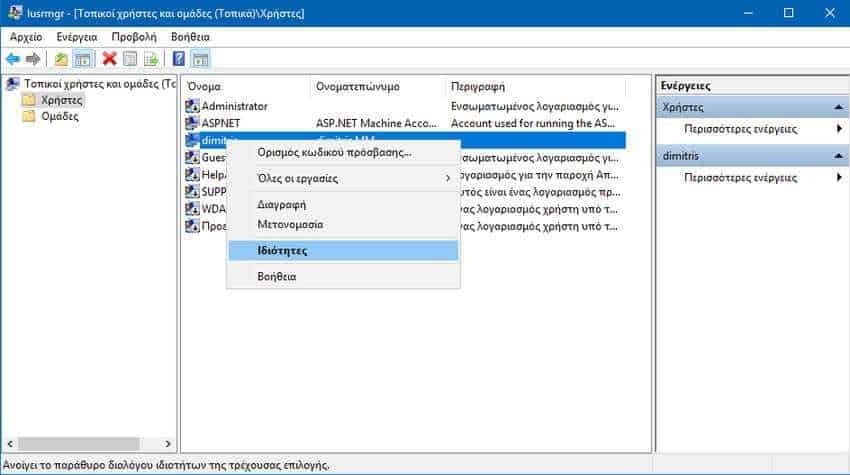
If you manage a multi-user system and you must disable one or more user accounts without deleting them, then this article is for you. Windows allows you to disable a user account so that it can no longer be logged in or changed.
As opposed to full deletion of the user account, deactivating it preserves the user's data, which is easily accessible if and when the user account is reactivated.
Method 1 - Via LUSRMGR
Note: This method only works on versions of Windows 10 Pro, Education and Enterprise. For other versions, see the 2 method below.
1. Press the Win + R key and in the Run window that appears type lusrmgr.msc to open the Local Users and Groups utility. Click the OK button.
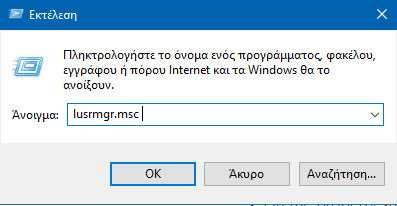
2. In the lusrmgr window, double-click users. Now right-click on the user account you want to deactivate and click "Properties".
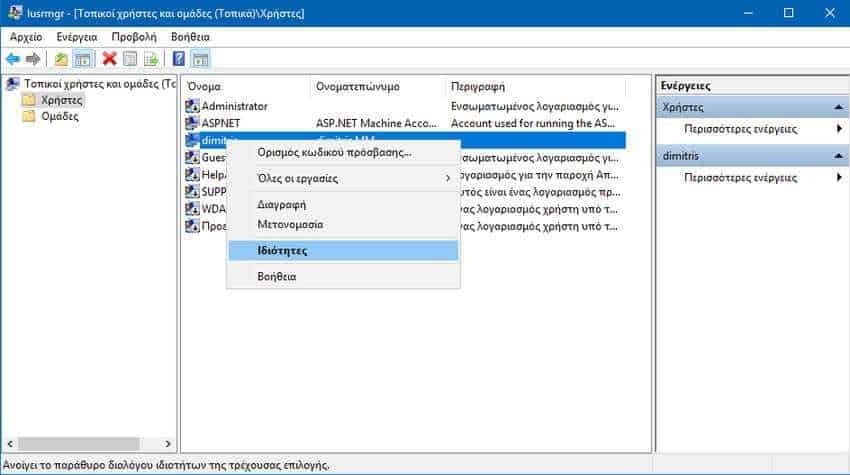
3. In the properties window, select "Account Deactivated". Click the Apply button and then OK.
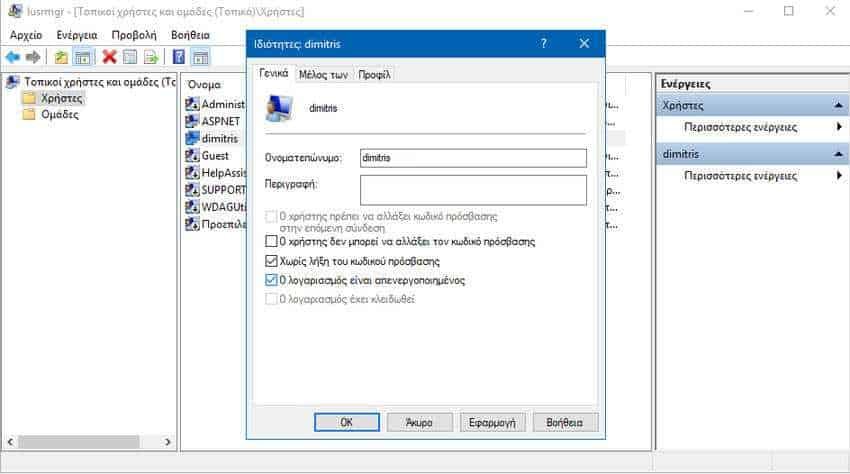
This move should deactivate the user account. The account will no longer be visible to screen connection, which proves that the user is disabled.
Method 2 - Via the command line
You can also use the command line to disable a user account. Follow these steps:
1. Right-click the Start button or press the Win + X keys at the same time and select “Command Prompt (Admin)” to open the command prompt as Admin.
2. In the command prompt window, type net user and press Enter.
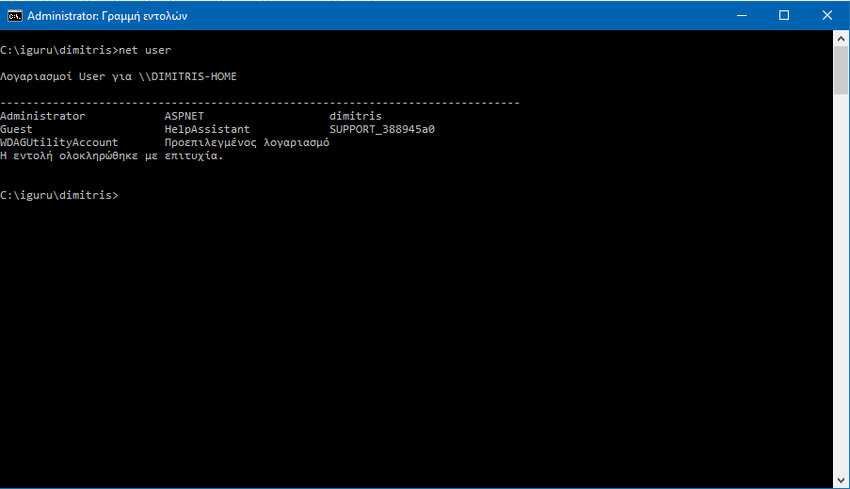
3. Then type the following command, and then press the Enter key:
net user /active:no
* Make sure you replace it with the actual account name of the user you want to disable.
When the command completes successfully, you will receive a message confirming that the selected user account is now disabled.
Για να ενεργοποιήσετε ξανά τον απενεργοποιημένο λογαριασμό χρήστη, απενεργοποιήστε απλώς την επιλογή “Ο λογαριασμός είναι απενεργοποιημένος” ή εκτελέστε την εντολή net user /active:yes στo Command Prompt , όπου πρέπει να αντικατασταθεί το με έναν μη ενεργό λογαριασμό χρήστη.





