The 3.5 version of Rufus, a small portable tool for creating bootable USB drives, now includes the option to download ISO images of Windows 10 or Windows 8.1 versions.
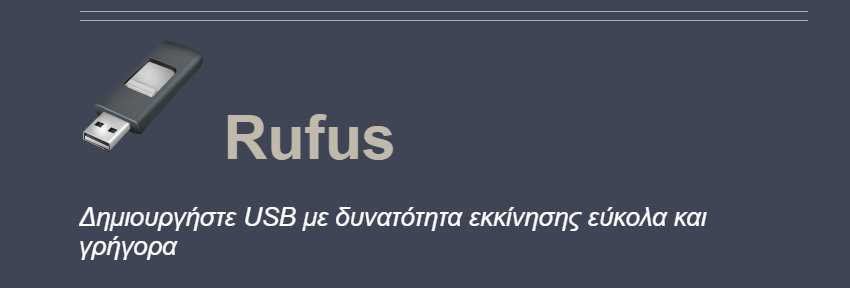
The Rufus is a popular, lightweight tool, to create bootable Flash drives, e.g. for installation Windows or Linux on another computer system.
Η procedure it's very simple: launch Rufus, select an ISO disc image that you want to use to create your bootable flash drive, connect the flash drive to your computer and press the launch button to start the process. Rufus offers several configuration options, e.g. to select the GPT or MBR partition scheme or file system on the Flash drive.
On 16-3-2018, the beta version of Rufus 3.5 was released, with the big one change that now exists in program and the Download option. Previously you had to manually download the ISO image before using Rufus. This process changes with Rufus version 3.5, at least for Windows installations.
The program is portable, fully supports the Greek language and when you first start it asks if you want it to be able to download. Say "Yes" otherwise you will not be able to get the new program feature.
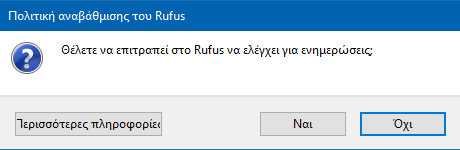
The select button now has a small arrow below which you can enable toggle between "Select" and "Download" when the "Boot Type" section is selected "Select ISO or Image Disk (Please Select)" [Disk or Iso image (Please select)].
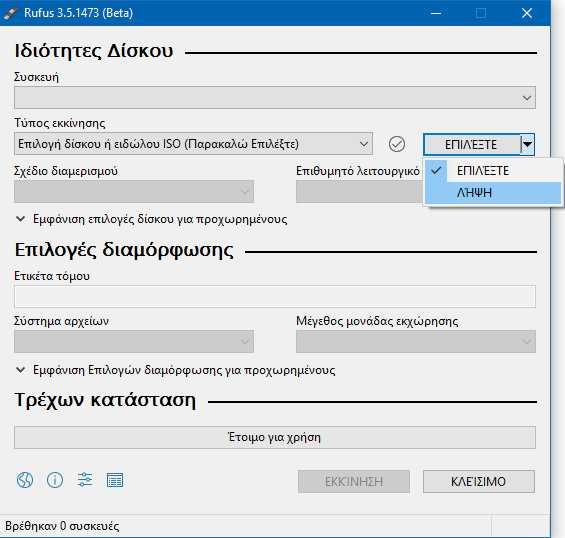
Rufus downloads a PowerShell script when you select the download option (you must click the download button again after selecting it to start the process) and launches it.
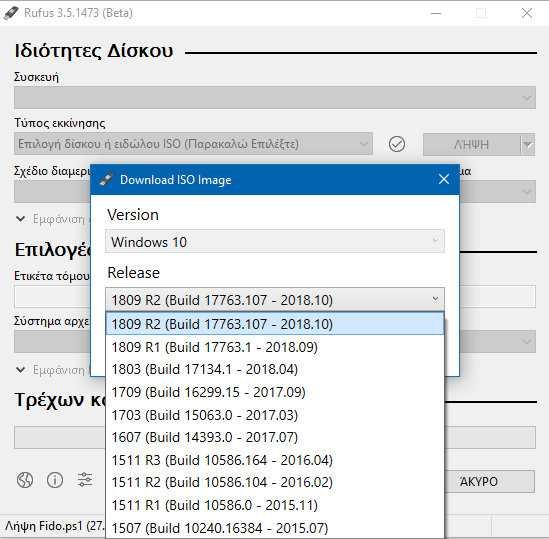
The script displays the available ISOs pictures which you can download. Rufus only supports and displays the official versions from Microsoft, giving you the option to choose Windows 8.1 or Windows 10.
The individual versions of the versions of the operating programs are pretty good. You can download Windows 10 versions 1809, 1803, 1707 and even earlier versions of Windows.
You are then asked to select the version you want to download. For Windows 10, Windows 10 Home / Pro or Windows 10 Education is available. For Windows 8.1, Pro and Pro (as well as special versions such as Windows 8.1 N) are available.
In the last step you should choose the operating language and its architecture.
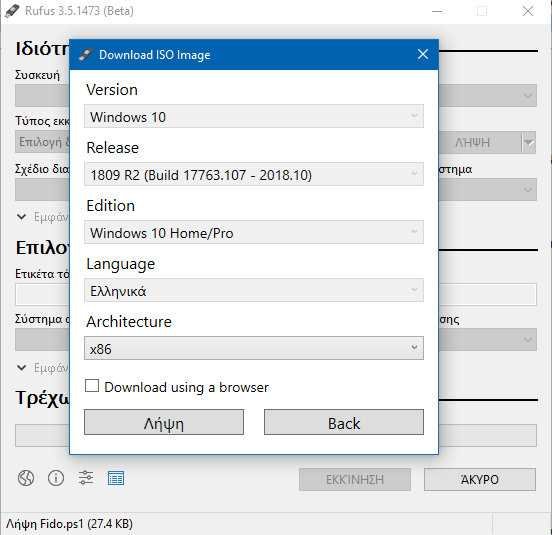
The script downloads the selected ISO image from Microsoft. Make sure you have enough free disk space to save. After it comes down, you can create a bootable USB drive using ISO image capture.
In conclusion
The Rufus 3.5 is available as a beta and errors are currently expected from it. Incorporating the Windows ISO capture option is a welcome addition. It should make the program more useful, although it is not very difficult to visit the official download pages of Windows 8.1 or Windows 10 on the Microsoft website, to do download images manually you want.
It is a whole, a welcome change. Developers should consider adding the option to download some ISO images with Linux.





