With Path Length Checker you can easily find out if the paths of the Windows files exceed the limit of 260 characters.
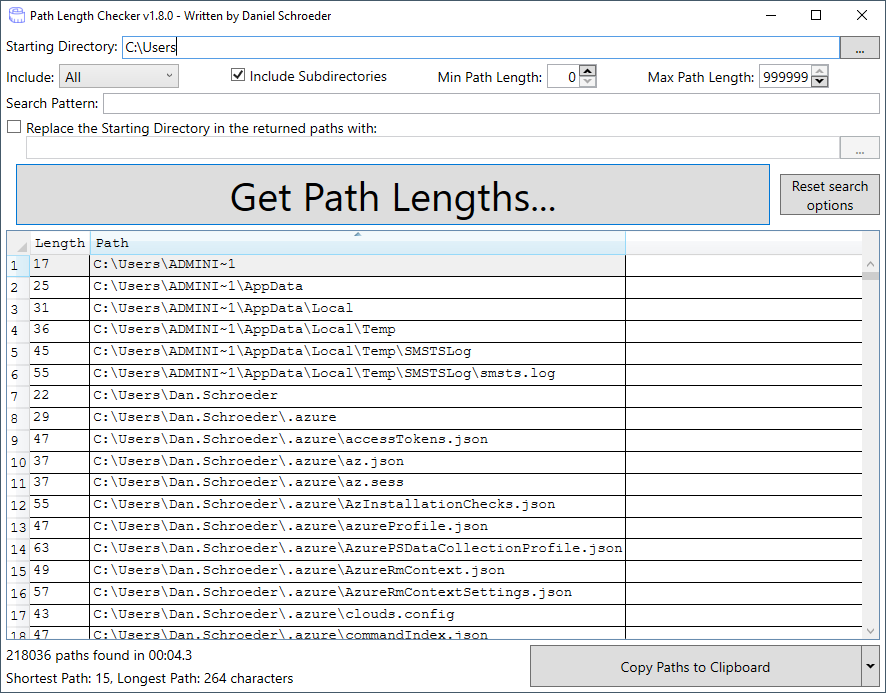
There is a good chance that Windows users will be ahead of the 260-character limit for the paths of their computer files. A common problem with this limit is when you try to delete files. If the path exceeds the 260-character limit, the files cannot be deleted and Windows will display an error message.
Microsoft added an option to Windows a few years ago to extend the path limit, but support has not been added everywhere so far. In other words: there is a chance that you will still find the path limit in front of you on Windows computers even today.
For the partial resolution of the subject, third-party tools have been created that check path limits on Windows computers. Path Length Checker is one such tool, which can show you the problematic paths.
It's a freebie program, open source, and you can download it from the GitHub website. After downloading you will need to unzip the file and then run it.
All you need at the initial level is to select the initial directory, e.g. drive c: or a folder on any of the connected drives and select the "get path lengths" button. It also supports dragging and dropping a directory into the program window.
The scan may take some time to complete, but the speed is generally acceptable. It basically depends on the speed of your disks and the machineyour eye
The results are displayed in a table and you can do click in the column headers to sort the data accordingly, e.g. along the route. The output can be copied to the clipboard.
Long Path Checker supports tracking and search filters that you can use. In addition to selecting the startup directory, you can also set minimum and maximum path lengths, disable subdirectory inclusion, and exclude files or folders from crawling.
Long Path Checker includes a command line version that you can run a PowerShell script to run from PowerShell.
In conclusion
Long Path Checker is an easy-to-use tool for checking Windows directories for potential path problems. It is convenient for developers, system administrators, but also for home users. The downside is that it does not include options for troubleshooting your system paths.





