Microsoft has announced that .NET Core updates will be made available through Microsoft Updates on Windows from December 2020.
The terminology can be confusing, especially for ordinary users who may only know about Windows Update. The main difference between Windows Updates and Microsoft Updates is that the latter includes updates for other Microsoft products.
You can enable an option in Windows Update to receive updates for other Microsoft products through it operation automatic updates of your operating system.
In Windows 10, open the Settings application. On the Update & Security tab - Advanced Options, check "Get updates for other Microsoft products when updating Windows." 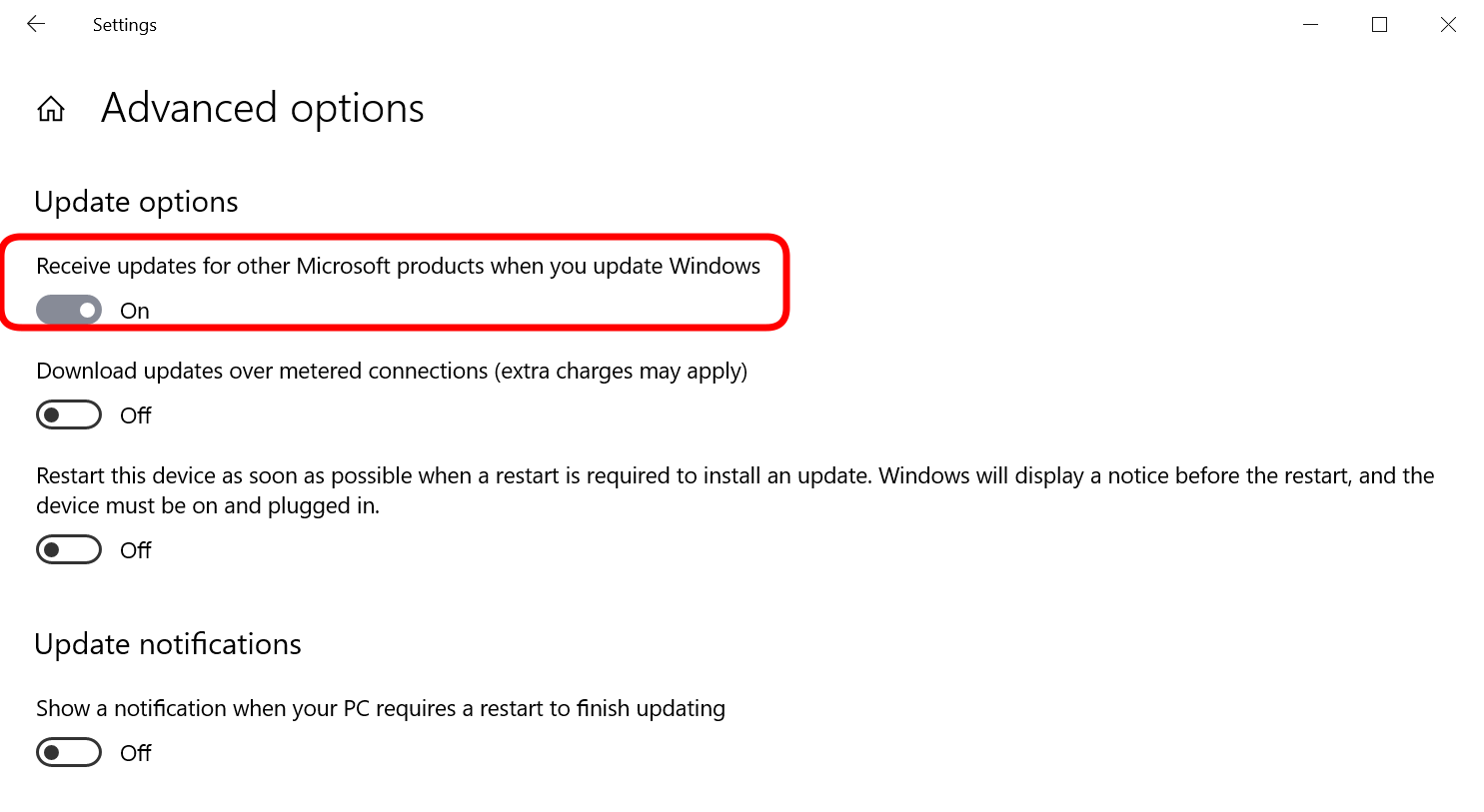
Microsoft says the change gives organizations more control over the update process, as .NET Core updates can be installed through Microsoft Update / Windows Update as soon as it is released, completely optional.
Until today, .NET Core updates were not available through Microsoft Update due to concerns that the updates might introduce problems in functionality.
Administrators will be able to block .NET Core updates through Microsoft Update. Microsoft published some registry keys to block some or all .NET Core updates. The keys below work on managed and unmanaged Appliances.
| .NET Core Version | Registry Key | Name | Value |
| Block all .NET Core updates | [HKEY_LOCAL_MACHINE \ SOFTWARE \ Microsoft \ .NET] | BlockMU | dword: 00000001 |
| Block .NET 5.0 updates | [HKEY_LOCAL_MACHINE \ SOFTWARE \ Microsoft \ .NET \ 5.0] | BlockMU | dword: 00000001 |
| Block Core 3.1 updates | [HKEY_LOCAL_MACHINE \ SOFTWARE \ Microsoft \ .NET \ 3.1] | BlockMU | dword: 00000001 |
| Block Core 2.1 updates | [HKEY_LOCAL_MACHINE \ SOFTWARE \ Microsoft \ .NET \ 2.1] | BlockMU | dword: 00000001 |
You can use registry files to apply the changes to your system. Just download the following file and export it to your system:
You will find four registry files in the file that block 1) all .NET Core updates, 2). .NET Core 5.0 updates, 3). .NET Core 3.1 and 4 updates). .NET Core 2.1 updates.
Check the Microsoft publication for more details.





