See in this article how to make Chrome always display the full address URL in the address bar.

In order to simplify the appearance of the Chrome address bar, Google has decided to hide the section https:// and www of the URL in the address bar. If you want to see the full URL of a website, you need to double-click the address bar.
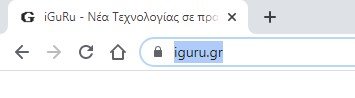
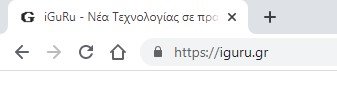
That is, you must take the following steps
1. Open Google Chrome
2. Visit a website
You will see the URL without HTTPS and WWW
3. Double-click the address bar and you will see HTTPS and WWW
4. Click anywhere on the webpage and it will disappear.
But what if you want Chrome to always display its full URL?
To make the program tours Google Chrome to always display the full URL, including HTTPS and WWW in the address bar, at Windows 10, follow these steps:
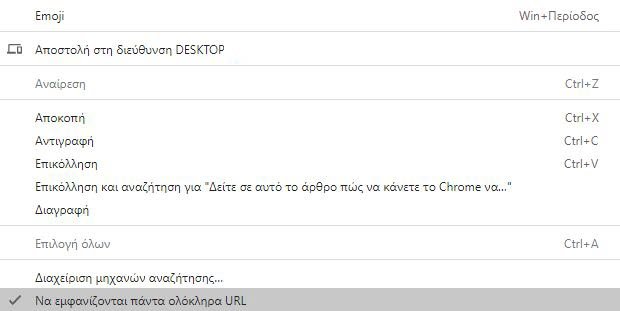
1. Open Google Chrome
2. Right-click on the address bar
3. From the menu that appears, select "Always display entire URLs"
Chrome will now always display full URLs in the address bar.





