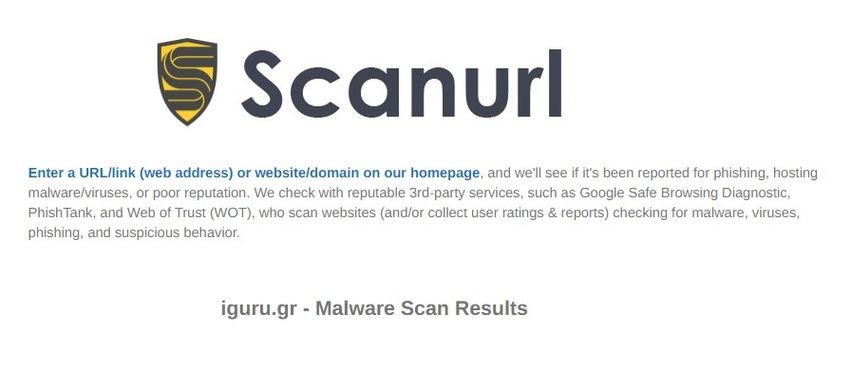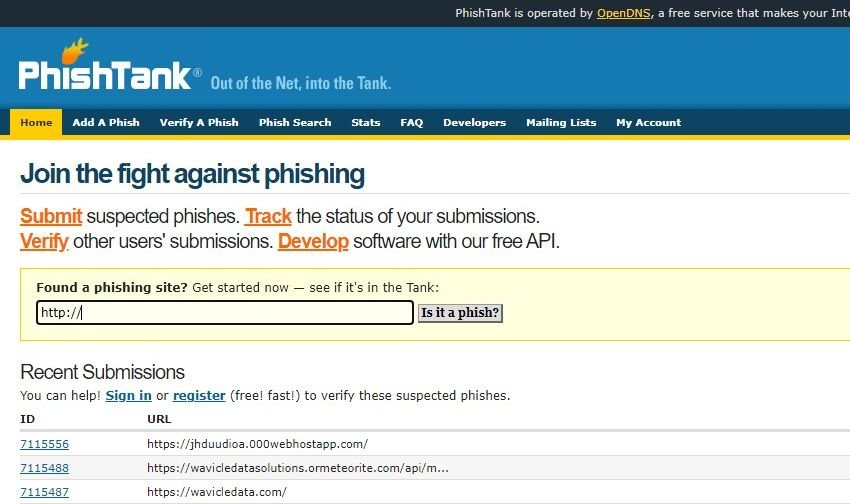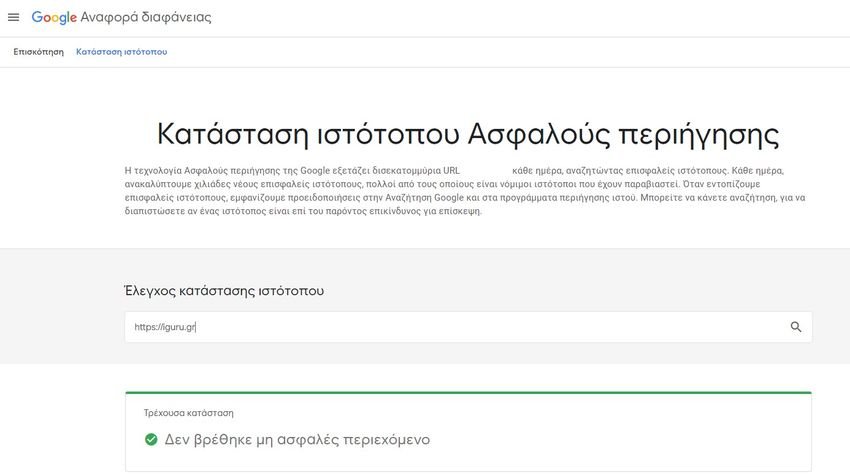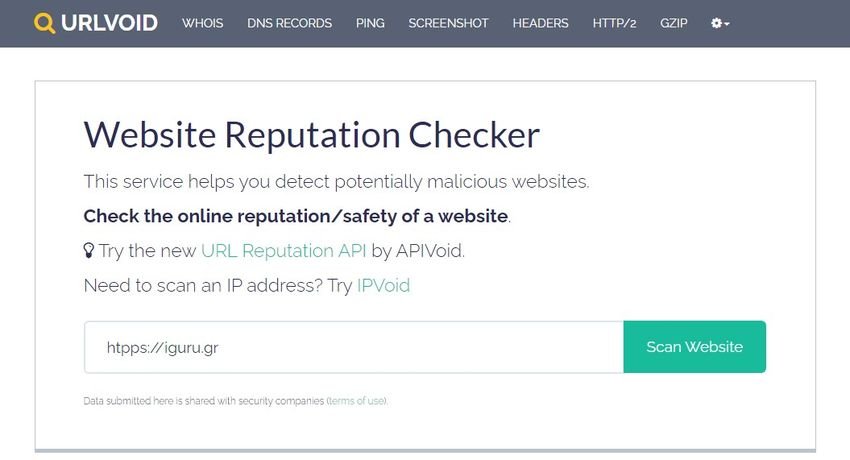Before clicking on a suspicious link, use one of these link checkers to make sure it doesn't lead to malware or other security threats.

Do you doubt if a link is secure and does not hide dangerous scripts? Are you asked to click somewhere and are you afraid that you may pay for your curiosity? Whether you are prompted to click on a link by a friend or a stranger, it is absurd to go without knowing where it will take you.
One of the most dangerous security issues these days is ransomware, which is often spread by people who inadvertently click on dangerous links in emails, social networks, messenger and other collaboration tools. Websites that contain malware and e-fishing efforts are also significant risks.
While you should be careful about all your online activities, it is not bad to have a little help. Here are some tools to check if a link is secure or not.
What a fine links should do
There are basically two types of URLs:
A. A normal URL that usually starts with www, followed by the website name, and ends with .com or .gr or some other ending.
B. A abbreviated URL, such as https://rb.gy/lyo5w5 or which basically does not contain any type suffix. com etc.
It does not matter if the link you received is a full length URL or a shortcut. If it is dangerous in any way, the control tool you will use should alert you to it. If the links take you to a site that has been compromised, the link checker will prompt you to do so. Likewise, these tools should immediately report links to malware, ransomware and other threats.
The following link checking sites will help you uncover the truth about malicious links. Check more than one for best results.
One way to scan a malware URL is to rely on cyber security giant Norton.
To scan a malware URL, simply paste the URL into the control field and click the search button (with the magnifying glass). The Norton Safe Web will display a rating and reviews from the community about the site. If you want to add your own voice, you can create an account and join the controller community.
The Norton Safe Web offers two additional tools:
a. Norton Safe Search Extension is a Chrome address bar extension that adds fast, secure search features to your browser.
b. The Norton Home Page Extension that offers secure search on all search engine results.
Both options will check the links for security before you click them and are ideal for safe web browsing, especially for beginners.
Another site you should check out is ScanURL. This is an independent site that takes your query submissions seriously over a secure HTTPS connection. Although spam link checker is ad supported, the results are good. You can also provide an explanation of where you saw the URL to help others users to avoid it.
ScanURL surveys the Google Safe Browsing Diagnostic, PhishTank, and Web of Trust and provides information about Whois registration on the site in question. The returned results will show immediately if you need to visit the site and be accompanied by the ScanURL proposal.
Avoid the site if the results characterize it as dangerous.
Instead of focusing on malware, PhishTank warns you about phishing sites. Once you enter a URL that you suspect has a phishing feature, PhishTank will check it.
If the link is already in their list, then you will get instant results. Otherwise, the site will provide a tracking number. The website is always worth a visit when checking to see if a link is secure.
PhishTank is powered by OpenDNS. Anyone can contribute to the site and verify links submitted by other users.
Google also offers a useful link checking service. The Transparency Reporting service offers a standard field in which you can enter the URL you are interested in. Seconds later, the results recorded by Google's web crawlers will tell you if the site can be trusted.
Along with malware, Google Transparency Report will alert you to the dangers of e-fishing. Are you worried about accidentally handing over your personal information? Phishing is potentially the biggest concern of malware complications, so it makes sense to make sure that the site you plan to visit is not going to steal your identity.
Offering a multi-function scanning tool based on Browser, VirusTotal analyzes “suspicious files and URLs to detect types of malware”. The results of the scans are then shared with the online security community. Just visit the website, click on the URL, then paste the link and search.
A simple tool that will give you instant results, VirusTotal can also check the security of links in Android and Windows applications.
For developers, VirusTotal offers both public and private APIs. While limited to non-commercial work, APIs can be used to create your own file and link scanning tool on your site.
Easy to use, the dfndr Lab tool from PSafe helps you test a security link with a single click. Just copy the URL you are looking for into the search appliance. Click Check URL to see the result.
If the site is in the PSafe Dfndr Lab database, the site will immediately show whether or not you can trust it. If not, or if the site is not found, you need to be careful: "If you are not 100% sure about the URL or the site, you should not click on it."
Unlike the other link checkers listed here, PSafe Dfndr Lab is based on engineering learning to detect “potentially unsafe URLs”. In addition, your links are cross-referenced with suspicious URLs from other resources, while an internal investigation is conducted if other tests prove inconclusive.
Finally, there is URLVoid, a tool that helps you "detect potentially malicious websites". As with other tools, just enter the suspicious URL and wait for the site to check. You will find information about the URL and its history, any black marks against it and where the site is based on its results, if of course this information has been published.
A list of services that use URLVoid to generate results is also displayed, with famous names including Avira, BitDefender and PhishTank.
If you need to scan an IP address, URLVoid offers an accompanying service, IPVoid. For developers, URLVoice also provides APIvoid, so you can create your own link security check.
Which link control do you use?
We have put together the best URL controllers and we believe they are the ideal ones to keep you safe on the internet. They provide the confirmation you need for your safe internet surfing.
They will protect you from all kinds of link-based security threats, from malware and ransomware to falsifying emails and websites that try to steal your information.
In addition to the above, malicious URL databases are now held by browsers, like Chrome, Firefox etc. If you have not changed the settings of these browsers, then logically they protect you from malicious websites, since by default the web control function is activated. But it is not enough and we recommend that you check the suspicious URLs from the above sites.