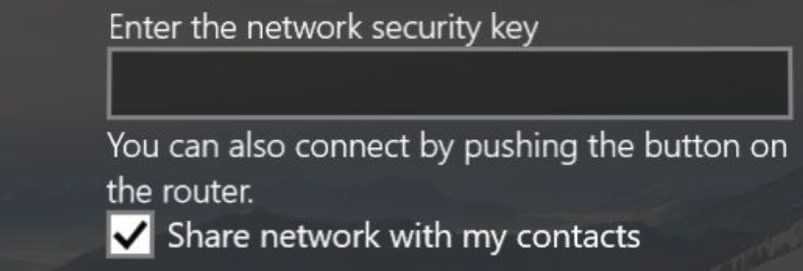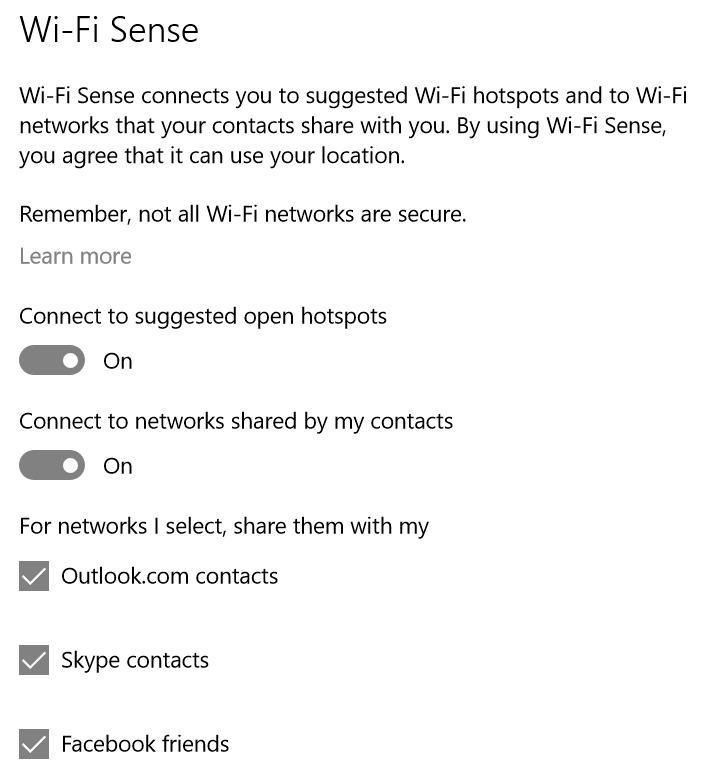Wi-Fi Sense is a new feature that brings Windows 10 (featured by Windows 8.1). It's designed to make your wireless network more comfortable and safer.
The new feature will help you share your wireless network without having to give your passwords to visitors if they have a Windows 10 PC that is set to connect to wireless networks automatically.
How can you share your wireless network?
Κατ 'αρχάς, ας ξεκινήσουμε με το πώς γίνεται κοινό ένα ασύρματο δίκτυο με το Wi-Fi Sense. Όλα ξεκινούν όταν συνδέεστε σε ένα ασύρματο δίκτυο για πρώτη φορά. Όταν σας ζητηθεί να εισάγετε το κλειδί ασφαλείας δικτύου, υπάρχει ένα κουτάκι από κάτω που λέει "Μοιραστείτε το δίκτυο με τις επαφές σας."
If you tick the box, you enable Wi-Fi Sense on the network.
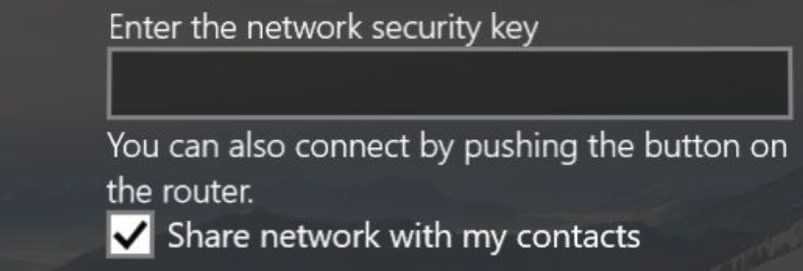
Who do you share with your network? What are your contacts?
Όταν η Microsoft αναφέρει "Μοιραστείτε το δίκτυο με τις επαφές σας." εννοεί ότι το μοιράζεστε με τρεις ομάδες επαφών. Οι επαφές σας στο Outlook.com, τις επαφές σας Skype και τους φίλους σας στο Facebook.
Microsoft automatically integrates your contacts from Outlook.com and Skype, utilizing your Microsoft ID to get this information.
If you now want to share your network with Facebook friends, you need to opt-in and license Wi-Fi Sense to access your Facebook account and hence your friends list. .
Once your wireless network is shared, will be shared with all your contacts and friends on each of the three services.
There is currently no optional Wi-Fi distribution per person. The good news is that your password is not shared with your contacts (according to the company) and so they cannot see it.
So if you somehow happen to be at home, your computers or their devices generally connect automatically to your network.
"Ο κωδικός πρόσβασης αποστέλλεται μέσω κρυπτογραφημένης σύνδεσης και αποθηκεύεται σε κρυπτογραφημένο αρχείο σε ένα διακομιστή της Microsoft"
How can I control Wi-Fi Sense?
Μπορείτε εύκολα να προσαρμόσετε τον τρόπο λειτουργίας του Wi-Fi Sense ή ακόμη και να το απενεργοποιήσετε αν θέλετε. Από το μενού Έναρξη κάντε click in Settings, Network & Internet, and make sure Wi-Fi is selected.
Scroll down to manage Wi-Fi settings near the bottom of the list of Hotspot.
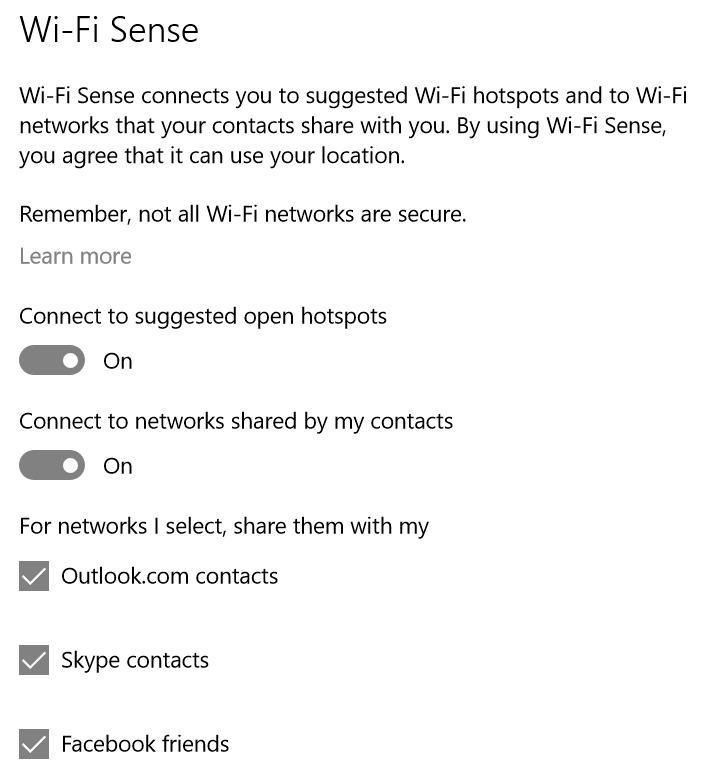
On this screen, you can disable the connection to networks that share your contacts, or turn off Wi-Fi Sense completely. There is even one option to adjust which groups of contacts you share your networks.
Wi-Fi Sense: Are you worried about security?
Microsoft says about Wi-Fi Sense:
Choosing to share password-protected Wi-Fi networks with your contacts is entirely yours. Here are some important things you need to know and keep in mind:
-
The Wi-Fi control is designed not to display the network password in your contacts. For networks where you choose to share access, the password is sent through an encrypted connection and is stored in an encrypted file on a Microsoft server, and then sent via an HTTPS connection to your computer or contact phone if they use Wi-Fi -Fi.
-
You control and choose which Wi-Fi networks you want to share access to. When you first sign in to a password-protected Wi-Fi network, you choose whether you want to share access to that network with your contacts. You can share some networks, many or none: You decide which networks to share. You may have more contacts in a social network or service than another, so you could share access to Wi-Fi networks with a social network or service and not with someone else to determine how many people they can have access.
-
Wi-Fi Control gives your contacts access to the Internet and is designed to prevent them from accessing other computers, devices or archives on your home network or another network you choose to share. If you have a small business and share this network, Wi-Fi Control is designed to prevent your contacts from accessing intranet sites on that network.
-
Network sharing is only done with contacts using Wi-Fi control on a computer with Windows 10 or phone with Windows 10 Mobile. Wi-Fi Control does not work for people using a computer or a phone with a different operating system. If your contacts disable the item Connect to shared networks with my contacts in the choice Settings> Network & Internet> Wi-Fi> Manage Wi-Fi settings on the computer or on the choice Settings> Network & wireless> Wi-Fi> Wi-Fi control on their phone with Windows 10, they will discontinue sharing their networks and will not be able to connect to the networks you share.
-
Share with your contacts, but not with your own contacts. Do not share networks you share with contacts in your contacts. If your contacts want to share one of your networks with their contacts, they need to know your password and type it in order to share the network.
-
Unable to share corporate 802.1X networks. If you sign in to one of these corporate networks at work or elsewhere, the credentials of these networks will not be shared with any of your contacts.
Join the 2.087 registrants.