Are you having trouble charging your Android phone? You are not the only one since it is one of the most common problems many Android users face.

In this article you will find the steps you should take, before you start panicking, to identify the cause of the non loading of your Android phone and what you can do to fix it.
1. Try a simple resetmovement
Turn your Android phone off and open it again. Before you start doing anything else to troubleshoot your problem, this is the first solution you should try. Some applications that run in the background may affect the battery. By restarting your phone, you are forcing your device to work without these applications.
2. Try another charging cable

The charging cable is a very common cause of charging failure. The twists it makes during use may interrupt the continuity of its internal connections or internal wiring. There's a good chance you have more than one cable somewhere in your drawers than others Appliances that have the same type of port, so try changing the cable to see if that's the problem.
3. The USB port needs repair

Continuous connection and disconnection may have moved some of the metal surfaces inside the USB port. If this happens, then there is no good contact and your phone will probably not charge or charge too late.
Turn off your device and remove the battery. Ask a friend to constantly illuminate the door with a lens to see better, and with a toothpick (or something as small), lift the small door pins. Be very careful when doing this to avoid permanent damage.
4. The charger does not work
If you have a charger that can be separated from the charging cable, then this is another possibility and cause of damage. Continuous removal of the cable may cause damage to the USB port. But the charger itself, as an electronic device, can burn out at some point. To check if the charger is troublesome, try another charger.
Ask a friend, try your own, or you can always buy a new one. You can also try to connect your device to your computer. If it charges, buying a new charger seems to be a very good idea.
5. Is it time for a new battery?

Over time, your bad behavior towards the battery may be a factor that will weaken it. Sooner or later you will need to replace the battery, but poor charging habits may speed up the process. If you can not replace the battery yourself, this could be the perfect excuse to finally get this phone you've been eyeing for a long time.
The obvious signs that you need a new battery are if it is slightly inflated or opened at some point. Remove the battery and place it on a flat surface and try to spin it. If it rotates (or pulled), even a little, it's time for a new battery. Another sign that your battery blows up the top is that it will no longer end up charging it. Or when battery life decreases from 100% to 50% immediately after charging. If your Android phone comes with a built-in battery that does not easily remove by hand, you should go to a local repair shop that has the tools to change it.
6. Clean the doors
You'll probably be surprised at how much dust and crumbs can get into your phone. Cleanliness of electronic devices in general is essential, and its lack is a common cause of damage.
If you can, using a compressed air reservoir to remove dust and various scraps. If not, try blowing all the doors with your mouth. It may help to remove the smokes from your cigarettes that have nestled there.
7. Install Ampere (Amber)
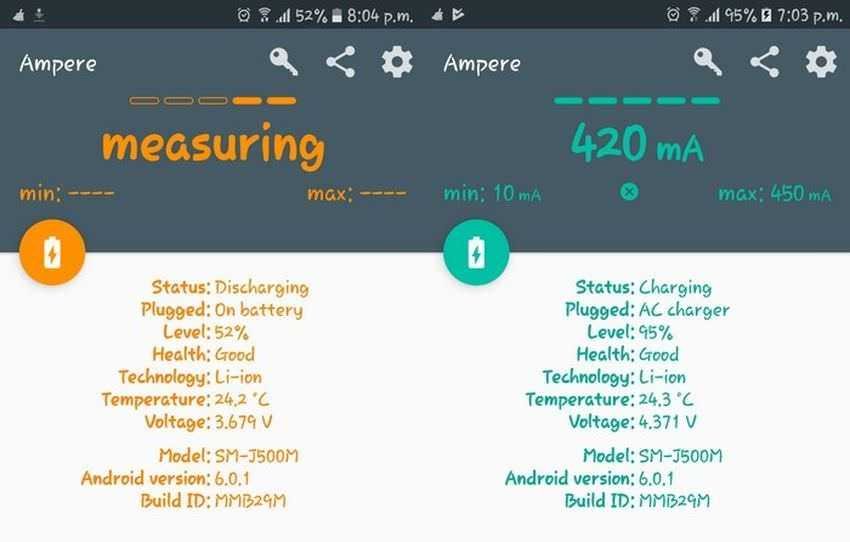
To know if your Android phone is actually charging, try installing it Ampere application. Is free από το Google Play και σας δίνει όλα τα είδη των πληροφοριών σχετικά με την υγεία και την απόδοση της μπαταρίας σας. Μπορείτε να δείτε πόσο ρεύμα καταναλώνετε στο στάδιο της επεξεργασίας, την ID card construction, the Android version, temperature and whether you are working with the battery or an AC charger.
8. Use the original charger
It is something that we are all guilty of. You can not find your new charger, so you grab your old phone charger simply because the plug matches. Chargers, however, meet certain voltage and volume specifications for each phone.
If you do not use the original charger, you may be subject to a slow charge, or the phone may not charge at all. There are some phones that will not charge or start if you do not use the original charger. Also, some phones may take up to fifteen minutes to show you if they are charged.
Conclusion
Inability to charge your device is a malfunction you'll all meet sooner or later. Thanks to these useful tips, you will be prepared for how to handle the situation. If you have forgotten some additional advice that you think is useful, please leave a comment on this article to share it with us.





