There is a file stored on your smartphone, which records all their passwords WiFi connected networks. So if you want to see the code either to sign in again or to connect a second device and you have forgotten it, you can refer to this file and view it.
The whole process is very simple and fast, on the sole condition of being ROOT your device. We will open a simple .conf file (in text format) in which we will see all the networks που έχουμε συνδεθεί, τους κωδικούς, ακόμη και τον τύπο security of the network.
This will be done with an administrator files such as, Root File Explorer, Es File Manager, or any other Explorer. Then we will go on the way"/ Data / misc / wifi" and we will find the file open "Wpa_supplicant.conf".
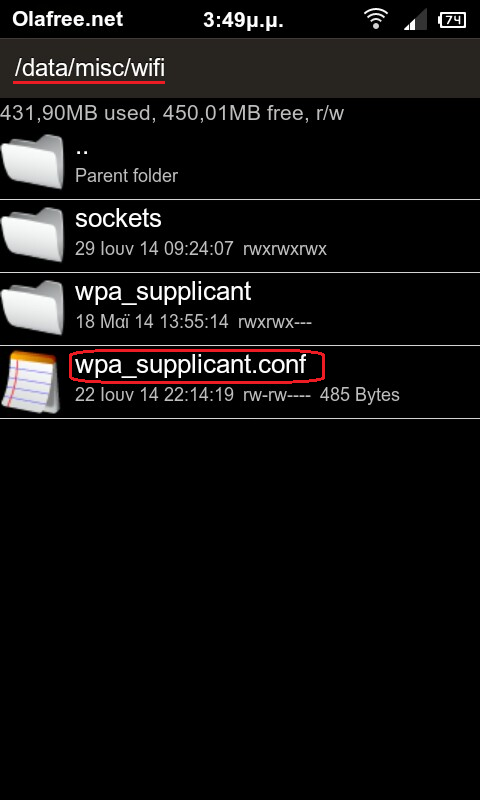

That's it! As you can see in the file, there is the Network Name(SSID): code (psk), guy better safetyof the network (key_mgmt) and the order of priority (priorities).
Of course the code looks normal, I just replaced it with "*******" for obvious reasons.





