When you download a version of the Windows you have a choice between British English and US English. Do you know what the differences are?

When you choose to download Windows for future installation you have two choices between English languages. And depending on if you want to download the Windows 10 or Windopws 11, these languages are called differently.
In Windows 10, when you get to the questionnaire of the Media Creation Tool you have a choice between English (United Kingdom) and English (United States), while in Windows 11 the option to Windows 11 Download page, is between English (United States) and English International.
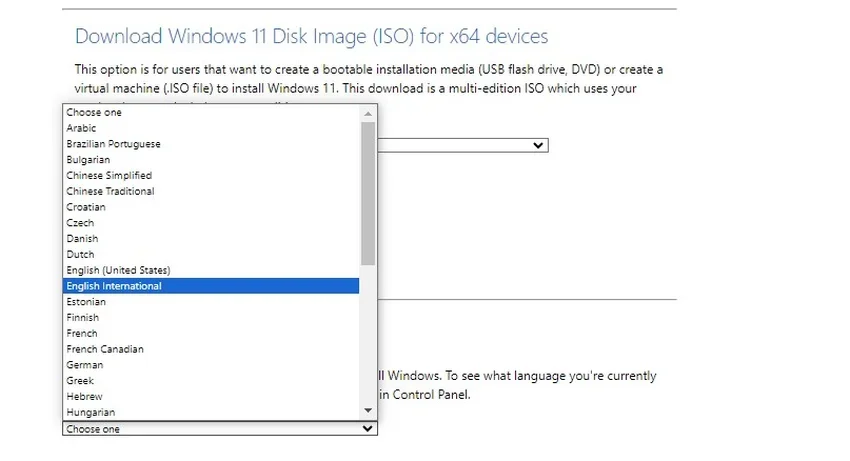
English International is the same as English (United Kingdom) and is for those in the United Kingdom and other English-speaking countries countries, while English (United States) for the residents of America.
Usually, for most users where English is their primary language, this is an easy step, but if you use English as a second language, the choice can be confusing.
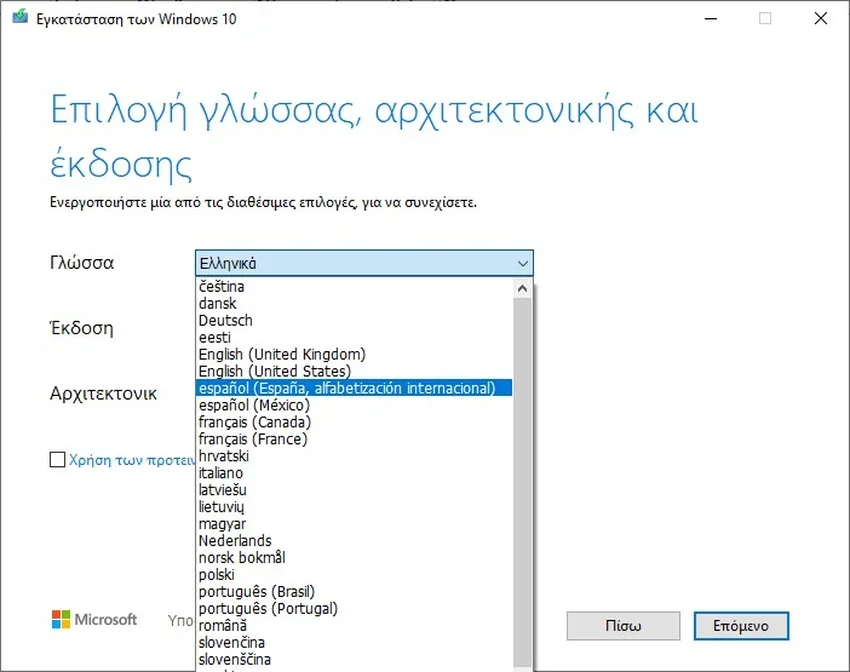
Although both English versions of Windows include the same features, the main difference is these minor differences between the two languages.
For example, if you are in the US, the correct spelling is “colors” and “personalization”, while in the UK, the correct spelling is “coloUrs” and “personaliSation”.
Another difference between US English and International English is the default settings. For example, in US English the default time zone is “US Pacific Time (PST)”, the clock uses the 12-hour format, and in the calendar, the week starts on Sundays.
In the United Kingdom (International English), the time zone is set to the country's time zone, the clock uses the 24-hour format, and the keyboard defaults to UK English.
Also, the metrics and currency are different between the two versions, but you can always change all of the above settings to your desired options.



