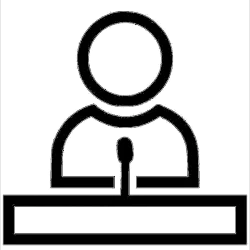To disable voicemail on your mobile devices (Nova – Cosmote – Vodafone) follow the instructions below.

Nova
You can deactivate the answering machine on all mobile phones in two ways:
- Call 1213 and after the recorded instructions, press 4 on the device's keypad
- Type the command ##002# and press the key call device
Useful tip
Command ##002# disables all call forwarding services.
Alternatively, for Android smartphones/tablets, there is a third way to disable:
- Go to “Call Settings"
- Select the “Call forwarding"
- Turn off all promotion options
Voicemail reactivation
If you have deactivated the answering machine via 1213:
- Call 1213 from the mobile
- Press 2 on the device's keyboard during the recorded instructions
If you have deactivated the answering machine with the command ##002#:
- Type one or all of the commands below
- Press the button callof the device
| Reactivate Voicemail: | |
| When the phone is offline | ** 62 * + 306935160000000 # |
| When the phone is busy | ** 67 * + 306935160000000 # |
| When you don't answer the incoming call | ** 61 * + 306935160000000 # |
Cosmote
If you are a prepaid user, call Customer Service at 1313, and request activation of services COSMOTE Mobile Voicemail. The caller's charge for calls forwarded to the personal Voicemail of the called COSMOTE subscriber begins after the phrase "your call is forwarded" and is equal to the corresponding charge for a call to COSMOTE's mobile network.
To turn off service without a phone at the company:
Type ##002# and press the call button.
With ##002# all promotions go away. Now if you send YES to 1265 you will receive a message about the calls you missed. If you want the other person not to know that you will be notified by message about the call, send HIDDEN YES in 1265.
Vodafone
In case you don't have an answering machine and you want to get the service, you can call 1285 free of charge and choose 3, in order to activate or deactivations immediately the service.