Starting next month (it's available as a preview right now), the Start menuWindows 11 or Start Menu will show ads for some applications.
The works for thecase of ads started in early 2023. That was when Microsoft started showing ads for its subscriptions services Microsoft 365 in the Start menu. 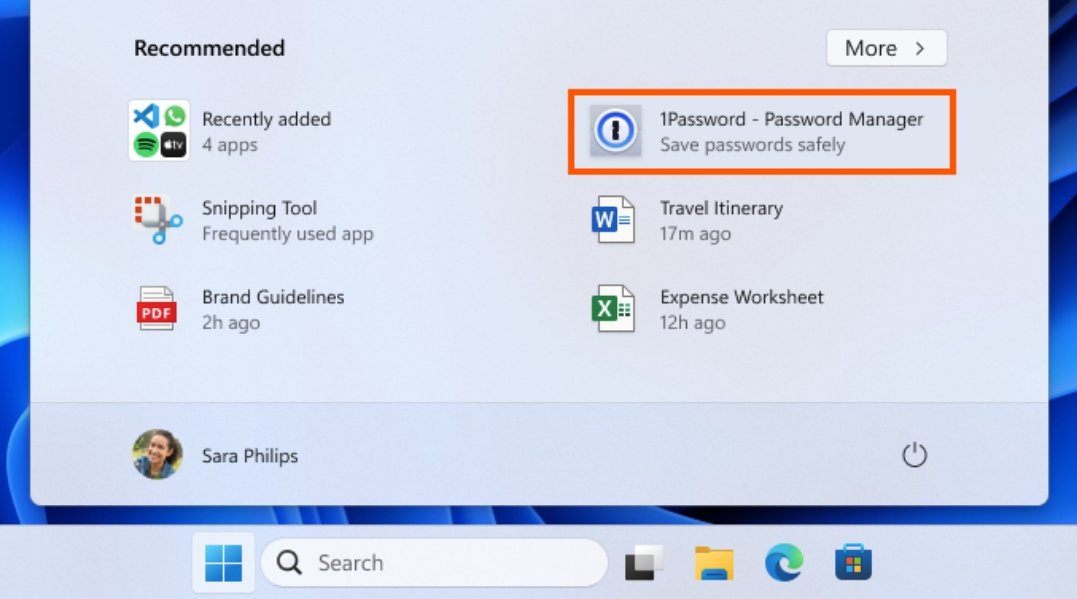
Microsoft announced the addition on its support site:
“The Featured section of the Start menu will show some Microsoft Store apps. These apps come from a small set of developers. This will help you discover some of the great apps available.”
Turn off Start Menu ads in Windows 11
Let's see how you can disable these ads in Windows 11:
Open the Start Menu and select Settings > Personalization > Start.
Turn off the “Show recommendations for tips, shortcuts, new apps, and more” option.
The change disables ads in the recommended section.
Microsoft is already testing new ways to push apps to Windows 11 users. Soon we could see ads that cannot be removed.
The huge change of Windows as an operating system





