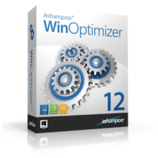The new Ashampoo WinOptimizer 12 will be released on May 18 of 2015. We present the new features before the release of the app. 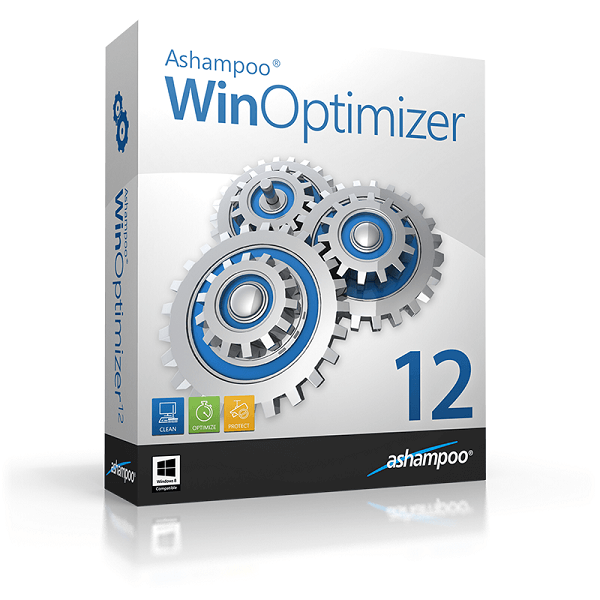
New look and improved handling
Not only the new Ashampoo WinOptimizer 12 looks fantastic, but it's also easier to use. Improved navigation and search capabilities make work more efficient and intuitive so you can achieve your goals more quickly.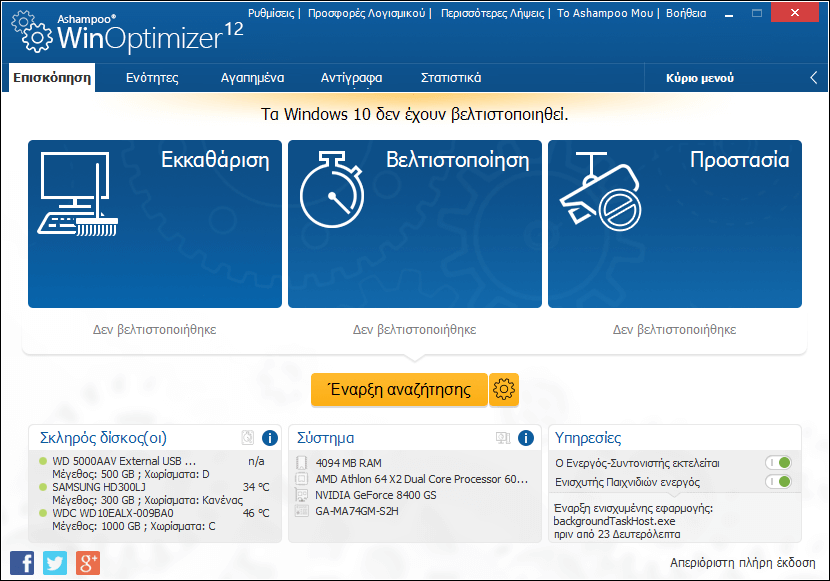
Get ready for Windows® 10
Ashampoo WinOptimizer 12 is constantly evolving to fully support the latest software and hardware. You can continue to use the Windows® 10 application without worrying!
What is the real speed of your hard drive?
Hard disk makers often mock customers with astronomical performance numbers that are often not so high in practice. The new benchmark for hard drives will give you the real picture in full detail. You will be surprised!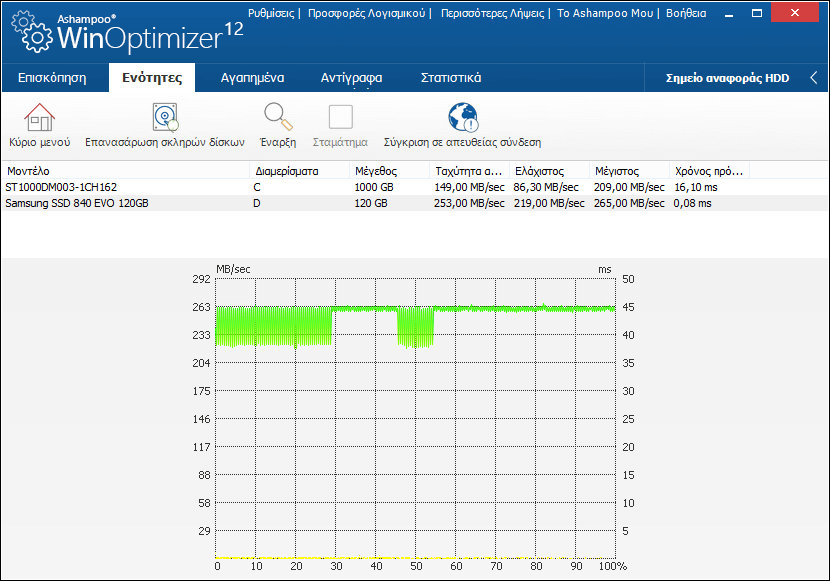
One-click cleansing
Experience the next generation of the legendary One-Click Optimization. New search algorithms that are constantly updated give optimum results! Junk or temporary files are safely and effectively removed. Three cleaner modules scan the system for problems and recover space for you!
One for Everything: Get to know the new Internet Cleaner
Surfing on thenetwork leaves a large number of temporary files and objects on your computer. Internet Cleaner protects your privacy and saves space by deleting these files, even on multi-user computers.
Disc Rapid Alert System
The HDD Inspector uses a proven algorithm to analyze your disk data to help you assess the health of your hard drives. This allows you to predict future mistakes and take precautions before the hard drive crashes.
Maximum performance with live tuning
Live Tuner distributes all resources evenly in real-time, processor cores, Windows® features for a smoother experience.
At last, tweaking for everyone!
Tweaking allows you to change some of your system settings for a smoother experience. Do not be afraid as everything changes, you can restore them to their original state!
Take a look at the procedures
Do you know which processes run on your computer at any given time? How many resources do they consume and what apps they belong to? Which of these fixes your system? Show Process Manager with all processes running, consumption and more. Do not hesitate to end processes.
Get a detailed overview of the system
Windows® was designed to use hardware, not to display detailed information about their specifications. System Information will give you all the detailed information about the hardware of your computer at the moment. So simple!
Registry defragmentation? You have it!
Ashampoo WinOptimizer Registry Defrag 12 will defragment and optimize the Windows® registry database for a stable interface and a smooth startup of the system. Speed up your computer and recover hard disk space.
No other unwanted auto-boot applications
Many applications start automatically with Windows®. StartUp Tuner lets you decide which apps to start at boot time. It only takes a click and you're ready!
Maximum performance gaming
The Game Booster gives you the best gaming performance at the touch of a button. Non-essential Windows® processes are automatically terminated and memory is freed up to create ideal gaming conditions for maximum performance!
Best Internet settings
The default settings connectionWindows® are rarely ideal for WLAN and wired connections! Ashampoo WinOptimizer 12's Internet Tuner helps you speed up your connection automatically or manually.
For your data security: Delete files safely
Ashampoo WinOptimizer 12 File Wiper uses military grade algorithms to delete files safely and irreparably. Everything you delete remains deleted! Necessary if you plan to sell used hard drives.
Wrong deleted files? You do not have to panic!
Undeleter finds it reliably and recovers accidentally deleted files. Windows® deletion methods are useless. Undeleter helps you restore and retrieve these files.
It's that simple!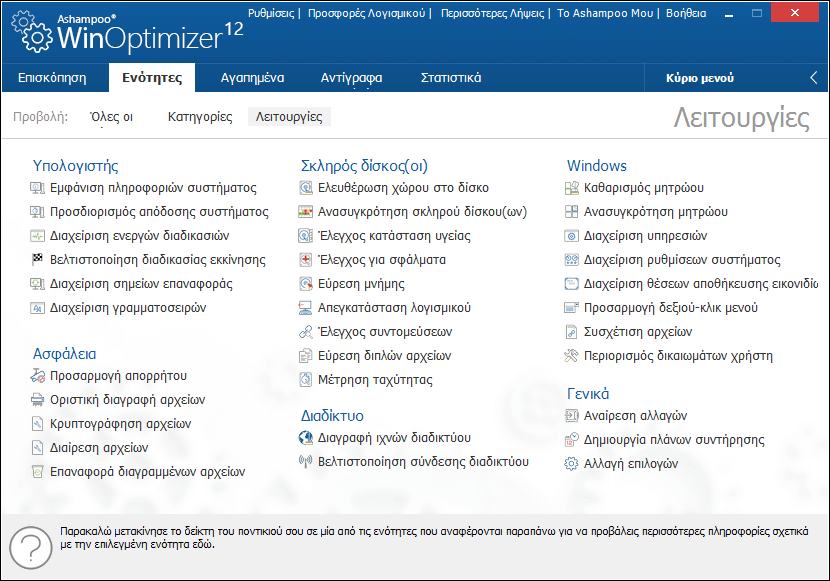
Managing user rights is an effective way to prevent unwanted action. Managing user permissions helps you precisely determine the actions, settings, and programs that users can access on your computer, e.g. prevent children from changing important system settings.
Use the software safely
More and more Windows® services and applications use the Internet to call their home country to report bugs and analyze user behavior. Anti Spy lets you decide what information can do.
Where did the space go to my hard drive?
Diskspace Explorer offers an exciting picture of the contents of your hard drives. Not only can you easily find large folders, but you can also find files that are affected by the file type (movie, image, text, etc.). Find files that can be deleted or moved easily!
| General Ashampoo WinOptimizer 12 |
|
| New look for maximum clarity |
|
| Enhanced user experience |
|
| Outstanding game performance at the touch of a button with Game Booster |
|
| Manage system policies easily with User Rights Management |
|
| Increased performance, efficient memory usage |
|
| Improved user handling through home page restructuring with the best feedback on the program |
|
| Manage system restore points comfortably with System Restore Manager |
|
| Save and restore all changes to Backup Manager |
|
| Speed up app open with Live Tuner as a background process |
|
| Tuning Assistant optimization guide |
|
| Auto-optimization is performed with the Task Scheduler |
|
| Ashampoo WinOptimizer 12 System Repair | |
| Powerful Disk Cleaner with significantly improved results |
|
| New Internet Cleaner with Multi User Support |
|
| Updated search algorithms for all cleaning modules |
|
| New filter settings to restrict search results |
|
| Defragment Windows Registry |
|
| 1-Click optimization with One-Click-Optimizer |
|
| Clean the hard drives with the Drive Cleaner |
|
| Remove Internet Tracks with Internet Cleaner |
|
| Defragment the hard drive for improved performance |
|
| Pro-active reconstruction as a non-disruptive work in the background |
|
| Optimize Windows Registry with Registry Optimizer |
|
| Ashampoo WinOptimizer 12 File Tools | |
| Encrypt and separate files safely and securely with File Manipulator |
|
| Find duplicate files with Duplicate Finder |
|
| Make the deleted files completely deleted with File Wiper |
|
| Securely delete files with File Wiper |
|
| Delete definitive files from the recycle bin |
|
| Find invalid program shortcuts with Link Checker |
|
| Wipe and replace the free disk space to safely delete file scraps |
|
| Secure file encryption and decryption with File Encrypter and Decrypter |
|
| Divide huge files with File Splitter |
|
| Retrieve any deleted files with Undeleter |
|
| Ashampoo WinOptimizer 12 System Analysis | |
| Innovative reports for hard drives with detailed results |
|
| Optimal SSD support for longer life |
|
| Manage the installed fonts with Font Manager |
|
| Hard disk space probing with HDD Inspector |
|
| Get detailed system information |
|
| See disk space and find large files with Explorer space |
|
| Benchmark system with System Benchmark |
|
| Compare online comparative results |
|
| Ashampoo WinOptimizer 12 Improves system performance | |
| Disable unnecessary system services for greater performance with the Letter Manager |
|
| Speed up Windows starts with the Startup Tuner |
|
| Optimize internet connections with the Internet Tuner |
|
| View and manage process processes with Process Manager |
|
| Review and remove app installs |
|
| Ashampoo WinOptimizer 12 Customize Windows | |
| Speed up app open with Live Tuner |
|
| Customize hidden settings with tweaking |
|
| Improve privacy with AntiSpy |
|
| Set File Associations with File Associator |
|
| Customizing Windows menu with the context menu Admin |
|
| Save Desktop with the Icon Saver setting icon |
|
Η company offers Ashampoo WinOptimizer 12 at a discount 50% to all readers of iGuRu.gr.
You can pre-order the new application from the link below