Ransomware has emerged as the dominant online security threat to home users and small businesses. They are distributed through spam or phishing emails that trick users into clicking on malicious links. After infection, malicious software encrypts and locks the computer files, making them inaccessible until the victim has to pay the ransom that scammers demand, usually in Bitcoins.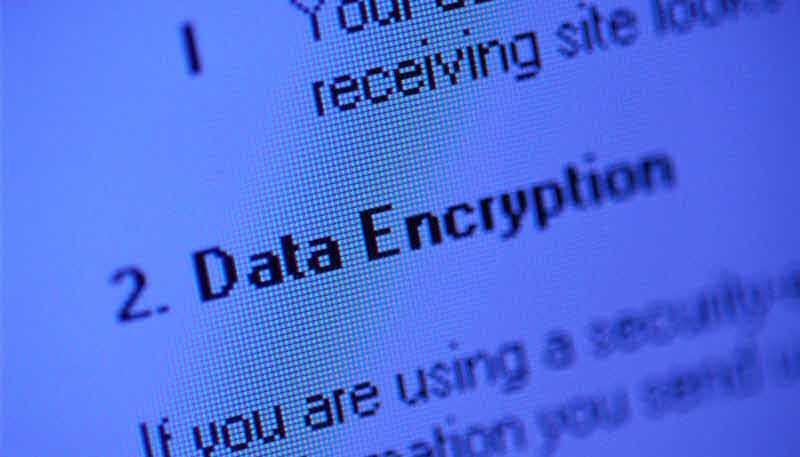
"Justifiably, almost one in three security professionals in companies say they would be willing to pay for the secure retrieval of their encrypted data. "Meanwhile, the average home user feels like they have no choice but to pay," said Usman Choudhary, product director at ThreatTrack Security.
No one is immune, not even law enforcement. We have already reported about a police station in Massachusetts that paid 500 dollars to the blacksmiths to decipher his records.
Let's see how you can protect yourself from ransomware:
1. Back up your data: Always keep at least one copy of your data. There are also many cloud-based services that have options for automatically backing up your data and sending it to a server. So besides being able to retrieve your files after a ransomware attack, you are also protected in the event of a natural disaster, destruction of the disk, and so on. This is by far the best of succumbing to extortion.
2. Schedule backups: Back up your data automatically. Schedule the job and stay calm. It would be good to back up once a week, though the best one would be once a day.
3. Be aware of phishing emails: Educate yourself. Educate your family members and associates. Show them all the latest social engineering tactics (social engineering) used to lure interested parties into clicking on malicious links and attachments.
There are many resources that can help you. Except iGuRu.gr, there are online tutorials and security training and awareness services. With your daily update on spam, malware, spear-phishing, etc. – you will help your colleagues, or your family become more careful by spotting phishing attempts, which often appear to come from a trusted source: a friend, a partner, or your favorite online store.
4. Securely use your computer Update your software: Another technique that usesby the developers of the ransomware authors is to exploit vulnerabilities in popular software applications. If you are diligent about updating the applications on your computer, you will minimize your exposure to potential attacks. For even better, make sure all your apps can update automatically. The most dangerous and targeted applications are: Adobe Reader and Flash, Java, Internet Explorer, Microsoft Office, Google Chrome, iTunes, Skype and Firefox.
5. Keep your work and your personal data and files separately: A recent survey found that nearly a third of security personnel were asked to remove malware from an executive's computer because he had let a family member use it (or so most claim). With so many people working from home (many small businesses operate entirely from home), it can be difficult to separate work data from personal data. But keeping these two worlds apart can greatly help protect your data and minimize the effects of an attack.
Finally, if you hit a ransomware, stop any connection immediately. This means shutting down your computer and disconnecting it from the network. So if the damage has already occurred, you will stop the spread of malicious software to other systems or devices.





