If you like photo collages then read this article, in which we will present you the best ones free apps to create a digital photo collage.
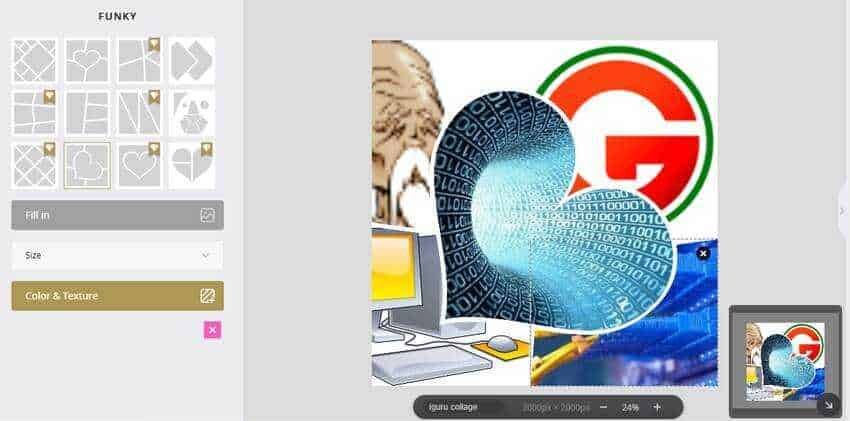
Digital photo collages are a great way to present some of your favorite photos as a theme, involving each other. Sure, you could manually create your own collage using some photo editing software, but the specialized applications that automatically manipulate the resizing of photos to fit a predefined pattern make the process much easier. See a list of the best free apps.
Google Photos
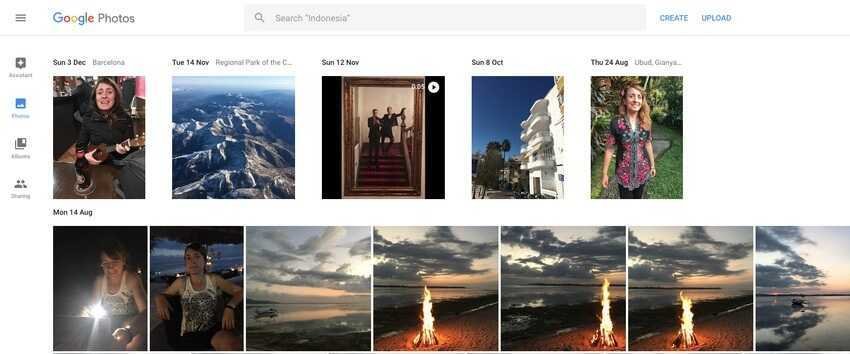
We'll start with Google Photos, because it's an app that already uses too many people. If you use and have already uploaded your photos to Google Photos, using collage creation is a simple process.
Use the helper in Google Photos to create a collage. It's simple to use, but it does not have multiple features like other applications. You can select up to nine photos to make up your collage. In addition, you have many photo editing tools available in Google Photos.
Google Photos is available for Android, iPhone and websites.
Pic Collage

The Pic Collage provides you with hundreds of templates and designsletterτα, φόντο, χιλιάδες αυτοκόλλητα και σχέδια για να προσαρμόσετε το κολάζ σας. Μέσα από το περιβάλλον εργασίας του χρήστη, μπορείτε να δημιουργήσετε ένα απλό, αλλά αποτελεσματικό κολάζ σε μερικά μόλις λεπτά. Εάν δεν σας αρέσει κανένα από τα πρότυπα, μπορείτε να χρησιμοποιήσετε την επιλογή ελεύθερης φόρμας και να δημιουργήσετε μια layout for your collage, which is as unique as the photos you have. When you're done, you can instantly share the collage with your friends and family on Facebook, Twitter or Instagram.
The one downside to Pic Collage is that the free version introduces a small watermark in your collages. You will have to pay $1,99 as an in-app purchase to remove the watermark and also remove the ads from the app.
Pic Collage is available for Android, iOS and Windows.
Fotor Collage Maker
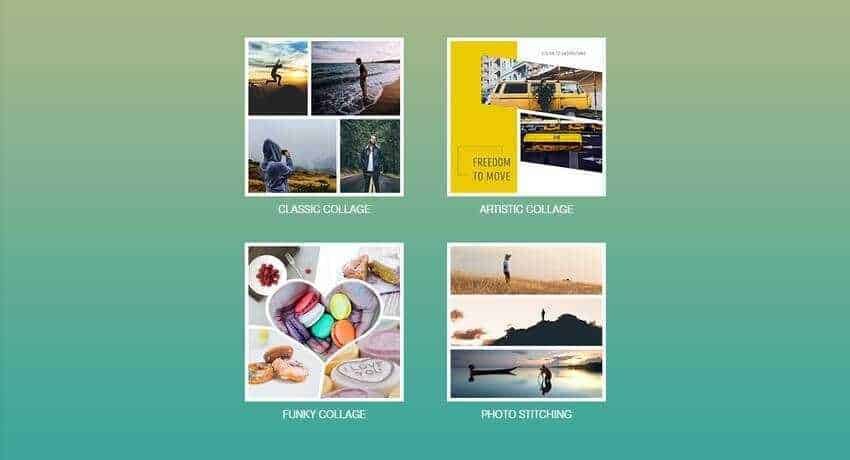
The Fotor collage maker is a free, web-based online application that offers hundreds of free templates to choose from, ranging from classic to artistic and even funky templates. Although the company has a "Premium" membership with even more standards, in the free version you will not feel disadvantaged, because of the extensive standards they offer. When you're done, you can either save your collage to your computer or share it directly on social media accounts directly from the site.
Work with the Fotor Collage Maker from here.
FotoJet

The FotoJet is a free online tool that allows you to create beautiful and complex collages with just a few clicks. The company offers hundreds of free, professional templates. Like the above program, Fotor and FotoJet provide a Premium account with many more templates to choose from. However, you will not need to register to enjoy the collage, nor will you be bored with the free usage templates. Also in the free version you can save your work in resolution up to 1239x1753 pixels, while in the premium up to 2478x3506 pixels.
The free version includes a number of settings to choose from, including regular grid, artistic frames and 3D collage. This is probably one of the best free options to create collage online.
Work with the PhotoJet from here.





