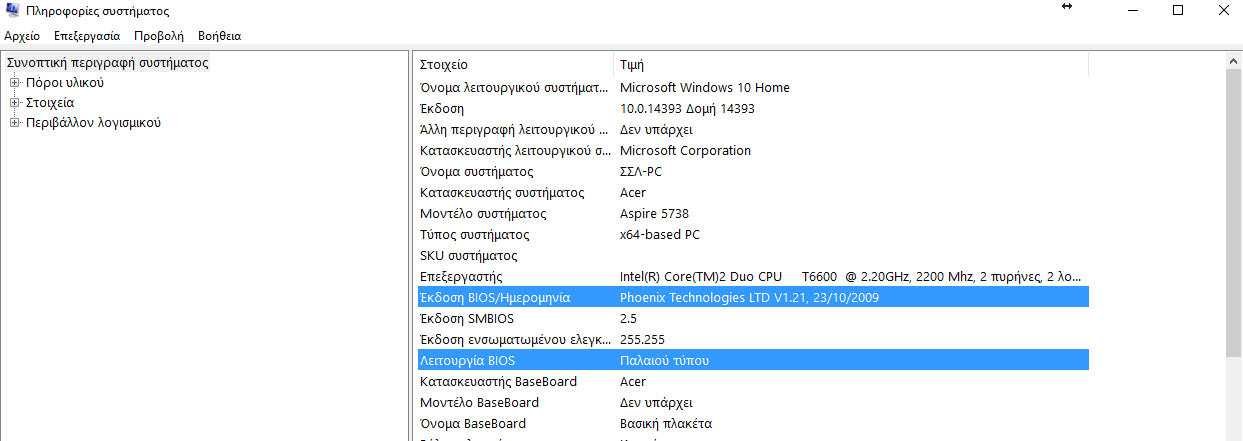Στα Windows 10 μπορείτε να μάθετε πληροφορίες για το BIOS που διαθέτει το σύστημά σας, χρησιμοποιώντας τη γραμμή εντολών. Παρακάτω θα δούμε πως γίνεται να βρείτε την έκδοση του BIΟS χωρίς να κάνετε επανεκκίνηση του computer or using a third-party tool.
To start, open a command-line window with administrator privileges. (From the menu search, look for cmd, right-click the icon to display and run as administrator).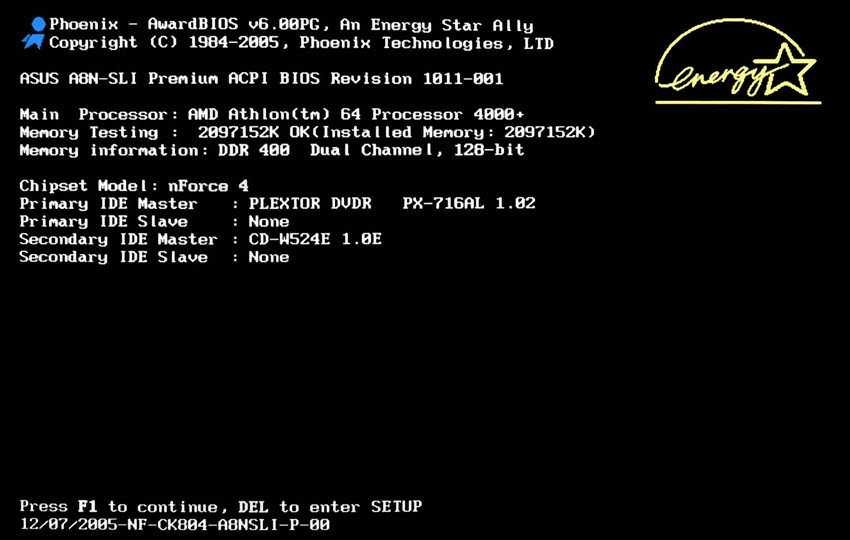
Type the following command:
wmic BIOS get name, version, serialnumber
The command will show you the BIOS information that your machine is "wearing".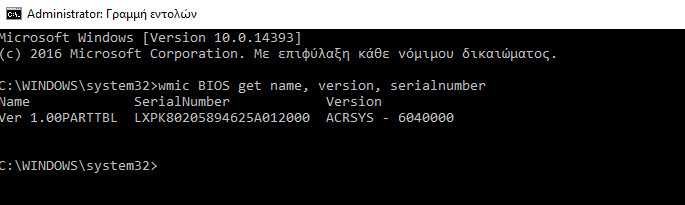
While the tweak can't replace powerful apps like AIDA64 or hwinfo, it's a nice one choice to see the information you need without third-party tools. It is possible to use it in various automation scripts when required.
If you want again, you can use GUI tools to see some BIOS information through the Embedded Information System tool. The tool will tell you if Windows 10 is running in UEFI mode or in the old BIOS mode.
You will need to do the following:
Press the two Win + R keys together and type the following command in the RUN box:
msinfo32
In the Brief Description of System section, you will see the BIOS data for BIOS date and BIOS: