Although you use Google searches but want to protect your private life, we will give you two different choices.
You can use a machine searchs that uses Google results, but offers better protection of your privacy. The service start Page uses proxy servers or virtual private networks (VPNs) to hide your identity
A second option is the extension of the Browser, formerly known as Do Not Track. It allows you to use Google Search as you would normally, but it prevents the service, records IP addresses, or clicks you make on the site, so Google can not link them to you.
Note: To be able to use Bruur should create an account on the company's website (Abine). The extension is available for Chrome or Firefox after you sign up for the service. (You can download the extensions directly from the Mozilla or the page with its extensions Chrome, αλλά τουλάχιστον στην ιστοσελίδα του Mozilla, δεν προσφέρεται η τελευταία version του Βlur.)
You may need to enable private search in the Blur environment before you can use it on Google.
To do this, click on the icon of the browser extension and select the settings from the menu that will open. Click settings for all websites and make sure search protection is turned on.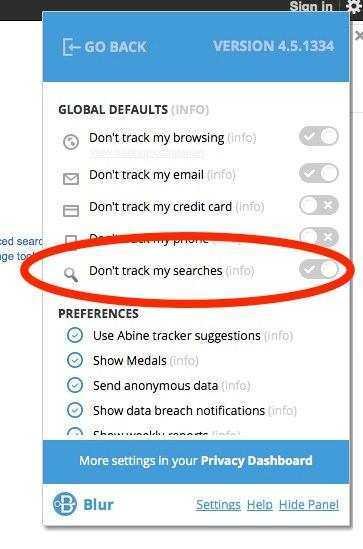
When you visit Google Blur will show you that it is enabled.

The application uses private servers as proxy servers to hide the IP addresses of those who use it.
In addition, cookies and user agents are changed to stop information leakage.
Abine says it does not collect data from its users, such as IP addresses.
Η Blur also offers secure password service accessς, συγκάλυψης e-mail etc.
But our choice continues to be the Startpage service. If you prefer to see the actual Google page, then the extension Blur it's for you.





