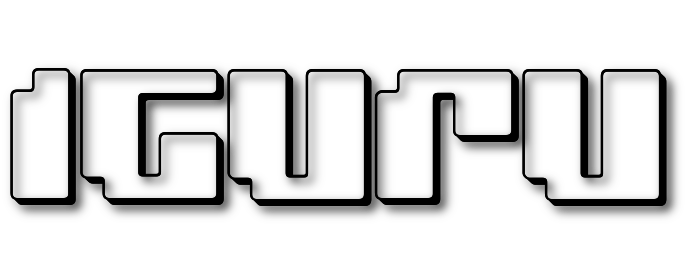Google with the release of version 48 of Chrome, launched a new feature. Το Security Overview Panel ή Πάνελ Επισκόπησης ασφάλειας στον Chrome browser is designed to provide you with detailed information about the secure connection status of a web page. 
Although the new feature is designed for webmasters, it can be a useful one tool and for ordinary Internet users, as it reveals specific information of the connection to a website. So anyone can see why a page doesn't show up with “safe” green icon.
The Security Overview feature is located in the new Security tab in the browser developer tool section.
You can open the new table by pressing the three Ctrl-Shift-i keys together. The Developer Dash will open. From there, select the Security or Security tab.
Google says the feature is now starting to circulate, which means it may not yet be available on all systems. If you can not see the feature, check if you have the latest version of Chrome. If you have it and you still can not see it, you have to wait until the company unlocks it.