Η Google presented many new ones possibilities στο ChromeOS 117, προσθέτοντας τη σχεδίαση “Material You” του Android, την προσαρμοστική φόρτιση (adaptive charging) And much more.
In future ChromeOS updates, Google will focus on many other important ChromeOS features, such as improving accessibility settings on Chromebooks.
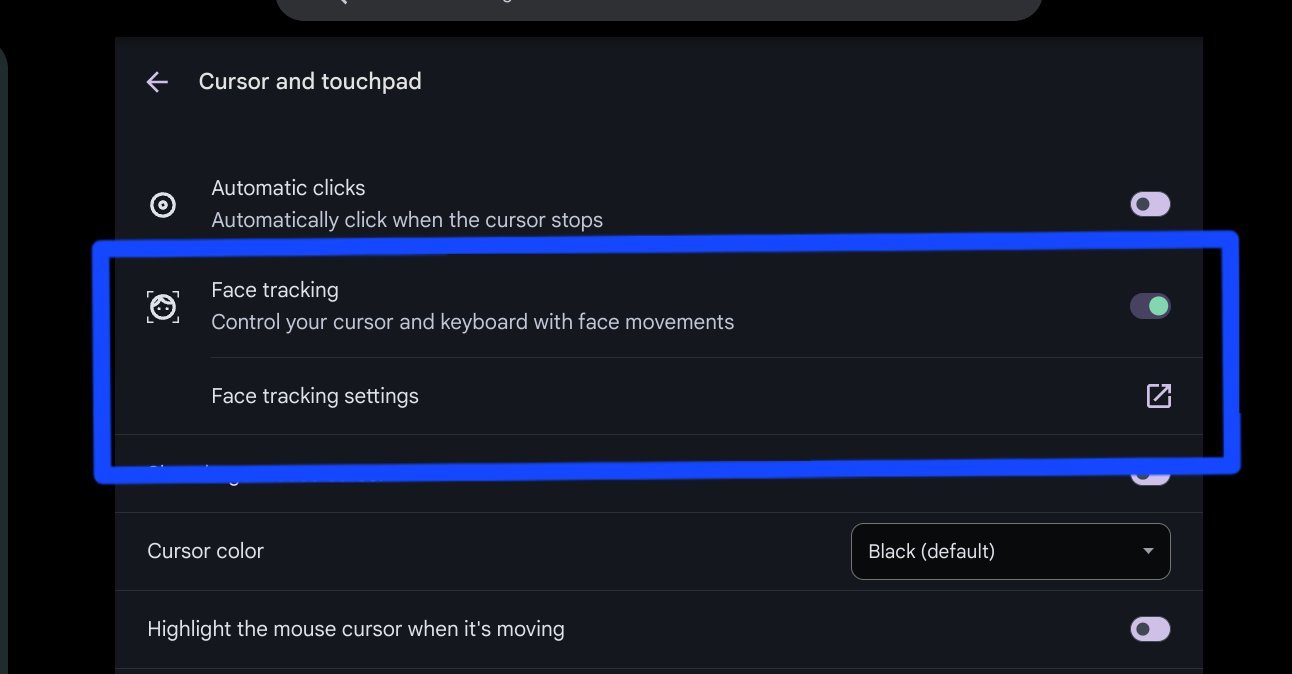
The first batch of accessibility improvements may come in the form of controlling the mouse and keyboard with facial gestures.
The settings accessibility is the only way people with disabilities can use computers. Controlling the mouse and keyboard with facial gestures also appeals to differently-abled people, especially those without hands.
As spotted by @cr_C2cv on X (formerly Twitter), this feature is called “Face tracking” and is available under the Cursor and touchpad setting when it is made available to everyone.
Face tracking will be a very useful addition to the list of accessibility options already available on Chromebooks.
The face tracking feature is available in its ChromeOS Settings versions 120, but it doesn't do anything right now, which means we don't know how it will actually work.






I LOVE GOOGLE SO MUCH
GOOGLE IS AWESOME