Cloudflare now allows its customers to generate alerts that alert them when their sites are being attacked by DDoS.

Cloudflare has always offered DDoS protection as one of its core features, but if a site owner or administrator didn't use their site much or use tools monitorings, he wouldn't know his page was attacked.
Yesterday, Cloudflare announced that all of its customers can now set up notifications to alert them when a site receives a DDoS attack.
Depending on the account on payment that you have on Cloudflare, you can receive notifications via email or PageDuty.

There are also different types of DDoS that you can receive alerts for, such as HTTPS DDoS and L3/L4 attacks. The availability of each type of notification depends on the service that useswith Cloudflare.
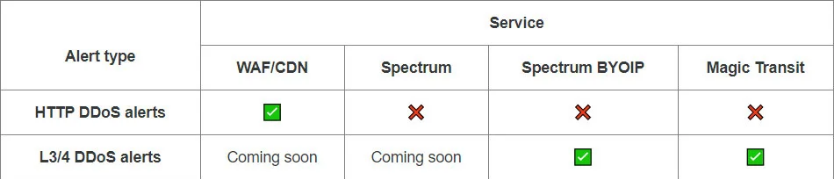
When a DDoS attack occurs, Cloudflare will notify you when the attack is detected, using the DDoS attack type, how large it is and what the target is, as shown below.
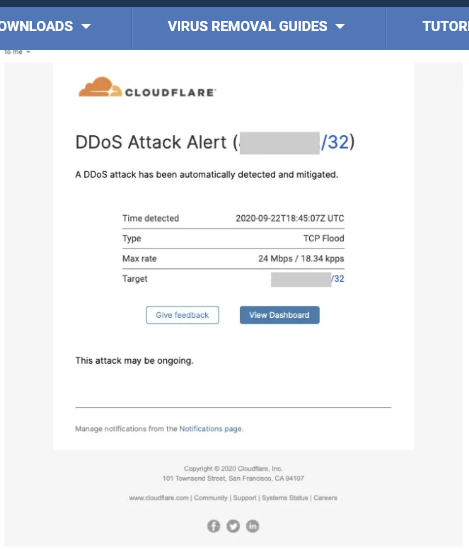
Unfortunately, Cloudflare does not provide a way to create test notifications to see how notification works with custom notification systems or via SMS.
How to create an alert
- Log in to your account. At the top of the control panel, click on “Notifications".
- In unit Notifications, click the “buttonCreate".
- Select the type of alert you want to create. For most clients who use Cloudflare to protect a website, only "HTTP DDoS Attack Alert». When done, click the «Newer posts».
- On the next screen, give the notification one name and optionally a description. Then add some email addresses or other notification methods.
- When done, press the “Create”To complete the setup.



