He has gotten you out Windows an error message and you need to copy it to send it to a friend for help; You do not have to type a word-word. There is a way to copy the entire message with one click.

Sometimes you need to copy the text of a message box that appears on your screen to Windows 10. For example, some application may show you an error message or some crash details. In such a situation, you usually write the text in the box searchof Google to look for help with this. Below you will see a trick to copy the message with one click.
To copy the text from a Windows 10 message box, simply press Ctrl + C and you are ready!
For example, suppose you have the following message box:
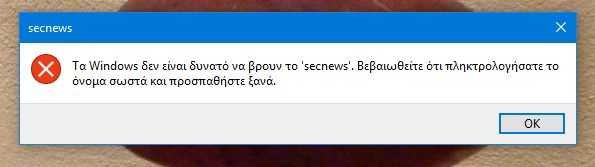
Then, before clicking the OK button, press the CTRL + C shortcut key instead. The contents of the message box will be copied to the clipboard. It will also include the title of the button.
[Window Title] iguru [Contents] Windows cannot find 'iguru'. Make sure you entered the name correctly and try again. [OK]
After copying the contents of the message window, you can press OK to close the message.
The same can be done for other dialogs. Let's look at another example with the Notepad message that suggests saving our work.
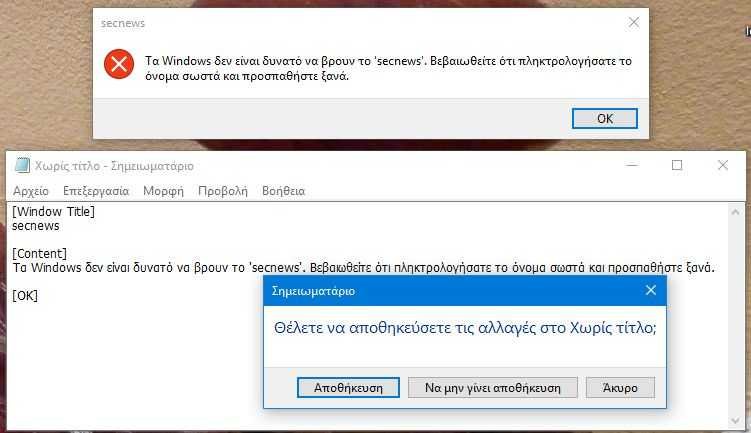
If at the time the Notebook brings out the above message of our example, we press the Ctrl + C keys on the clipboard the following will be saved:
[Windows Title] [Content] Notebook Do you want to save the changes to Untitled? [Save] [Don't Save] [Cancel]
The ability to copy text from dialog boxes was available in previous versions of Microsoft Windows. This trick should also work on Windows 7, Windows 8 and Windows 8.1.





