Scheduling a Mac to shut down or wake it up is basically asignalnow that Apple has included an easy-to-use interface within the power saving preference window in OS X System Preferences.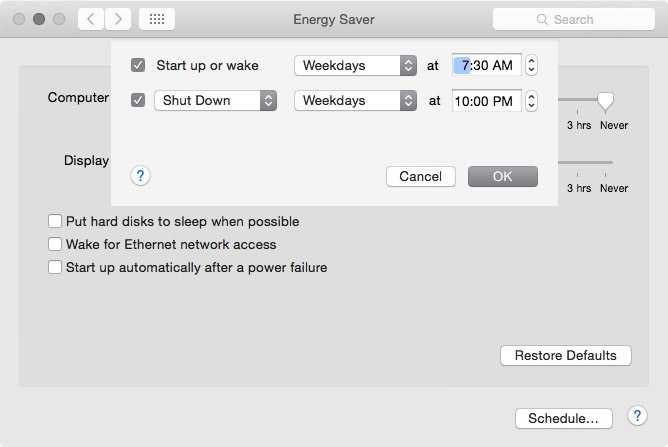
Although Apple is trying to make things easier for its users, it has neglected to provide the means to create a custom schedule, such as setting its wake-up time Mac on Monday, Wednesday, and Saturday at 8: 00 SUM, and ending it every day at 23: 00 pm
Παρ ‘όλα αυτά, υπάρχουν τρόποι για να παρακάμψετε αυτό το πρόβλημα χρησιμοποιώντας τη εντολή pmset του προγράμματος γραμμής εντολών. Αυτό το μικρό εργαλείο επιτρέπει να χειριστείτε εύκολα τις ρυθμίσεις managementof your Mac's power, allowing you to quickly create a simple wake-up and shutdown based on a pattern.
Most importantly, with the help of pmset you can set your Mac to turn on or off any day of the week, not just on weekdays, weekends or every day of the week, but also using a more complex system like a combination of everyday days and weekends.
The only thing to do before creating a new timer application for your Mac is to open a terminal window by pressing the ⌘ + SPACE keys, open Spotlight, type "Terminal" and press ENTER.
Then you should run the following command as root (to do this you should have access to the root code in Mac) to program your Mac
sudo pmset repeat wakeorpoweron MWFU 07: 30: 00 shutdown MWRSU 22: 00: 00In the example above, we said to Mac to activate on 7: 30 am. Monday, Wednesday, Friday and Sunday, and deactivated on Monday, Wednesday, Thursday, Saturday and Sunday at 22: 00.
If you want to use another set of days to fit your schedule, you can create a customized set of days by using the corresponding symbol for each day from the following abridged list:
| Day | Code |
| Monday | M |
| Tuesday | T |
| Wednesday | W |
| Thursday | R |
| Friday | F |
| Saturday | S |
| Sunday: | U |





