A guy code Barcode which managed to quickly gain popularity are the QR codes. With the right applications, you can create and read these codes without the need for any special devices. In this article we will analyze what you need and how you will create and read a QR Code
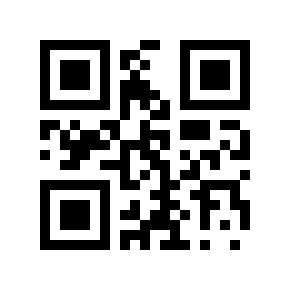
Create QR codes
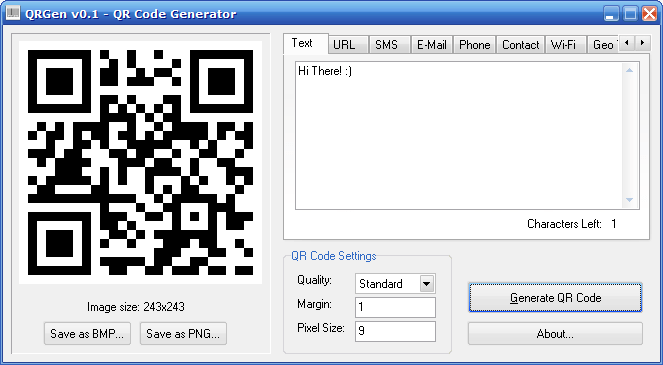
- Step 1: Download, install, and run the free program QRGen .
- Step 2: Select the type of code you want to do. You can choose between Text, URL, SMS, Email, Phone, Communication, Wi-Fi, Geo Tag, and BlackBerry Messenger PIN.
- Step 3: Fill in the required fields in the right pane.
- Step 4 (optional): Adjust the quality, margin, and pixel size.
- Step 5: Click the Generate QR Code button.
- Step 6: Select whether you want to save your work as BMP or PNG.
(The alternative is to create qr-codes from the site http://www.qr-code-generator.com)
Read from file
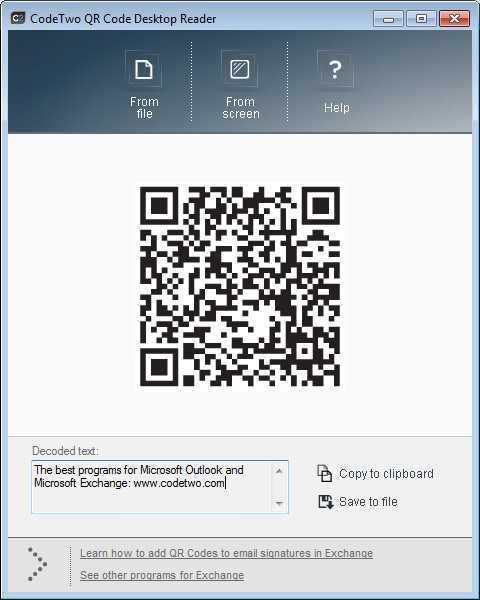
- Step 1: Download, install, and run the free program CodeTwo QR Code Desktop Reader .
- Step 2-a: Choose to load from a file and navigate to code location ..... or
- Step 2-β: Select from the screen and drag a square box over the code that appears on your screen.
- Step 3: Copy to clipboard or save to file. The result is a simple txt file.
Read from a camera
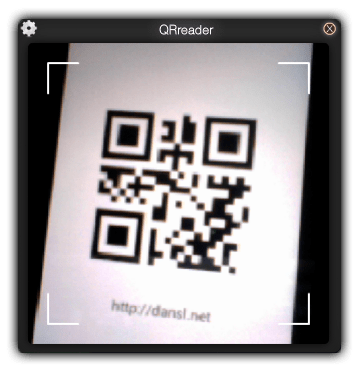
Note: You need to have it installed Adobe AIR to work properly.
- Step 1: Download, install, and run it QReader .
- Step 2: Keep a QR Code station for a few seconds in front of a connected camera.
- Step 3 (optional): Tap it key gear (the top left gear) to make the program automatically open the url address.





