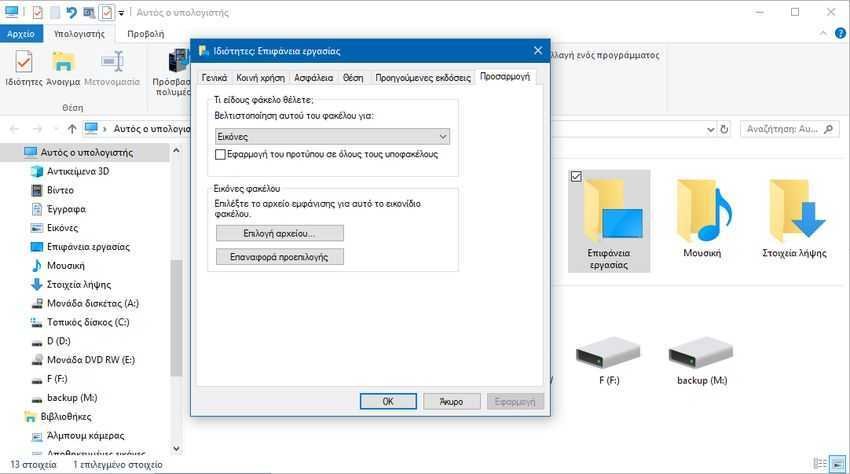In Windows the Customize tab in the properties of a folder or drive that doesn't have it functional system, allows you to change the default folder, folder images, and folder icon if this option is supported for the folder.
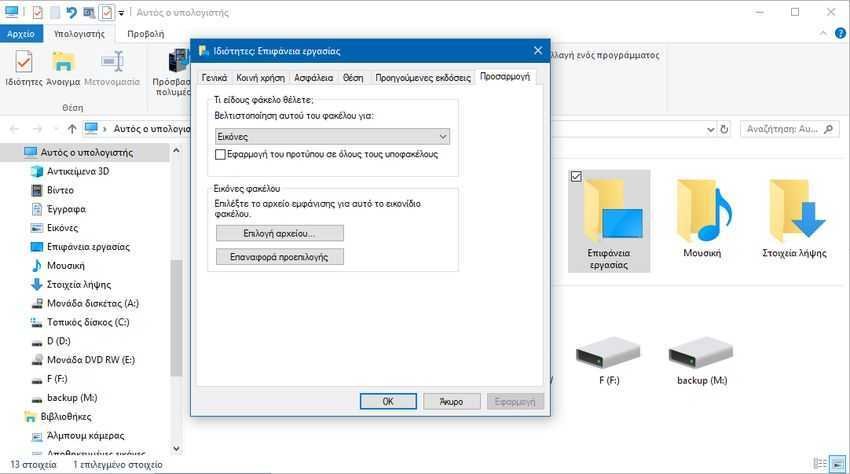
To open the Customization tab, you can right-click a folder or drive without an operating system and click Properties.
By default, Customization is NOT available for the Desktop folder. Windows saves your personal Desktop folder to the% UserProfile% folder of your account (eg: "C: \ Users \ dimitris" or "C: \ Users \ dimitris").
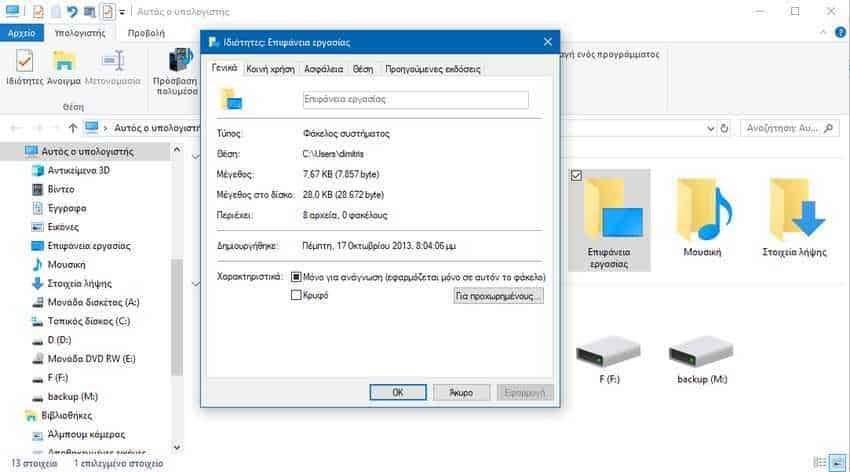
This article will show you how to add or remove the Customize folder desktop properties for all users in Windows 7, Windows 8, and Windows 10.
You must be logged in as an administrator to add or remove the Customization tab to the properties of the desktop folder. Let's look at the work:
Step 1: Open the registry editor. If you do not know how to do this, then press the Win + R buttons at the same time, and the run window that appears will write the word regedit and press the OK button.
Step 2: In the window of the Windows Registry Editor, navigate to the following address
HKEY_LOCAL_MACHINE\SOFTWARE\Microsoft\Windows\CurrentVersion\Explorer\FolderDescriptions\{B4BFCC3A-DB2C-424C-B029-7FE99A87C641}\PropertyBag
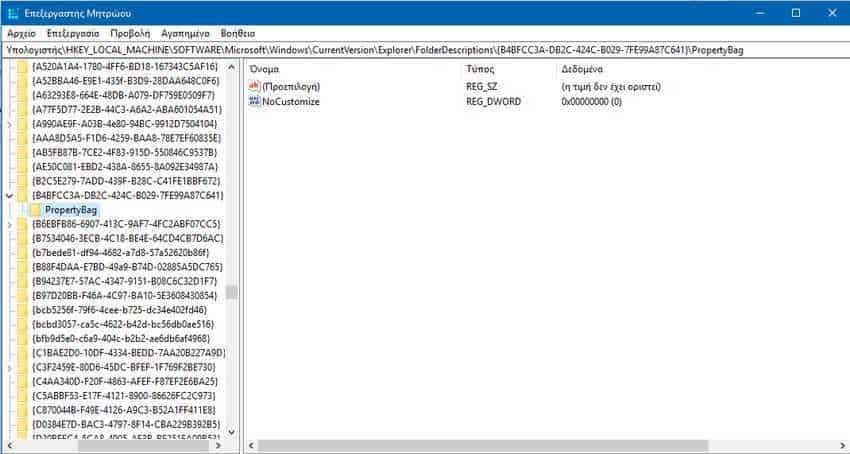
Step 3: There and in the right window you will find key NoCustomize name. Double click on it and set its value to:
0 = Add the Customize tab
1 = Remove the custom tab
Press the OK button to close the window processings of the NoCustomize key.
Step 4: Just close the registry editor and the change will be saved automatically.
The difference now will be that when you now open the properties in the Desktop folder you will see a new tab named Customize.