See how you can check if someone else has access to your Facebook account without your knowledge.
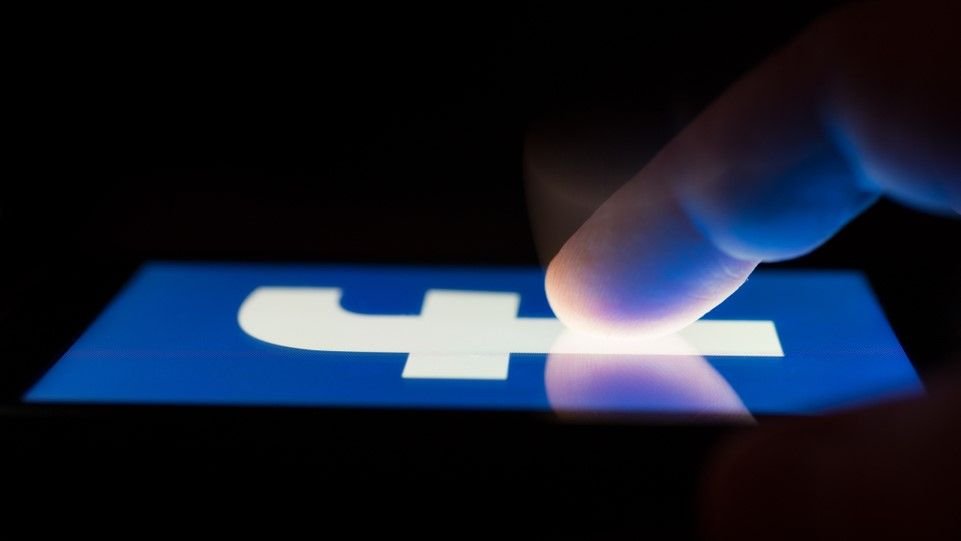
It is a common belief that Facebook knows too much about us. Millions of people voluntarily say to the company, what they like, what they hate, who they love, what school they went to and much more.
Theoretically Facebook supports terms of use that explicitly state that no third party can see your data if you do not allow it. Suppose this is true of Facebook, but there is always the possibility a hacker, or even a friend to find out your password and access your private account data. What if your data falls into the wrong hands?
If someone accesses your account without your knowledge, the situation can quickly become unpredictable. Let's take a closer look.
The risks of unauthorized access
There are countless risks if someone accesses your account without your knowledge. Let's briefly summarize some of the most annoying:
- Exploitation of personal information: If you are addicted to Facebook, there is a good chance that there is information in your account that you would rather not share with the world. Maybe it's about your sexuality, your religion, your political beliefs, or some other "hot" topic.
- Cyberbullying: Cyberbullying is a real and growing threat. Since people can (theoretically) sign up for Facebook when they are just 13 years old, there is a significant chance of cyberbullying if someone has unauthorized access to personal information.
- Viruses: There have been many cases of viruses spreading through Facebook. Messenger is a very common carrier of attack, with malicious links spreading rapidly. A hacker could use your Facebook account to send links to unsuspecting friends, causing problems for both you and them.
- Other accounts: People often link their Facebook accounts to other social networks. An unauthorized user can wreak havoc on a person's generally electronic identity if he or she has shared access.
Does anyone have access to your Facebook account?

So if someone has unauthorized access to your Facebook account, then the news is bad. If you do not react quickly, things will probably not end well.
But how do you know if someone else has access to your account?
Fortunately, Facebook has made it easier for you to track and keep track of your links. In fact, the feature has been around for a long time, but Facebook has been indifferent to your update.
To get started, log in to your account and click the small arrow in the upper right corner of the title bar. You have to choose Settings and Privacy> Settings.
Once the Settings page loads, locate it Security and connection, in the panel on the left side of the screen.
The site will take you to the security page. On this page, you will find many features and functions to prevent someone from accessing your account. At the moment we are only interested in the section "Where are you connected from?".
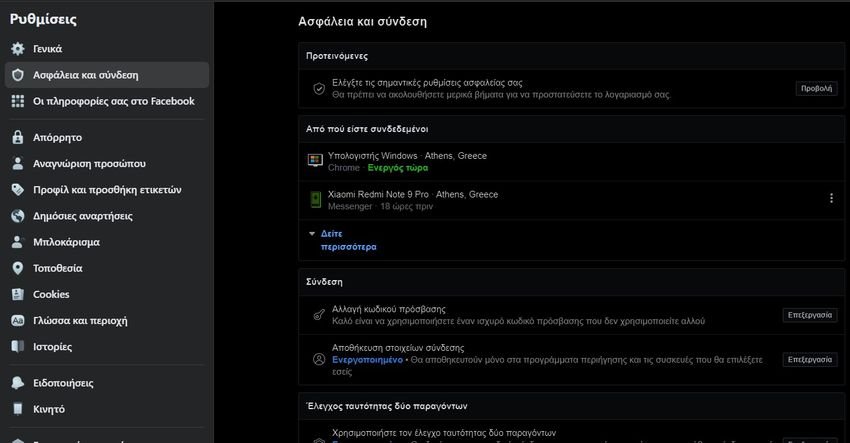
You will see a list of all the devices and sites that are currently authorized to access your account. Click on "See more" to see the full list.
It's worth noting that the list combines Facebook connections with Messenger connections. Therefore, if you think that only one of the two services has been compromised, it is easy to check.
How to remove access devices on Facebook

If you see something suspicious, you can use this list to revoke access.
Please note that some IP address malfunctions may occasionally cause one of your legitimate devices to pop up in an unrecognized location. Such cases are safe to ignore.
To revoke access, click the three vertical dots next to the device you want to remove. A new menu will appear. You can either select “It is not you"Or"Log Out".
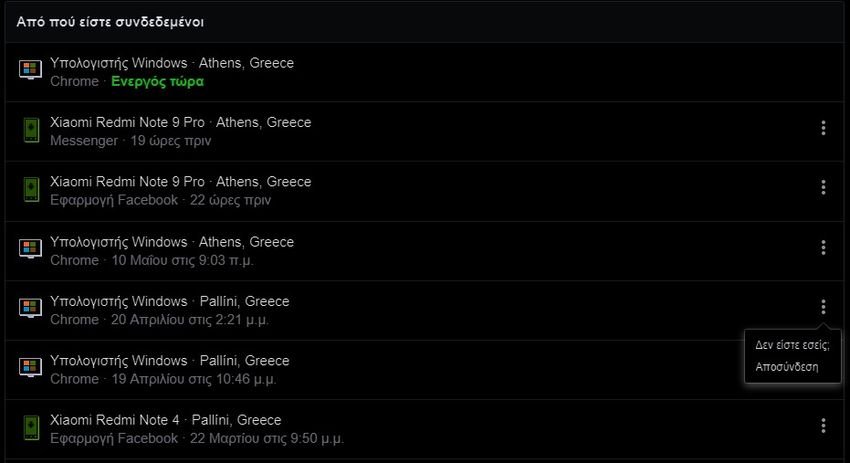
If you click "It's not you", Facebook will block that device and take you to some steps to secure your account (more on that soon). If you click 'Logout', access will be revoked, but the unauthorized person could log in again if they know your password.
If you just want to start over, scroll down to the bottom of your list of devices, and click Disconnect from all sessions.
Change your Facebook password
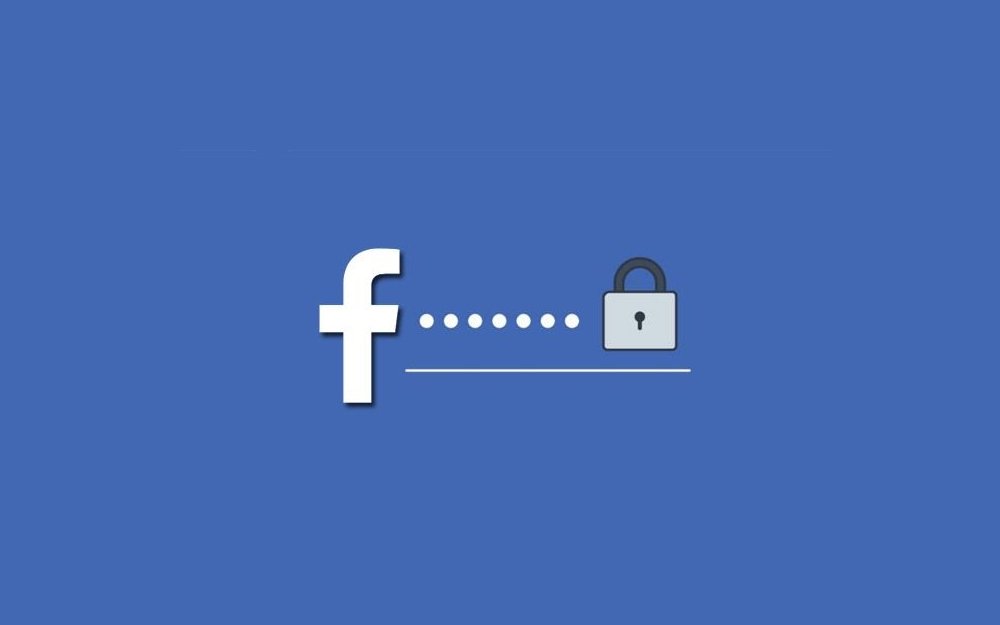
After revoking an unauthorized person's access, you must take steps to ensure that it does not happen again.
Of course, the first step is to change your password. You can do this by going to Settings & privacy> Settings> Security & login> Login> Change password. Click “Edit”. You will need to enter him old your password to complete the process.
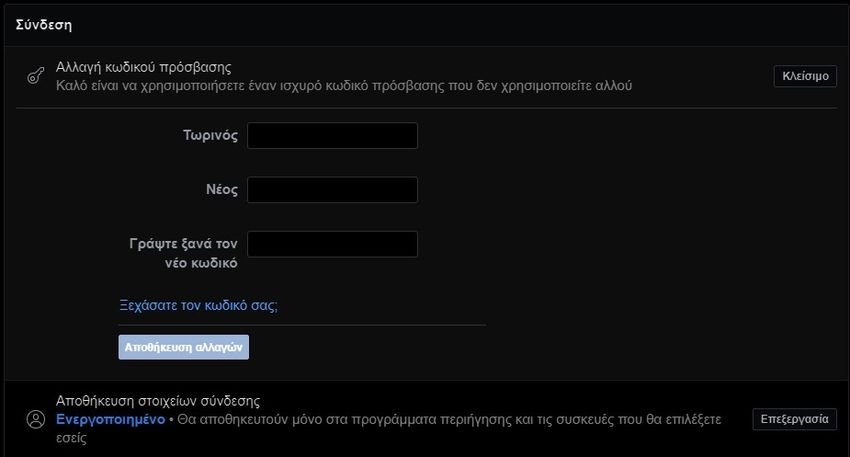
But changing your password is only half the battle. You should also consider setting up two-factor authentication. Two-factor authentication can use either a text message, a Universal 2nd Factor (U2F) security key, the official Facebook code generator (in the smartphone app), or a third-party code generator. To set up a third-party code generator, you will need to scan a QR code.
To enable two-factor authentication, scroll to Settings & privacy> Settings> Security & connection> Two-factor authentication> Use two-factor authentication. Click on "Edit".
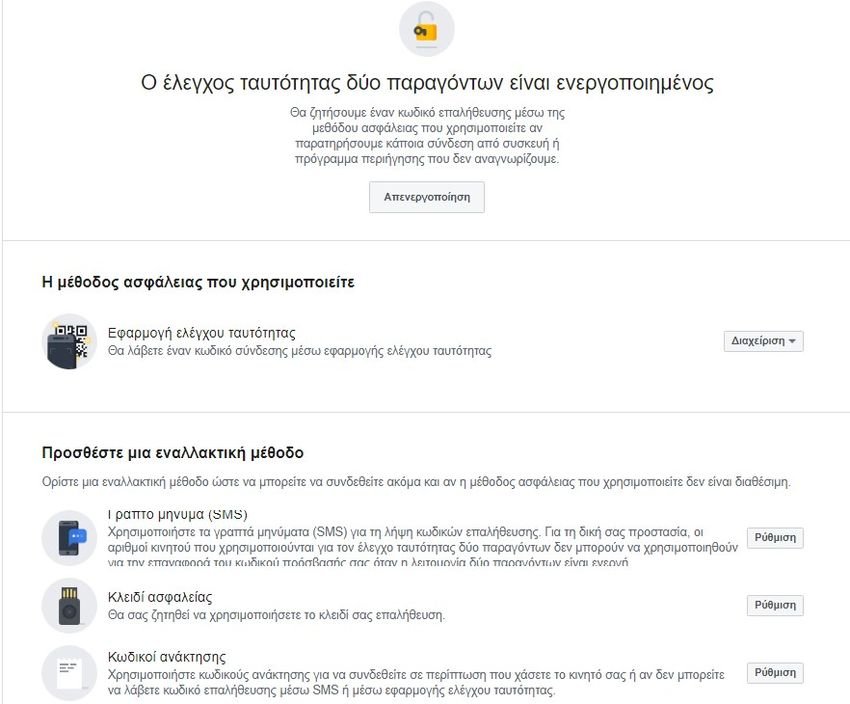
You should also set notifications for unrecognized connections. By enabling the feature, Facebook will notify you if it sees a connection from a suspicious source. It will allow you to react faster in case of violation.
To set the function, scroll to Settings & privacy> Settings> Security & connection> Additional security setting> Turn on notifications for unidentified connections. Expand the box and check the boxes next to "Receive notifications" or "Receive email notifications to [address]" or both, depending on your preferences. Click Save Changes when you are ready.
Has your Facebook account been compromised?
Let's quickly summarize what we have learned:
- You can check if someone else has access to your account by going to Settings and Privacy> Settings> Security & Login> Where You're Logged In
- You need to enable additional security controls in Settings and Privacy> Settings> Security & Connection> Additional Security Setup
And for an extra layer of protection add 2FA and login alerts.
Be careful on the web

Getting access to your Facebook account will probably not be a pleasant experience. And this person does not have to be a professional hacker.
Could your password be stolen in the cafeteria, on a public free Wi-Fi, a "friend", your ex, your colleague, your classmate, etc. And how? Because you will just be careless at some point.
To make sure you stay safe on the web, make sure you follow basic safety principles. For example, do not use the same password on two different websites, use 2FA where available, and do not have access to extremely sensitive data when you are on either public computers or public Wi-Fi networks.





