When you use Facebook search, all information about your activities is stored in one record search.
This information appears on archive recording your activity. If logging your searches is a concern: they're only visible to you. If that didn't reassure you and you have other reasons to be annoyed with the storage of your data, you can permanently delete all your search history from Facebook.
This publication may be helpful if someone else has or requires access to your Facebok account, or if you just do not want your social networking algorithm to use your searches.
To remove your Facebok searches from your computer, do the following:
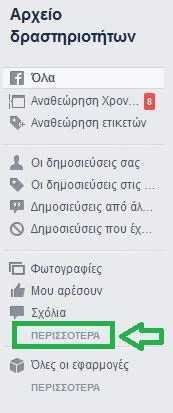 Open its website Facebook in a browser of your choice.
Open its website Facebook in a browser of your choice.
Make it click in your name.
Click View Activity Log or View the activity log that you find low in the big picture of the profile that opens.
There you should click on the “More” link below the photos, your likes and your Comments.
Select Search from the expanded list.
Click Clear Search to clear everything.
A confirmation message will appear.
Are you sure; Your search history helps us show you better results when searching. Remember, only you can see your searches.
You will need to click to confirm to remove your searches from Facebook.
The search page should be blank after your intervention as all searches have been removed from your history.
The Facebok Activity Log is a great way to control your account as it displays information about your actions on Facebook and the actions of others on your site.





