designstripe is one online, a free illustration maker that comes with a huge librarycase customizable images.
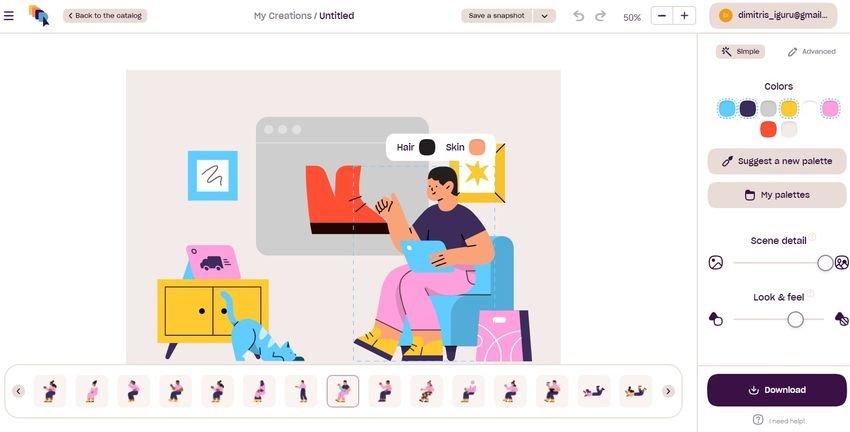
The designstripe website offers you a free sketch editor, where you can edit any part of the illustration. After editing the image, you can export it in JPG and PNG formats.
The free version (because there is also a premuim) provides you with several ready-made sketches with a variety of topics. For each σκίτσο features a graphics library, allowing the user to create their own final image. The main thing about the free version is that you can export your sketch without a watermark.
designstripe is very easy to use. You just need to create a free account that doesn't ask for verification (like we did with the fake email) and then start using it. useste online. No computer or graphic design skills needed. Just imagination!
On the page there are 2 types of illustrations that you can browse. Scenes and Objects. You can select any option and then proceed accordingly.
After selecting an image, click "Customize" and it will open in the editor. You can then edit anything in it. The entire color palette can be customized and you can see the changes in the final display online.
In advanced editing, you can change the objects in the images or delete them. In addition, you can control and modify the details of the scene along with the look and feel of the whole design.
After you're done, do click on the Download button to save the design to your computer. You can choose the resolution and final export format.
It is ideal for kindergarten and elementary school teachers, for advertising, for webmasters and graphic designers. Of course if you are interested in color sketches it is suitable for you too.





