Do you have old photos printed on photo paper and want to make them digital? You can convert them and in this article we will see 3 ways to do it.

If you have white hairs on your head then you definitely have in your drawer old photos printed on photo paper. The ones you took from your neighborhood photographer after you first handed him the negative film. These natural photos are now more than 15 years old and slowly lose their original glow of their colors.
Σήμερα το εκτυπωτικό φωτογραφικό χαρτί, καθώς και οι μηχανές που χρησιμοποιούν αρνητικά τείνουν να υπάρχουν μόνο για τους λιγοστούς λάτρεις και οι τιμές τους είναι ιδιαίτερα “τσιμπημένες” σε σχέση με τις ψηφιακές μηχανές. Όλοι πλέον έχουν στην κατοχή τους μία ψηφιακή φωτογραφική μηχανή, είτε αυτή είναι μία συσκευή, είτε είναι ενσωματωμένη σε ένα κινητό τηλέφωνο και μπορούν να μοιράζονται μεταξύ τους ψηφιακές φωτογραφίες μέσω των social media.
But you do not want, and you do not have to let, your old photos go down. Fortunately, there are several simple ways, though not necessarily cheap, to digitize the old photos. So if you've found a box with old forgotten photos, check out what you can do next.
The old photographs were photographed by the two photographers in two forms: the paper prints of the photographs on special photographic paper, which briefly used simple photographs, and the negative ones. Printed on paper photos are easier and cheaper to digitize, but you will get better results if you digitize using negatives. If you have both, the solution is up to you.
If you have the photos
If you have the pictures, then things are really simple. You can take a photo with your phone, but if you want better quality then read some better choices below.
Use your scanner
Most modern printers come with a built-in scanner and are capable of scanning photos. It is also possible for yours to have a special photo scanning function. You should scan to the maximum possible resolution of your scanner. And the greater the resolution your machine has, the more faithful it will be to digitize your photos. You may need to make some minor color adjustments or change the scanning limits, but it is easy, reliable, though not necessarily the quickest choice.
If you proceed with this solution you will also need a program processingof photos to make any color corrections that may be needed.
Use Google Photoscan
The Google Photoscan app, available for iOS and Android , is one of Google's lesser-known apps. It uses your smartphone camera to scan and digitize your photos, taking a series of pictures of the same photo, which he then combines into a final photo, thus trying to avoid flashes and light reflections.
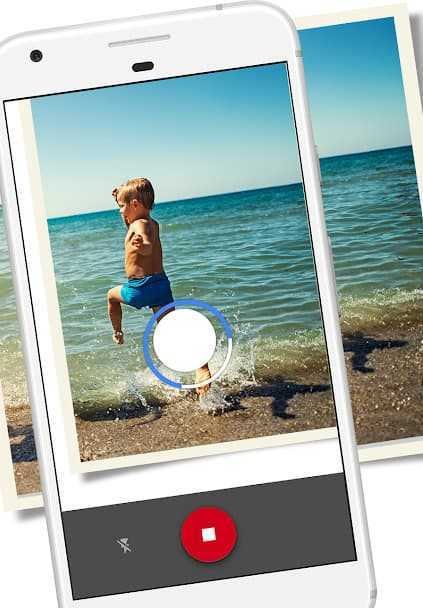
Photoscan is a smart anti-glare app that's pretty quick to use. It works best with old photos because it doesn't emphasize the skin tone properly. You may need to play with the ambient lighting of the room to achieve a better result. If however you just want to scan some photos to upload to social media where they don't require perfect picture, this is the easiest way to do it.
Go professionals
The above two techniques are quite time consuming especially if you have a large stack of photos you want to digitize. So, if you have a lot of pictures to scan and want to make sure it is done properly, the best thing to do is go to a professional. There are many available on the internet and in the center of each city, and the prices vary depending on the number of images you want to scan, the quality you need and whether or not you want the colors to be corrected.
Before going to the Internet, however, we would suggest that you first check if your local photo shop offers you photos. Stores are usually staffed by experts who are almost always willing to help and give advice. They will be able to recommend exactly what your photos need, even if they cost more.
If you have the negatives
With negative films, things are not as simple as paper. But if you digitize through them, the resulting images will probably be higher than if you swept the original photos.
Buy a Scanner
If you have a lot of negatives to scan, the most efficient solution would be to buy a Film Scanner or Scanner Film. While color may not be the best, prices start at 50 euros. You could also consider buying a high quality document and photo scanner that can also scan negatives and slides, such as Epson Perfection V600 ($ 190).
Go to the professionals
As with paper photos, your best bet if you have a huge collection that you want digitized is probably to go to a professional. The cost here again varies depending on the format of the photos, the quality you need and how many negatives you have. As always, we recommend checking your local photo shop before going ahead with an electronic one service. The staff there will be able to advise you on the best method.
Remember, however, that photos are only getting worse over time. If you have a large collection of old photos, the faster you digitize the better you will have and you will not be in danger of being destroyed by time or mistreatment.





