Chrome makes sense as a Google property that is customized and connected to the company's other services such as Gmail, YouTube etc.
But how all these are interrelated and what is the danger hidden? We think things are serious, especially when it comes to your codes.

If you look for them a little more settings of We chrome related to them stored codes you will fall on the prompt
“View your passwords from any device at: passwords.chrome.com".
If you open the specific address and after giving a Gmail and its password to connect you will discover that all your passwords located locally in computer in Chrome are also posted on the web.
Okay, you will tell us. And what's the point?
The problem is that if someone steals you a single password - let's say Gmail - then it automatically has access to your entire online life.
Think about it, most users save locally on their computer all their sensitive codes, especially their hard-to-remember ones. There are codes that link us to banks, tax, labor,
And do not imagine it's relatively difficult for someone to get your Gmail password. The usual way is to catch it with you either because you use the same code on other sites or because you have been the victim of a phishing attack.
Considering that our browser codes should not be found on the Internet, we began to read "a little more carefully" Chromé's notes.
We went to Settings> Show advanced settings> Passwords and forms.
There we read the following nice: "Suggestion to save your passwords on the web" which was also the default. Right next to it there is the "Password Management"
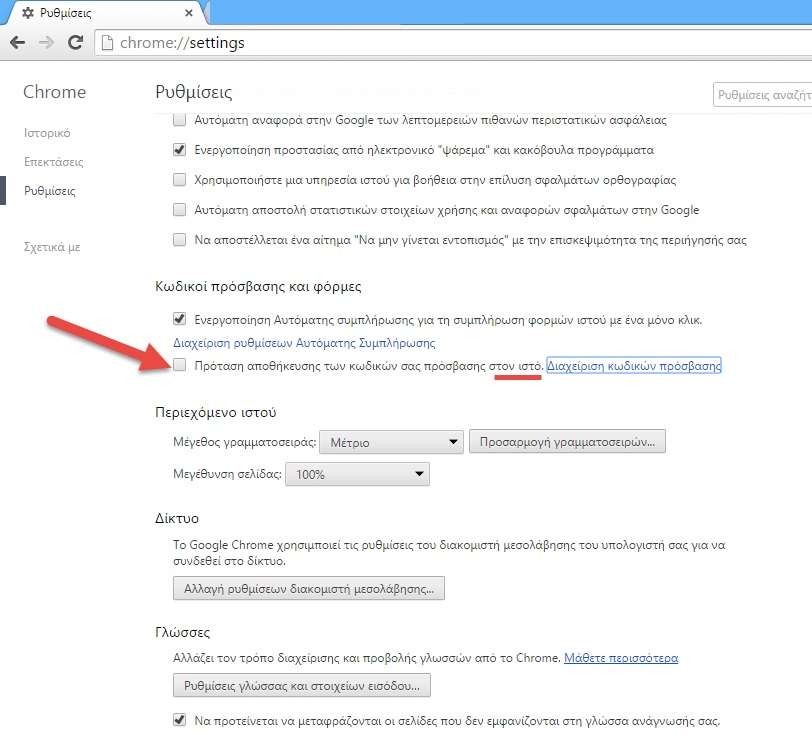
What does he tell us here? Are our codes on the web?
We removed the teak and in the next tests we discovered that Chrome simply no longer stores any new code or locally because it simply does not show the prompt to save a password after a successful connection to a site.
Weird stuff ... we added the teak again and started looking for the sync service.
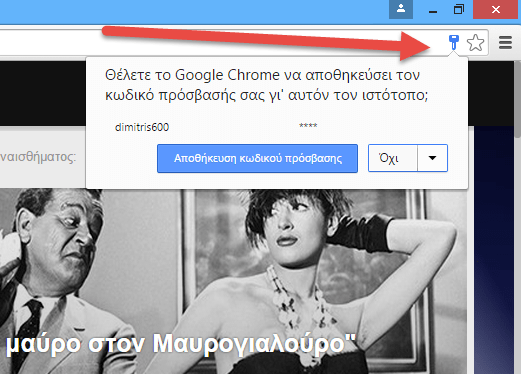
Ο Chrome από την στιγμή που θα τον συνδέσετε μόνιμα με ένα Gmail λογαριασμό τότε από προchoice συγχρονίζει στο σύννεφο όλα τα στοιχεία του λογαριασμού αυτού.
And when we say everything we mean: Applications, AutoFill, Bookmarks, Extensions, Passwords, Preferences and Themes. If you uncheck the Passwords option then Chrome stops uploading your passwords to the web.
Even if we delete our codes in the cloud, a synchronization is enough to bring everyone back.
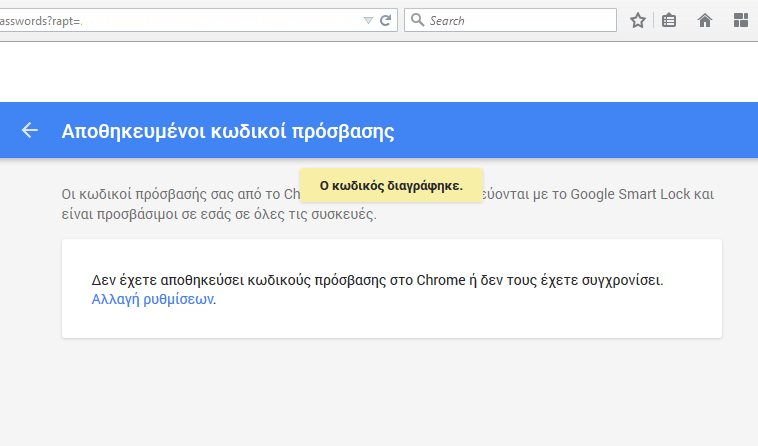
Of course, there is a solution not to link Chrôme to a Gmail account or a more radical solution to use Firefox. It all depends on your preferences.
We at iGuRu.News simply had to inform you, but also emphasize to you, how important the use of control is identity two factors.
Especially for services that contain such sensitive information!






