Have you ever thought about making a font with your daughter or son's handwriting? Or with your own features? See what free programs you can do it with.
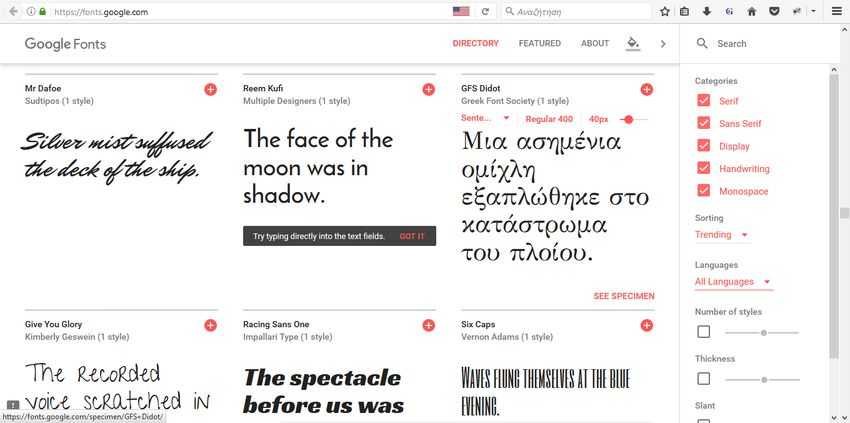
Making your own font can be a fun activity and it can be done much easier than you think.
You can make a font with your children's "scribbles" when they are first learning to write and print greeting cards or party invitations using it.
There are a lot of reasons to have your own font. Check out this article for four free programs that allow you to create your own font on a computer.
Whether you're a professional designer looking for a powerful tool for creating high-quality typefaces, or a beginner looking for an easy-to-use program to get you started, you'll find something here to suit your needs.
Birdfont
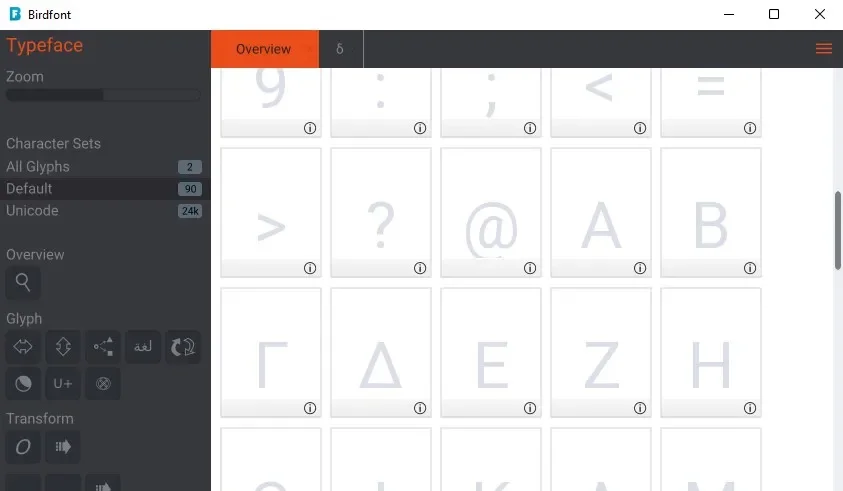
Birdfont is a free for personal use, open source font editor that allows you to create and customize your own fonts using graph-based tools.
It's a great app if you want to create a custom font from scratch, but don't want it to be too complicated. It doesn't have the depth of features of other programs but it is very good for beginners and offers a smooth learning experience.
It has an easy interface and supports theme adjustments: Dark, Bright and High Contrast. It runs on Windows, Linux, Mac OS X and BSD. To download it write 0 dollars contribution and press Continue.
FontArk
FontArk is an online, powerful font design software, run from the program tourand is available for browsers based on Chromium, Vivaldi and Safari.
So it runs on any operating system as long as you have a browser installed. One of FontArk's standout features is its intuitive, visual interface, which makes it easy to design and edit fonts.
It also offers a wide range of customization options, including the ability to import graphics and preview your font in different sizes and styles.
Additionally, FontArk supports many font formats and can be used on both Windows and Mac. In summary, FontArk is a professional-grade font design tool that is suitable for both beginners and experienced font designers.
It requires you to register for free to save your work.
Calligrapher
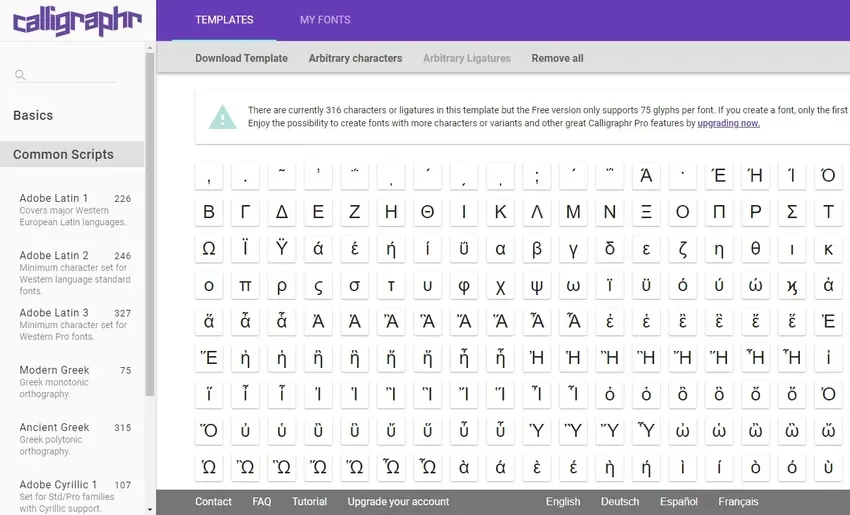
Calligraphr is a browser-based font creator that requires you to sign up for a free account to work with it. The temporary Yopmail emails they worked fine for us.
One of Calligraphr's standout features is its ability to import fonts handwritten on paper. To do this, print out an image template provided by Calligraphr, hand-letter your font using the template, and then scan it back into the program.
This makes Calligraphr a great choice for those who prefer a more traditional, hands-on approach to creating fonts. This method also allows you to create your font by editing the image template with a digital program, such as Photoshop, without having limits on your design.
FontForge
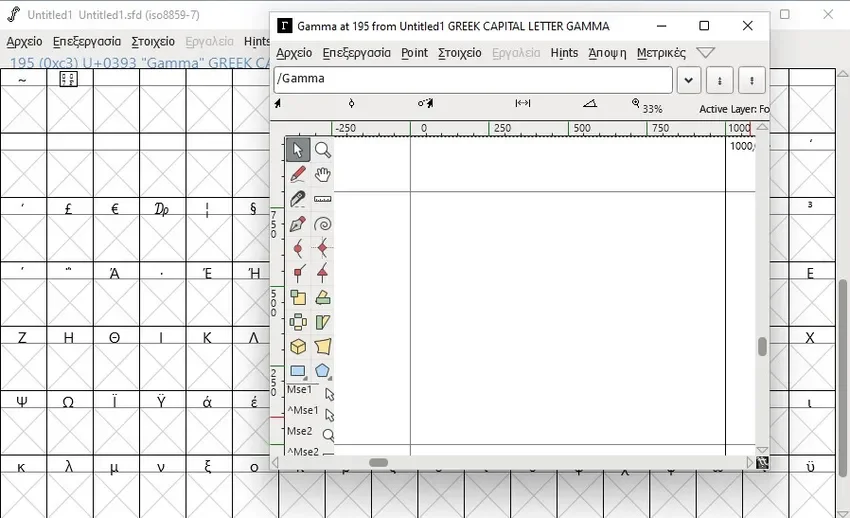
FontForge is an open source program that has all the usual font creation and editing tools.
What sets it apart from other programs is the great support for scripting (using the Python or FontForge scripting language) to add new features. Additionally, you can expect frequent free updates from FontForge, as evidenced by its active GitHub page.
The manual and the issues it's also open source, ensuring you always have up-to-date content. While we didn't find their interface as well designed as the other programs, it could be theme personal preference. FontForge is still a great choice for professionals.
It has a strong community support, supports scripting, and runs on Windows, Mac and Linux.
More generally
It's easy and inexpensive to make your own font. Whether for fun or professionally, you will definitely find a reason to get involved.
Just make sure it's as accurate to detail as possible and finally test it on different devices and sizes to make sure it looks good in all environments.
And yes, if you want to go professional there are many websites and marketplaces where you can sell your fonts, such as MyFonts, Creative Market and Fontspring.





