The classic DownThemAll extension for Mozilla Firefox is available as WebExtension, which makes it compatible with all recent versions of the Mozilla browser.
The DownThemAll extension has long been one of the many useful add-ons in the Firefox browser. The extension adds batch download capabilities to your browser. It supports filters and many useful functions to control and adjust the reception.
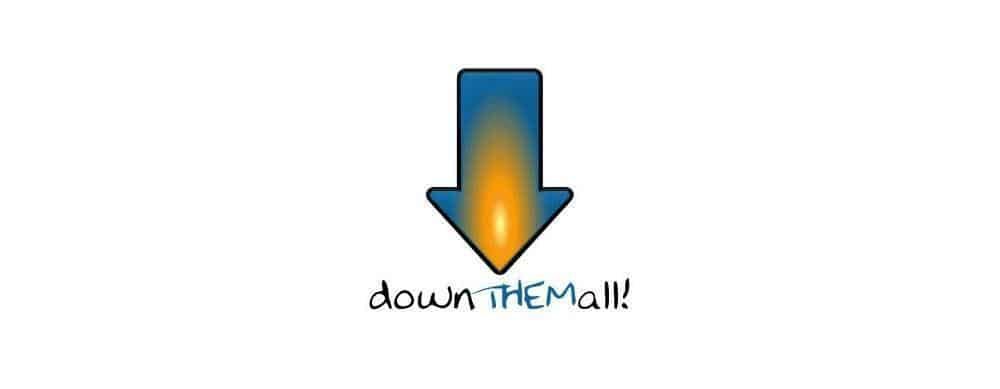
Any Firefox fan interested in the upgraded add-on can visit the official Firefox Add-ons page to install it in the browser.
https://addons.mozilla.org/en-US/firefox/addon/downthemall/
The WebExtensions version of DownThemAll is not just a 1:1 copy of the classic version, but also adds new characteristics. After installing the extensions, you will see a new icon of the line Firefox tools. Clicking on it will bring up options to open them settings or download files from the website open in your browser
Selecting the download will allow the add-on to display all the links found during the page scan. Each link shows its path, the title if any, and a description.
The filters that appear at the bottom of the screen will help you choose which file types you want to download, e.g. images, videos or files. You can also manually select the files if you prefer, or use the advanced filtering options available in the extension.
This was: With one click the DownThemAll extension will download all the files selected to the default Firefox download area.
________________________
- Linux; realistic browser distribution tests
- Google discovered malware that targeted iPhone for two years
- e-consumer: Super market prices are coming to mobile phones
- Find out when a partition or disk was created in Windows
- MyPublicWiFi: WiFi Access Point with Firewall and URL Tracking





