Yes, it is possible to use Windows 11 indefinitely without activation, however, you will have to deal with some difficulties, such as the persistent watermark and limited personalization options.

If you don't want to spend a fortune on buying Windows 11, you can simply install them and never activate them.
They will not stop working, they will automatically get updates, you will be able to install any application you want and in general it will be like having a free operating system in your hands. Whether they will accept all updates security this is a Microsoft policy that can change at any time.
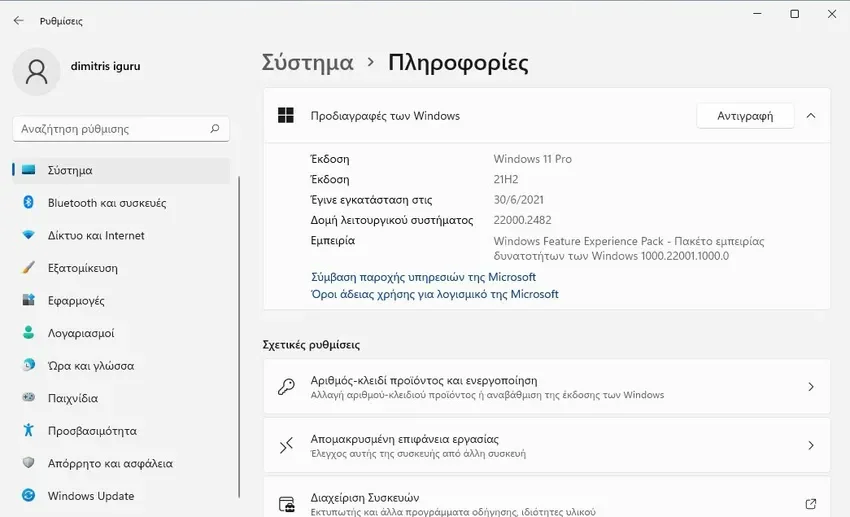
Running an unactivated copy of Windows 11 is basically safe and legal, as using Windows 11 without a license is not against Microsoft's Terms of Service.
There is a myth that non-activated Windows is slower. But it is not true. In fact, there is no performance difference between activated and non-activated Windows 11.
But as you understand, by not activating Windows 11 you will lose something. The disadvantages of not activating Windows 11 do not touch its functional abilities. You will only have a matter of aesthetics and some visual annoyances alerts. Such as:
The annoying watermark on the “Activate Windows” screen
The most obvious sign that you're using an unactivated copy of Windows 11 is a watermark in the lower right corner of the screen.
That watermark isn't just a minor inconvenience, it's persistent. It overlays everything on your screen, including your apps, even at full screen expansion, and will even show up in screenshots.
Do you have multiple monitors connected to your computer? It will also be there, faithfully hidden in the corner.
Limited access to personalization settings
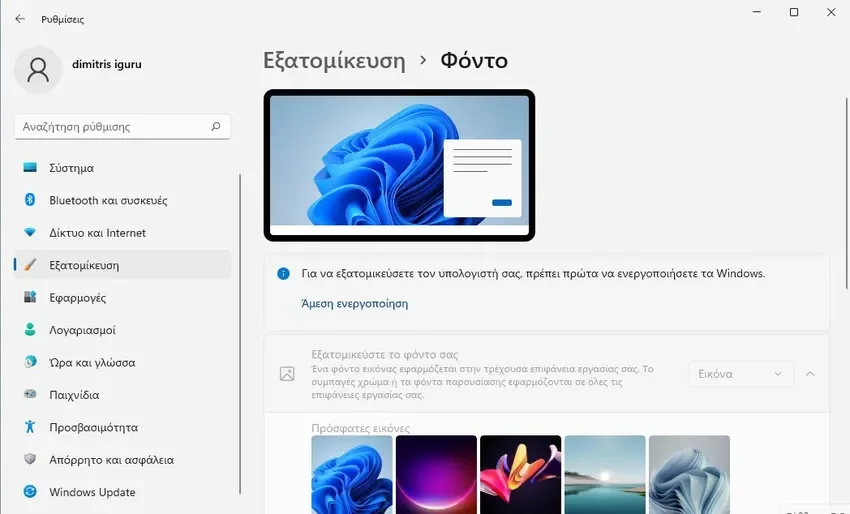
With non-activated Windows 11, you will lose access to most personalization options. The Settings > Personalization menu will look pretty barren. You'll be limited to six preset themes and have setting access only on the lock screen.
You'll miss out on basic personalization things like switching between light and dark modes depending on your mood, choosing an accent color and changing your desktop wallpaper whenever you want. font change, and even some accessibility options like high contrast themes, etc.
Continuous activation reminders
You will be constantly reminded that your Windows 11 is not activated. You'll see these reminders sprinkled throughout the Settings app and in various sub-menus, with an "Activate Now" link always.
And just when you think you've seen the last of them, buckle up. The notifications will be annoying and persistent, since it's clear that Microsoft wants you to activate your copy.
Should you activate Windows 11?
This is entirely up to you! If you're okay with the “Activate Windows” watermark and can live without the ability to personalize your PC, then you may not need to activate Windows 11.
However, if you want a seamless, personalized experience, it's recommended that you purchase a genuine Windows 11 license. If you're just trying out Windows 11 to see if it's the right OS for you, first λήψη a trial version and until you decide not to buy the license.






You get a win10 key and you're good to go