The Windows Defender, που τώρα ονομάζεται επίσημα Microsoft Defender, it is becoming more and more powerful. So more and more users are using Microsoft Protection application replacing third-party protection software.
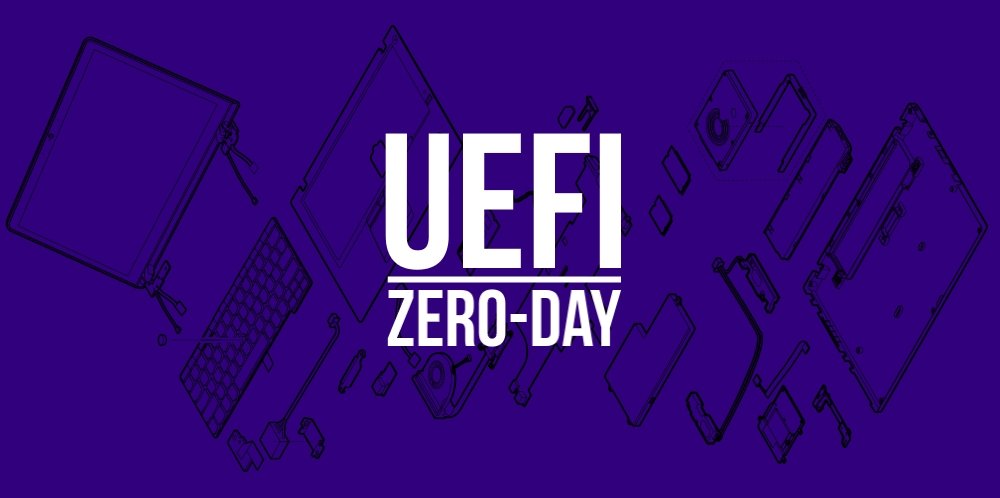
The latest antivirus tests show that Microsoft Defender performance has been aligned with the most powerful third-party security products.
But Microsoft does not stop there. Microsoft Defender Advanced Threat Protection (Microsoft ATP) has a UEFI scanner.
In other words, the Microsoft security application can now detect malicious software inserted into the device's firmware, thus adding a new layer of security to all devices running Windows 10.
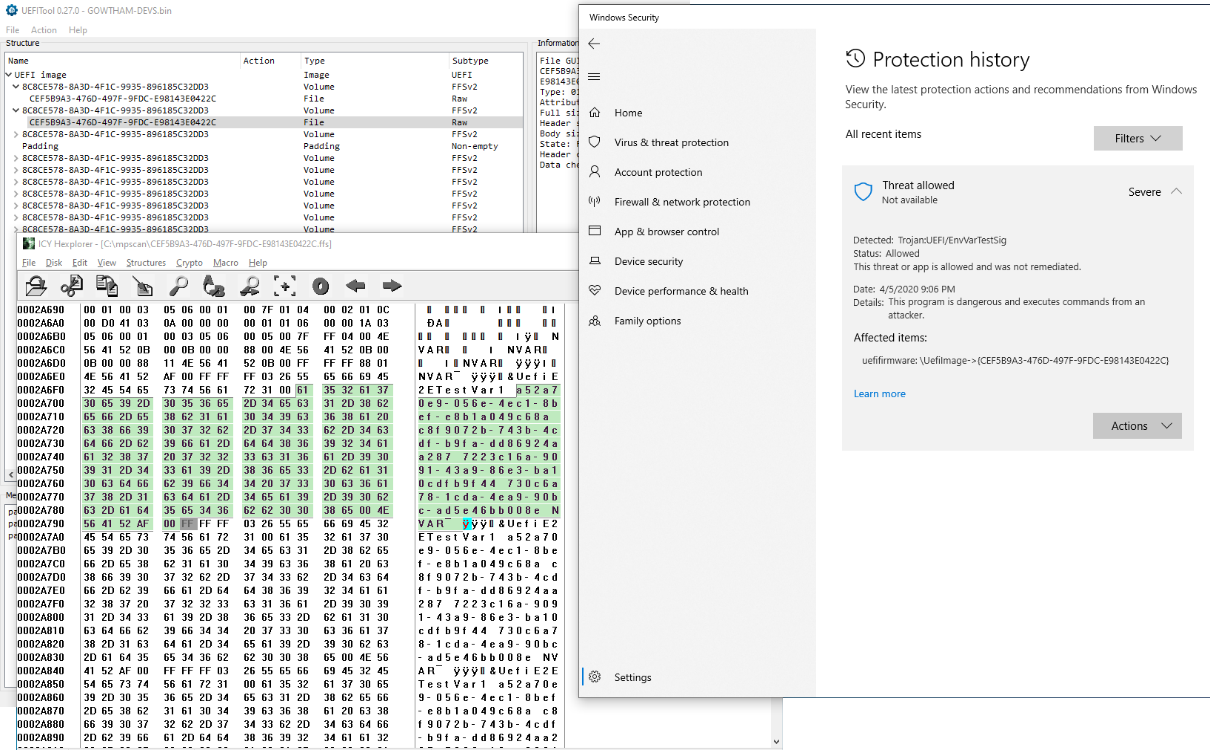
Malware infected with malware is very difficult to detect, as the malware starts before the operating system starts and of course the security software. So in most cases, this malware cannot be detected.
Microsoft he says that the UEFI scanner was built with the help of chipset makers, who contributed insights, allowing Microsoft Defender ATP to scan the firmware file system to determine if there was a risk of malware.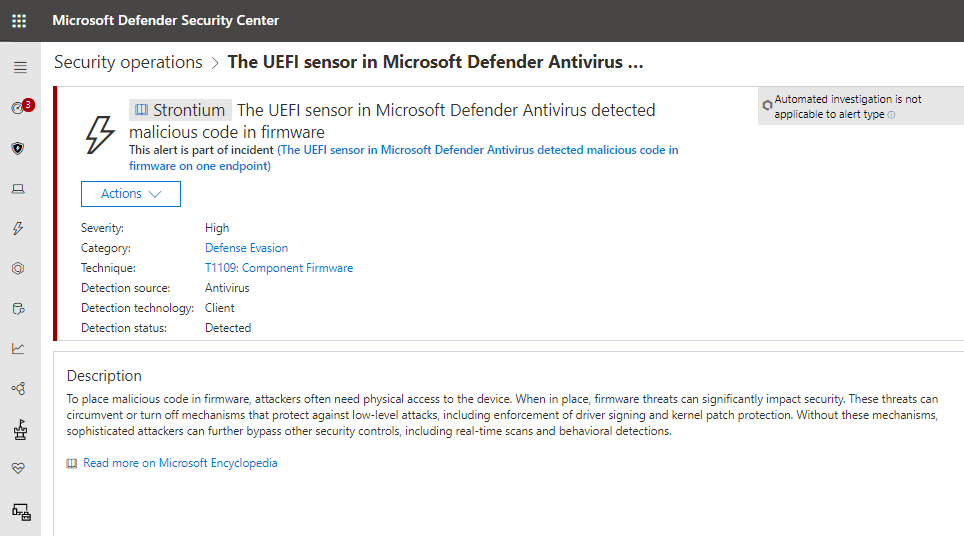
The UEFI scanner comes with three key components: a scanner that can help detect exploits and malware, a complete file system scanner that carefully scans every piece of code within the firmware, and a UEFI Anti-Rootkit that uses the Serial Peripheral. Interface (from the Serial Peripheral Interface or simply SPI) to access the firmware.
When firmware-level malware is detected, Microsoft Defender Security Center will show more information than a typical infected archive.
Microsoft explains that the UEFI scanner is a natural evolution of all security enhancements to Microsoft Defender ATP, and that more and more such updates will be added.
Microsoft Defender is offered as the default security app on all Windows 10 devices and on installation of the operating system, the anti-virus mechanism is activated automatically.






Not so upgraded. In two programs that I downloaded and put it to search did not find anything. When I went to install them, Comodo did not let me. I only have the firewall. Note that I have no other antibiotic.