Here's how to avoid personal Google filtering when searching. Six methods to depersonalize its search results.

Google uses them information που συλλέγει από εσάς, για να κάνει τα αποτελέσματα της αναζήτησής σας πιο συναφή προς εσάς. Αλλά διαμορφώνοντας το περιεχόμενο που βλέπετε ώστε να ταιριάζει με τα αντιληπτά ενδιαφέροντά σας, σας τοποθετεί επίσης σε μια «φούσκα» φίλτρου. Αυτό σημαίνει ότι μπορεί να χάσετε χρήσιμους ιστότοπους που οι αλγόριθμοι της Google τους θεωρούν λιγότερο κατάλληλους για το άτομό σας.
Depersonalizing your results, either temporarily or permanently, allows you to free yourself from the influence of Google without losing your search engine. We will explain how to break this filter bubble that surrounds you company, to enjoy an unbiased search experience.
1. Anonymous search in private browsing mode
The easiest way to get unfiltered search results is to use the private mode of your browser. Theoretically, this allows you to search the web without being logged in to your Google Account. This way, your previous search activity does not affect the results.
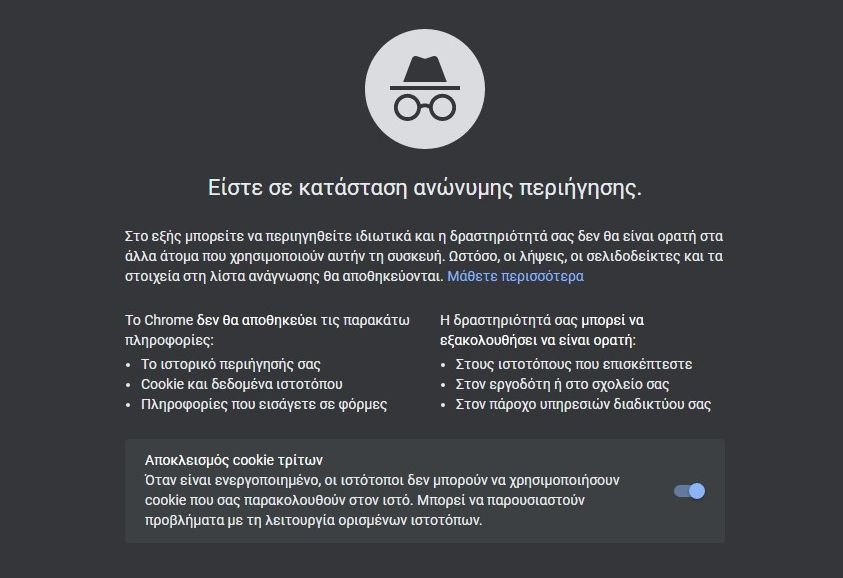
To switch to private mode, click the menu button in the upper right corner of your browser and select New window for incognito browsing (in the Chrome and Brave), New private window (in Firefox) or New InPrivate window (on the Edge). Alternatively, press Ctrl + Shift + N on your keyboard (Ctrl + Shift + P in Firefox).
Ουσιαστικά, ακόμη και σε ιδιωτική λειτουργία, η Google μπορεί να χρησιμοποιεί cookie για να προσφέρει "πιο σχετικά αποτελέσματα και προτάσεις", με βάση τις προηγούμενες αναζητήσεις σας. Αυτό το κάνει χρησιμοποιώντας μια δυνατότητα που ονομάζεται Signed-out search activity (Offline Search Activity), which is secretly enabled by default.
Στις χώρες της ΕΕ, η Google είναι πλέον νομικά υποχρεωμένη να εμφανίζει μια δυνατότητα που σας επιτρέπει να απενεργοποιήσετε αυτήν την επιλογή. Όταν εμφανιστεί ένα μήνυμα "Before continuing", κάντε κλικ στο "Περισσότερες επιλογές", επιλέξτε "Επεξεργασία ρυθμίσεων αναζήτησης" και απενεργοποιήστε τη "Δραστηριότητα ιστού και εφαρμογών" .
If you did not pay attention to the first time he asked you, go to the page Search History (Search Customization) of Google to turn off the feature.
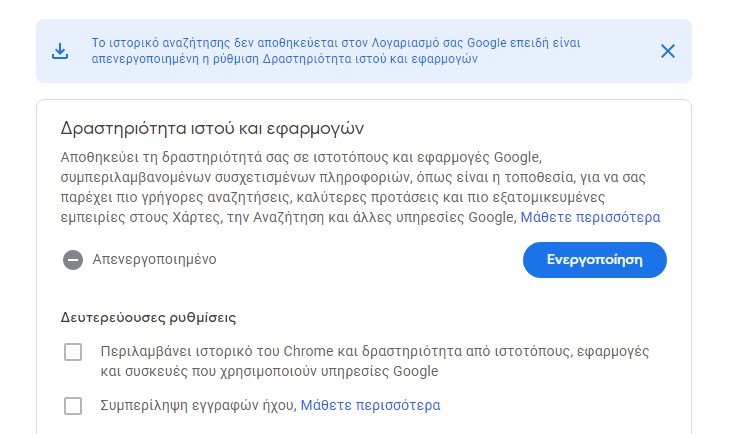
Ή κάντε κλικ στις Ρυθμίσεις στο επάνω μέρος των αποτελεσμάτων αναζήτησής σας και επιλέξτε "Ρυθμίσεις αναζήτησης > Ιστορικό αναζήτησης".
2. Disable Private Search Results
When you sign in to Google, your search results may include content from other Google tools you use, such as Gmail, Calendar, and Photos. Although only you can see this information, you may prefer that your results not be personalized this way.
Για να καταργήσετε προσωρινά αυτές τις εγγραφές από τα αποτελέσματα αναζήτησής σας, κάντε κλικ στις Ρυθμίσεις στην σελίδα της αναζήτησης του Google και επιλέξτε Ρυθμίσεις Αναζήτησης > Προσωπικά αποτελέσματα > Διαχείριση . Απενεργοποιήσετε το "Εμφάνιση προσωπικών αποτελεσμάτων".
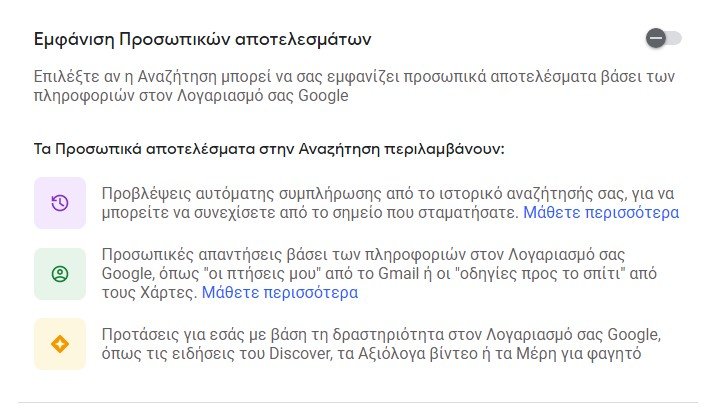
The same option can be found in the Google app for Android and iOS.
3. Clear and turn off search history
Because your filter bubble is largely (but not entirely) based on things you've searched for in the past, regularly deleting your search data from Google helps to depersonalize your results.
You can view this data by logging in to the page My activity on Google. Here, you will see every term you have searched for, the link you have visited, the YouTube videos you have watched and all your other Google services activities.
Για να διαγράψετε το ιστορικό αναζήτησης μιας συγκεκριμένης ημέρας, κάντε κλικ στο X δίπλα σε εκείνη την ημέρα. Εναλλακτικά, επιλέξτε "Delete activity against" από στο αριστερό μενού για να διαγράψετε τα δεδομένα για ένα συγκεκριμένο χρονικό πλαίσιο. Η πιο λεπτομερής επιλογή είναι το "From beginning", το οποίο διαγράφει όλα τα δεδομένα δραστηριότητας που έχει αποθηκεύσει η Google για εσάς.
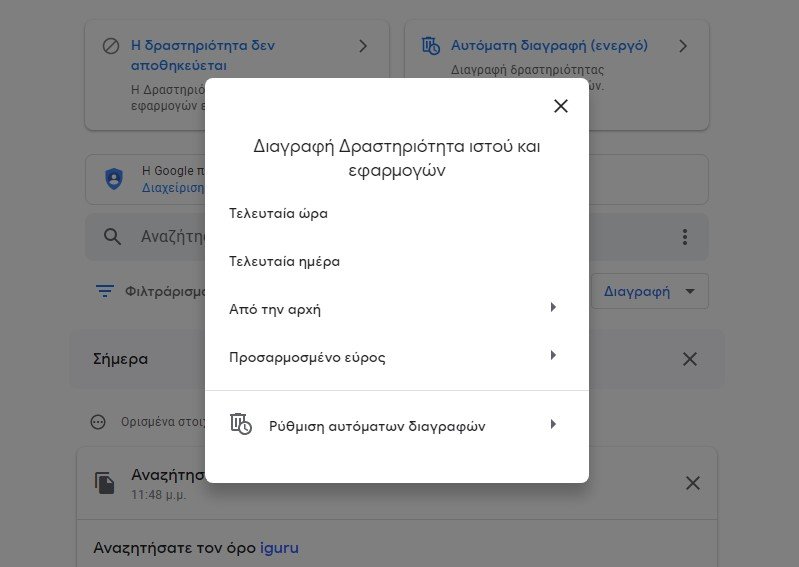
To stop Google saving your future searches, click Web and Application Activity and turn off the feature (or pause it). This will prevent Google from personalizing your results, but you will need to delete data that has already been collected.
Click Automatically delete, and you can instruct Google to automatically delete your data after 3, 18, or 36 months. However, this means that it will always have at least 12 weeks of search history to rely on your bubble, so we would advise you to delete it manually.
In addition to using data from your account, Google uses information stored locally in cookies. This is why sites you have visited in the past through Google rank higher in your results than those you have not visited.
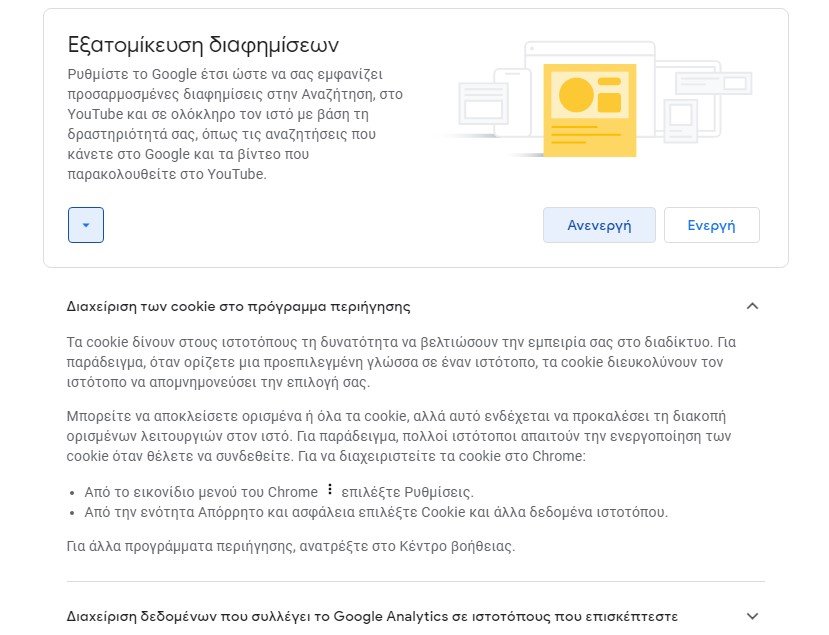
The above page appears when you first request to enter the Google page. Of course you do not care about the rush to get into Google, but pay attention to the philosophy of the page. The letters are intentionally faint, the text large, for the simple reason that you do not give it any meaning. The whole internet is full of such tricks.
One way to prevent this personalization is to delete cookies and other data on your websites. In Chrome, click the Menu button and go to Settings> Privacy & Security> Show Cookies & Other Website Data> Show All Cookies & Website Data> Remove All. There, you can alternatively choose which Cookies you specifically want to delete.
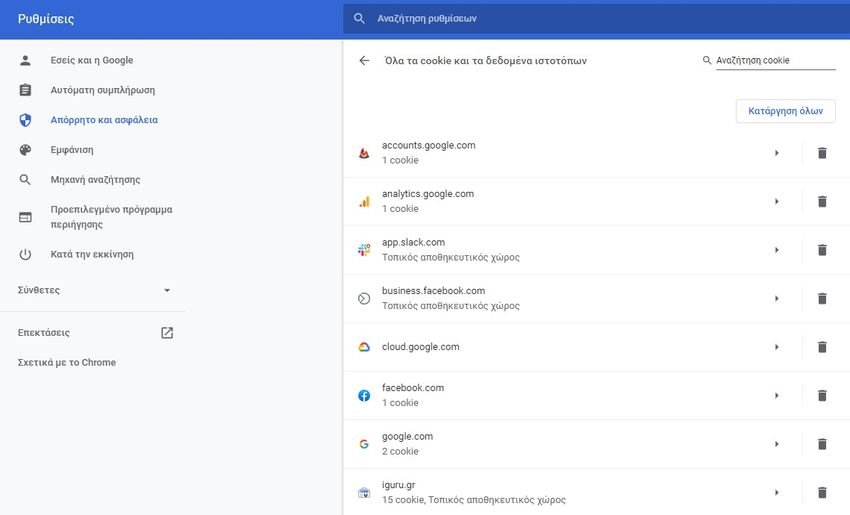
The downside is that you will lose your login status, preferences, and other saved data for non-Google sites. You can address this issue by specifically deleting Google cookies.
This page has Search for cookies. Search google.com or the local version of the search engine, such as google.gr. Press Enter and they will only appear on Google. Then click Remove All.
To delete automatically only Google cookies, επιστρέψτε στη σελίδα Ρυθμίσεις > Απόρρητο και ασφάλεια > Εμφάνιση Cookies και άλλων δεδομένων ιστότοπων, κάντε κύλιση προς τα κάτω στην επιλογή "Custom behaviors" και στο "Να γίνεται πάντα διαγραφή cookie όταν τα παράθυρα είναι κλειστά" και κάντε κλικ στην Προσθήκη . Πληκτρολογήστε google.com και κάντε ξανά κλικ στην Προσθήκη .
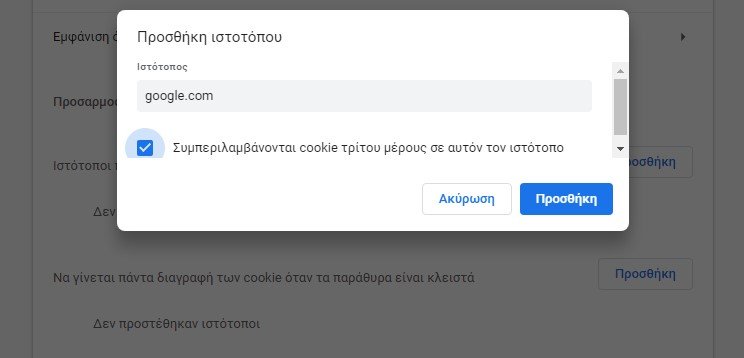
Google will always delete its own cookies when you close your browser
5. Mislead your site to depersonalize the results
Google results are also filtered by country from which you search, as Google prioritizes relevant local information. Although you can filter them out by hiding your location with a VPN or proxy server, it is easier if you have Chrome to use SEO Search Simulator by Nightwatch .
This extension Chrome's site spoofing tool is primarily aimed at webmasters, allowing them to see how their sites rank on Google in various countries around the world. But it's just as useful for anyone looking to remove geographic bias from their Google results.
Install SEO Search Simulator, and then click its toolbar button to open a new tab and sidebar. Enter a search query, select a country in the drop-down menu (you can also select the language you prefer) and click Run Search. Impersonal Google search results will appear on the left.
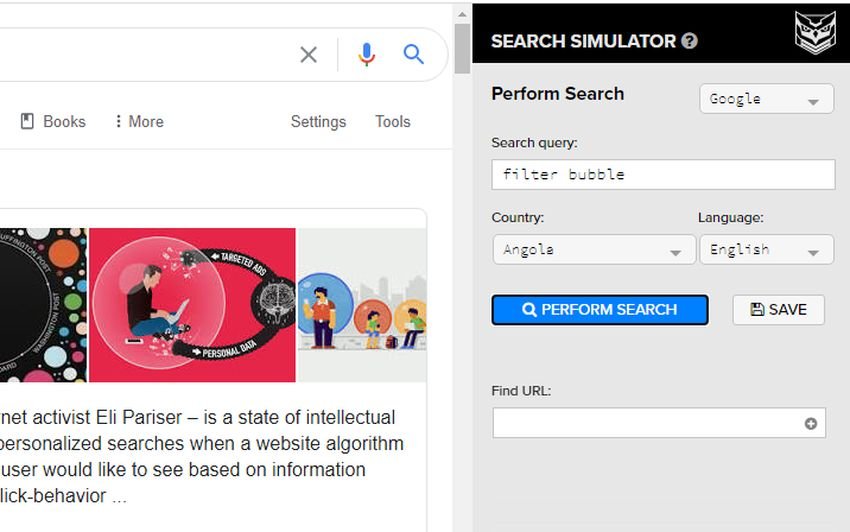
For Firefox, install the similar add-on: Google Search - Geolocation & Language Change .
6. Change your search engine with Startpage
But if you want Google search quality to be based on your data, not tracked, stored, shared, and used to shape your results, consider going to start Page. This search engine focuses on privacy and allows you to "break the filter bubble to see a wider variety of results".
Unlike rival DuckDuckGo private search engine, Startpage uses Google results, but without the cookies and profiles that prioritize certain sites over others. It queries Google anonymously and then delivers your results privately so Google never knows who you are.
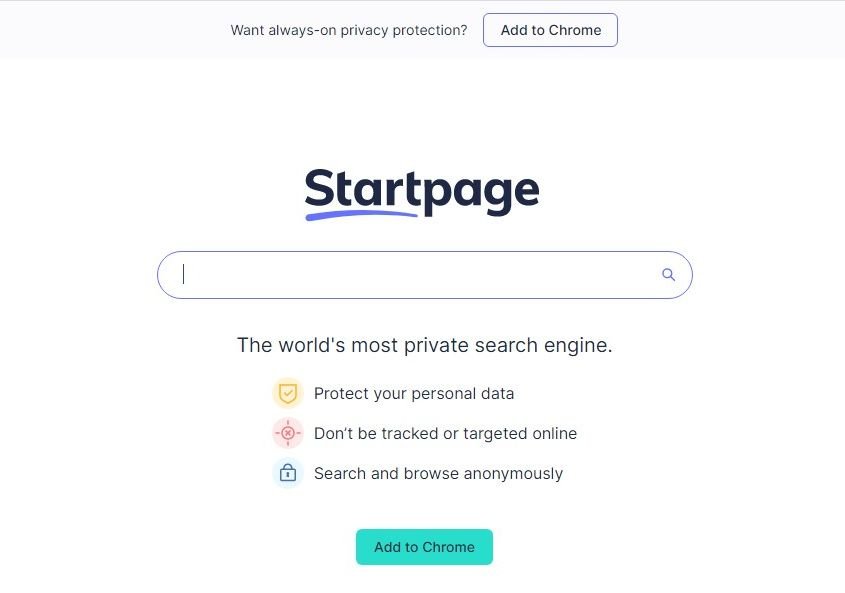
You can either visit the Startpage when you want to do an unfiltered Google search, or set it as the default search engine (just click the button on the home page). The home page is also available as an extension for Chrome and Firefox.
Thu 2019, there were some concerns when the Startpage was acquired by System1, an advertising technology company. However, the search engine insists that it will continue to provide "quality, unbiased search results, with respect for internet privacy and will never store consumer data".
Clear Google search results
Google does a great job of getting your search results relevant to you, but that's it it also allows her to control and the content you see. Impersonating your results provides a fairer way to search the web and also has privacy benefits.
Of course, there are many other ways Google monitors you online (and offline), but the above tips for avoiding personalized filtering give you a good start in not sharing your data online.





