Do you have an old computer and don't want to throw it out the window? Take advantage of this by installing one of these small and lightweight Linux distributions.
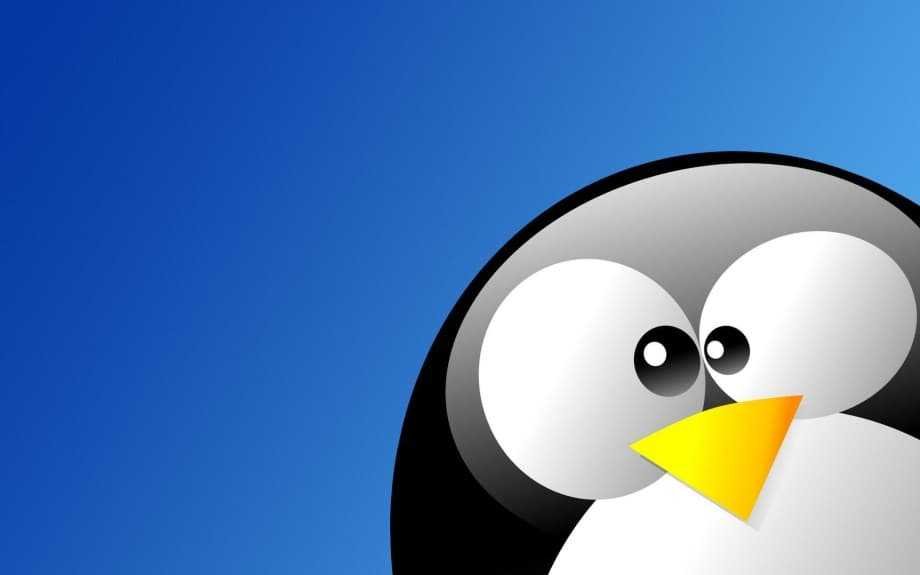
If you have an old computer you can reuse it and make it functional by installing a super small Linux distribution on it.
Mini Linux distributions are incredible as they require less system resources than other options, yet still provide a full operating system experience.
So you will have a machine that can connect to the internet, it will have a browser for surfing, an office suite for secretarial support (Libreoffice etc), you will be able to see your emails, photos, video etc.
Small Linux distributions are one of the best ways to breathe life into an older machine.
Check out some of the lightest Linux distributions that take up almost no space!
ArchBang

ArchBang is based on Arch Linux and inspired by CrunchBang, another small Linux distribution. ArchBang is essentially Arch Linux made simpler and scaled down.
It includes the power and flexibility of Arch Linux without its complicated installation, but in a tiny Linux distribution package.
ArchBang runs on i686 or x86_64 compatible machines, uses 700 MB of disk space and requires only 256 MB μνήμηs.
You can use ArchBang as a desktop or laptop operating system, installed or portable. It's fast, stable, and always up-to-date, making it a handy minimal Linux distribution for anyone with an old computer.
Tiny Core Linux
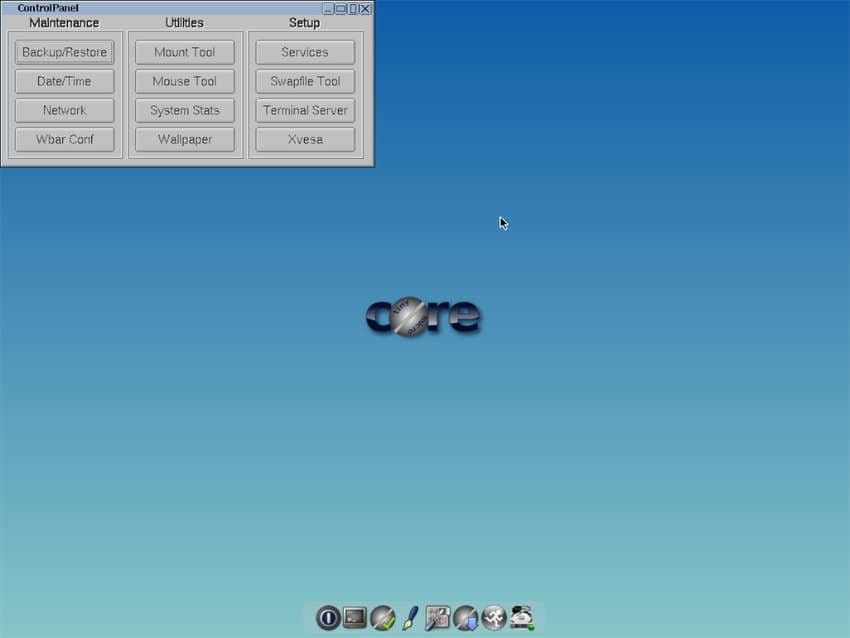
Tiny Core is a Linux distribution developed by Robert Shingledecker, lead developer of the former distribution, Damn Small Linux. Although the Damn Small Linux website is now dead, you can still find active ISOs online.
The Tiny Core Linux (TinyCore) installation is 21 MB, including the base distribution and a decent GUI. The basic installation requires at least 46MB of RAM to run, but you'll need a bit more if you want to run additional apps and other software. It does not support wireless connection.
The best choice for most people users is the “CorePlus” installation, which comes in at 106MB. CorePlus features wireless support, support for non-US keyboards, as well as installation tools for alternative window managers and other easy-to-use installation utilities.
absolutely linux
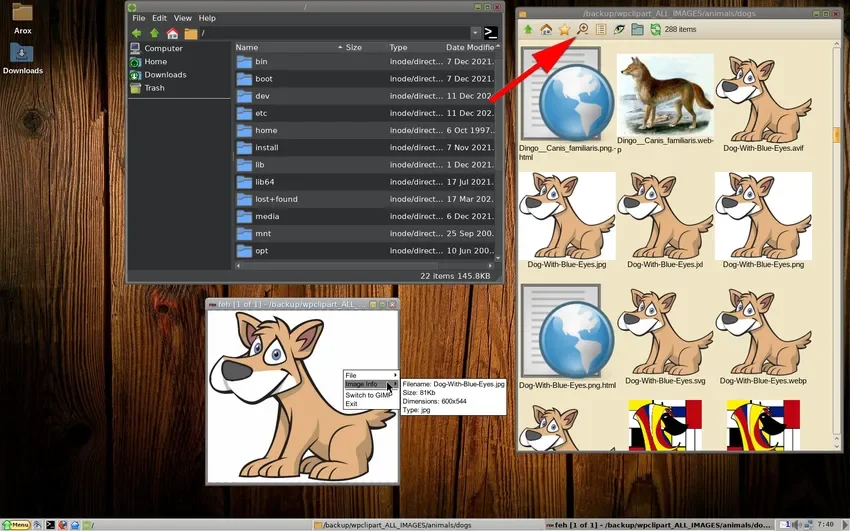
Absolute Linux is a 64-bit Linux distribution based on the Slackware project. It ships with Libre Office and Firefox pre-installed, and doesn't mess with heavy desktop options like KDE or GNOME.
Instead, Absolute Linux uses the versatile IceWM window manager.
It's not the smallest Linux distribution in terms of actual download or installation size (it's around 2GB), but it will run on most hardware through its lightweight overall package and minimal hardware requirements.
Porteus

Porteus is a lightweight yet full-featured Linux distribution optimized to run from a USB flash drive. Porteus also works on an SD card, CD, DVD, hard drive or other bootable storage media. It's small and incredibly fast, allowing you to boot a machine and connect to the internet.
Porteus runs on any Intel, AMD or VIA x86/64 processor, requiring only 512 MB of disk space and 256 MB of memory. No hard required disc, as it can run from removable storage media.
If you use Porteus on a removable storage media device, you can take advantage of the “Persistent” feature, saving data directly to the storage device.
It is available in both 32-bit (ideal for older computers) and 64-bit. A is also available kiosk version, which is a minimal system that is locked down for public use on web terminals. You can choose to download Cinnamon, KDE, MATE or Xfce edition of Porteus.
Puppy Linux
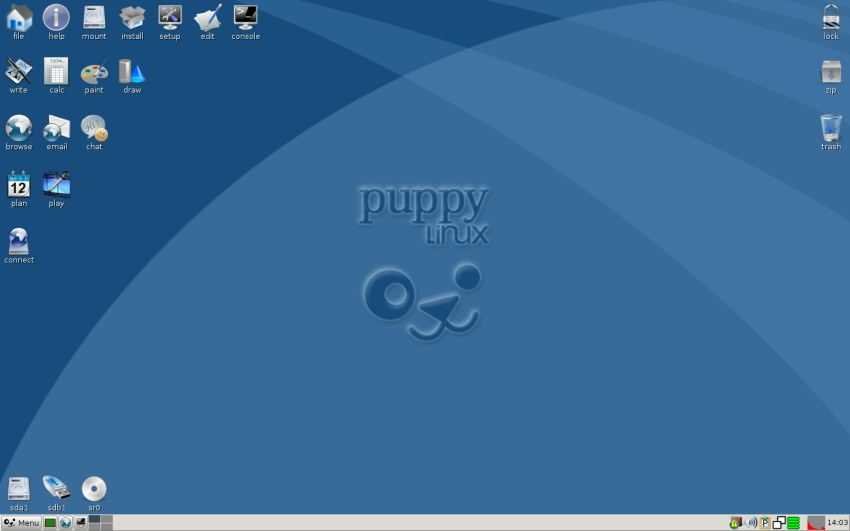
Puppy Linux is a very lightweight Linux distribution that you can run directly from a USB flash drive, SD card, CD, DVD, or any other bootable storage medium. You can, if you want, install Puppy Linux on your disk as well.
It's also worth noting that Puppy Linux is not a single distribution, nor is it a Linux distribution with many "flavors" (for example, variants of Ubuntu include Kubuntu, Xubuntu, Lubuntu, etc.).
Instead, Puppy Linux is a collection of Linux distributions built using the same common principle, the same tools, and a specific set of “puppy” applications.
Today, there are six official Puppy Linux distributions. All require 300MB or less of hard disk space, but have different CPU and RAM requirements.
To learn more and choose the right version for you, go to official Puppy Linux distribution download page.
SliTaz
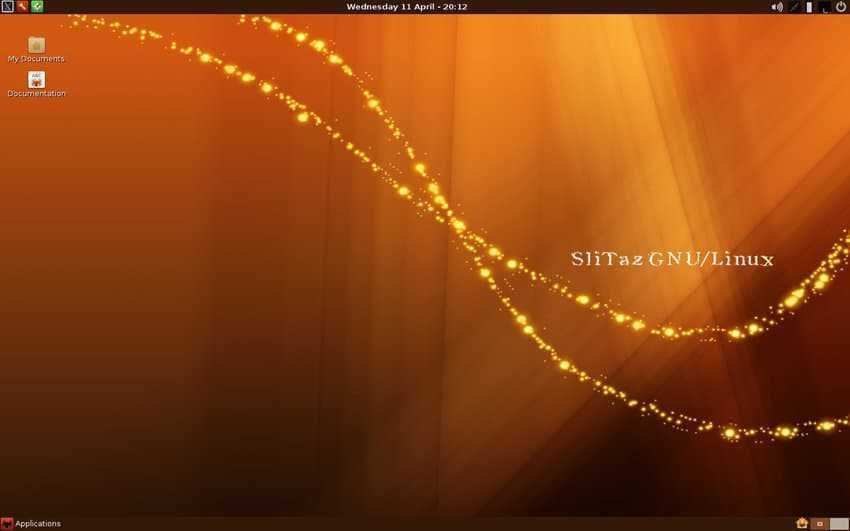
SliTaz, or Simple Light Incredible Temporary Autonomous Zone, is a lightweight, full-featured graphical Linux distribution. Simply put, SliTaz is small, fast, stable and easy to use, the perfect combination for a small Linux distribution.
The minimum requirements of SliTaz include an i486 or x86 Intel compatible processor, at least 80 MB of disk space, and 192 MB of RAM (however, it can drop as low as 16 MB of RAM depending on the version of SliTaz you are using).
A nice feature of SliTaz is that it basically runs in your system memory. Once you launch SliTaz, you can remove the bootable USB flash drive for other tasks.
SliTaz also has a “persistent” feature that allows you to save your data and personal settings to removable media, ready for use on your next boot. Note that you will need to keep your media on your machine for this feature to work.
antiX Linux
The tiny Debian-based antiX Linux distribution isn't just small, it receives frequent updates for tweaks, new features, updates and more. AntiX Linux is known to be one of the friendliest Linux distributions for old hardware, with many people turning to this mini Linux distribution to get an ancient laptop up and running again.
The recommended minimum RAM for AntiX is 256 MB, although it can run with less. You will also need a 4GB hard drive for the installation.
Even though antiX Linux is small, it still looks good. The basic installation package includes the IceWM window manager, which offers a lot in terms of customization. Then there's the built-in antiX control panel, which lets you customize a huge range of antiX features.
Bodhi linux

One of the lightweight Linux distributions you can check out is Bodhi Linux. It is a full-featured Linux distribution based on Ubuntu LTS that uses the Moksha desktop.
Additionally, Bodhi Linux comes in three editions: the Standard edition, the AppPack edition and the Legacy edition.
The standard version (Standard) comes with a limited range of options and applications, while the AppPack version offers more features, applications and options out of the box. Of the three, the Legacy edition is the smallest, designed to run on older, less powerful hardware.
Bodhi Linux minimum specifications require a 500 MHz processor, at least 128 MB of RAM, and 4 GB of disk space.
Linux Lite
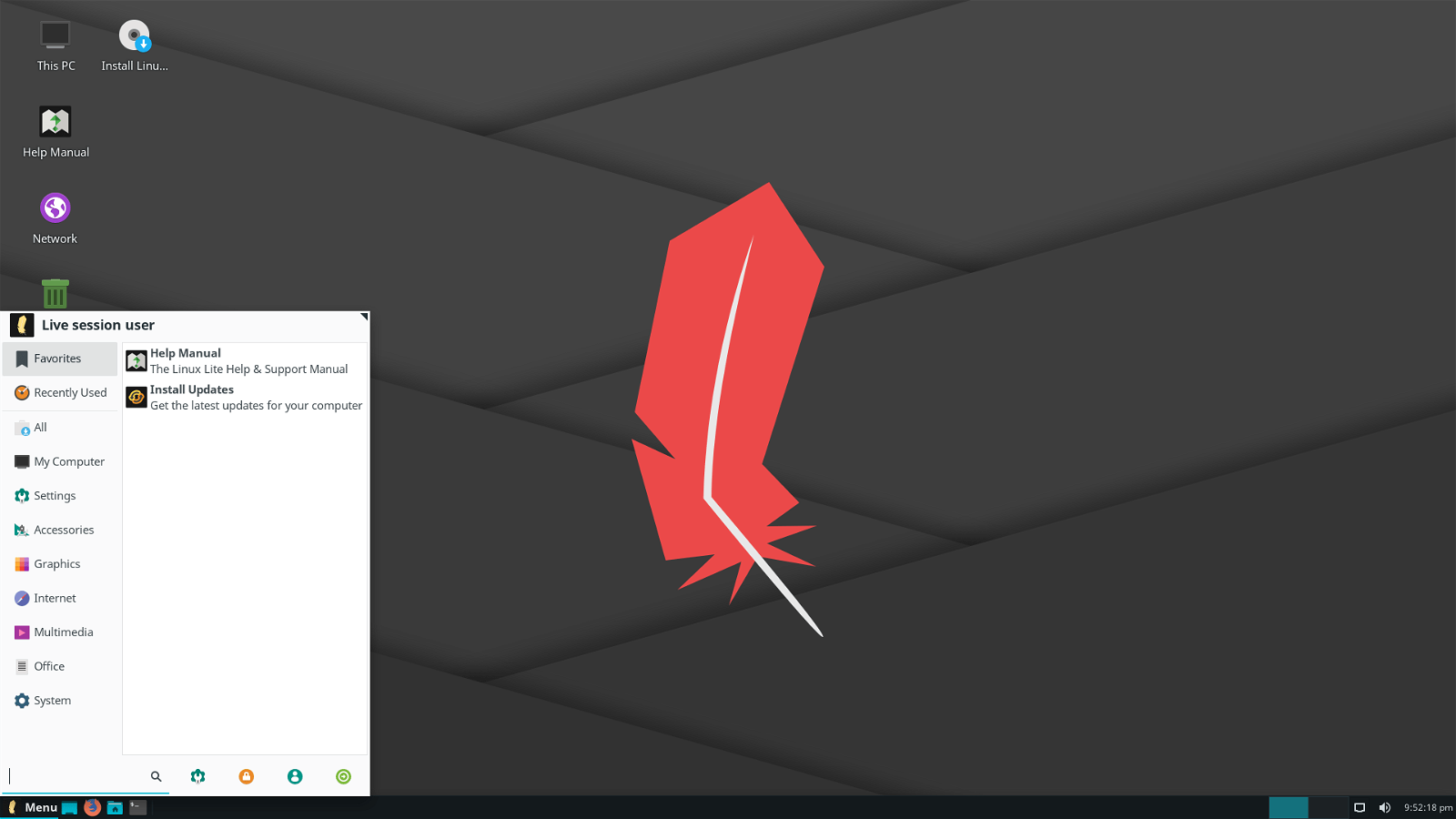
In the latest minimal Linux distribution is Linux Lite. It's not the smallest Linux distribution out of all the others, but it works well.
Based on Ubuntu, the minimum recommended specs are a 1GHz processor with 768MB of RAM, along with 8GB of storage, which the latest hardware far exceeds. So you can imagine how well Linux Lite will run on an older machine.
Furthermore, Linux Lite is a tiny Linux distribution designed for user-friendliness. Specifically, it was developed to help users of Microsoft Windows to make the jump to Linux, with a similar user interface, familiar programs like Firefox, Thunderbird and VLC included in the standard distribution (and the option to download other available packages).
Refresh your old hardware with a tiny Linux distribution
You can bring your old PC or other old hardware back to life with any of these super small Linux distributions.
They are all extremely lightweight, and what's more, these Linux distributions will allow you to surf the web, watch and listen to media, check your email, and create simple documents.
Since these distributions are easy to use, Windows users won't have too much trouble migrating to Linux.






nice thread
instead of bodhi and linux lite, although bodhi is relatively light due to enlightenment, I would prefer the following solutions
alpine linux (or adelie i.e. alpine with another init and some of its own tools) and Void Linux also light and small in volume suitable for ancient pc is miyo linux which few know but many love