There are two checks to see if your provider has provided you with a good internet connection. The first concerns download and upload speeds and the second concerns stability.
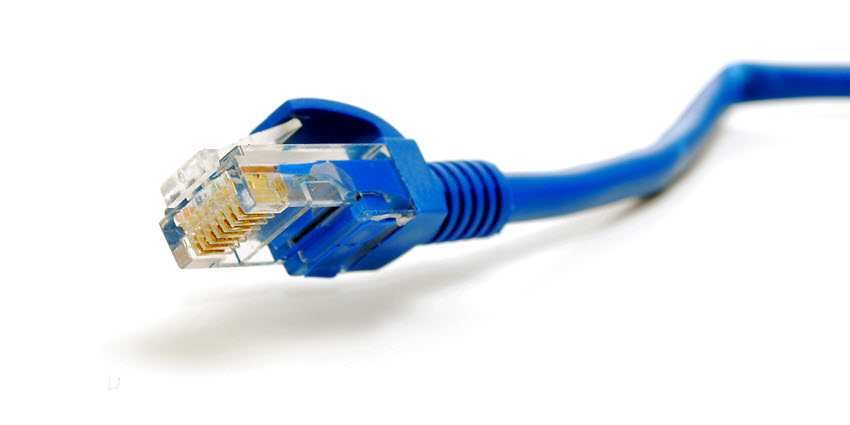
If you have a Gbit internet connection that does get the promised speeds but you experience lag and stuttering when playing online games, or movies freeze intermittently, then it's not a good connection.
If you think something isn't working right, or if you just want to check the stability and by extension the quality of your line, here's how you can confirm it on a Windows PC.
Usually the slow ones connections online tend to have the most stability issues. But this may well happen to the fastest ones as well.
Most users in an unstable connection will run to a speed measuring tool such as Speedtest by Ookla, and they'll just make sure they still have the right internet speed.
But your connection may be very fast but have intermittent interruptions and lost packets. If your connection continues to be unstable, you should take further action.
Below, you will find different ways to assess the stability of your internet connection by performing a ping test in various ways.
What is a Ping test?
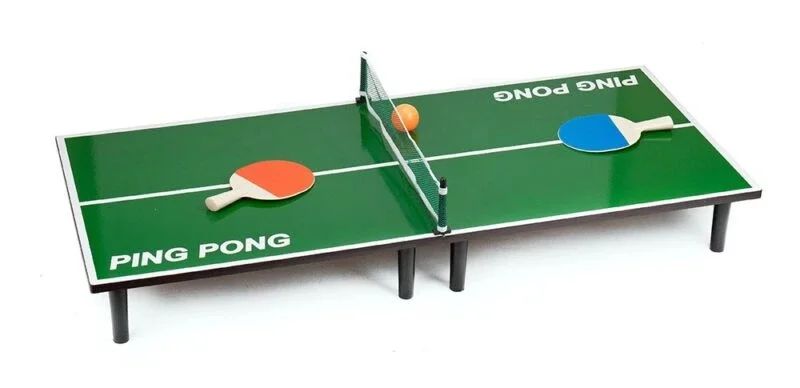
Ping refers to procedure whereby a client (your device) sends a request to a server to retrieve data and the server returns the data to the client.
Measured in milliseconds, it tells you how long a request takes to reach the remote server and back to your device.
The lower the ping rate, the faster the response time, meaning better data transmission between the client (your computer) and the remote server.
In a ping test, the above process is continuous. That is, your device sends a request to your selected server at regular intervals and records how quickly it receives a response. The test shows the response time for each ping you make, so you have a constant monitor of your line and a sufficient data set to analyze.
Your network connection could be unstable if the response time varies greatly between different requests, meaning that it takes only a few milliseconds to respond to some pings but takes much longer for others.
The packets in the ping are not large, so your line quality will not be affected if you run the test while video calling with a friend.
This way you will have a complete picture of how your connection behaves over time.
Initial check before running a Ping test
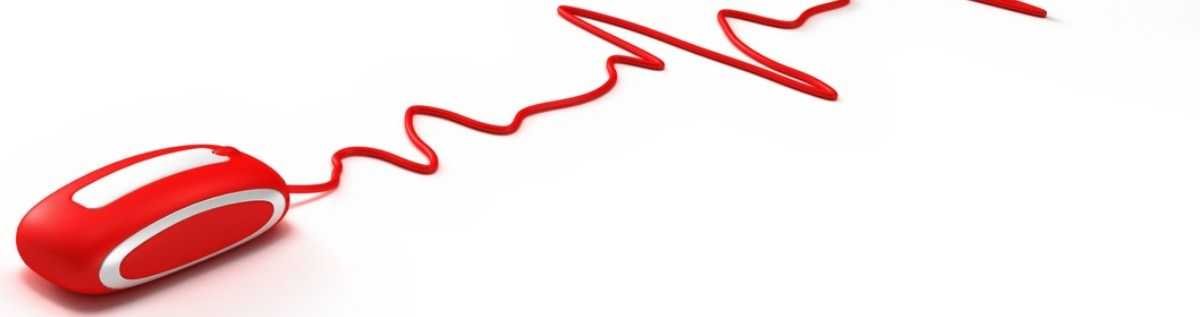
Before running the test, make sure there are no temporary problems with your connection that could disrupt thw test process. Follow these steps to block it:
- Restart your router to clear the cache.
- Disconnect others Appliances that are connected to the same internet connection so that your main device can access the maximum bandwidth.
- Close all network-requiring tasks currently active on your primary device.
After completing the above steps, you can run the ping test.
Run a command line ping test and interpret
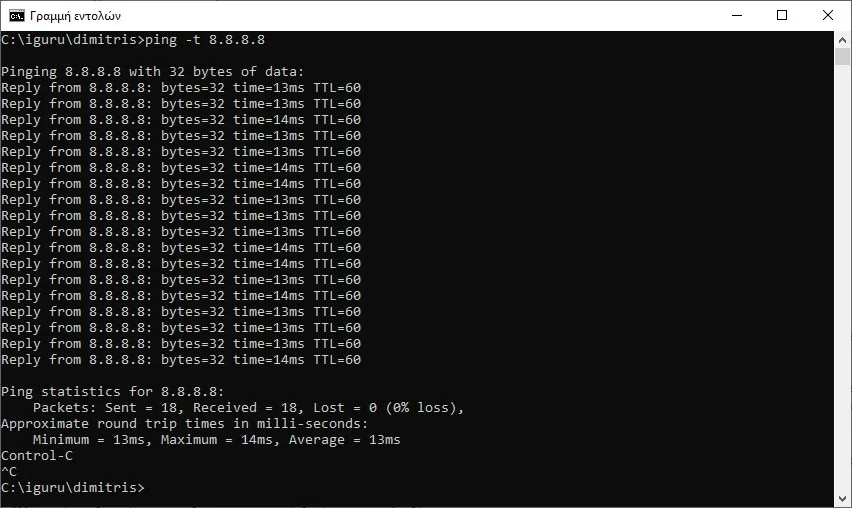
Follow these steps to run a ping test using the Windows command line:
Step 1 : Type “cmd” in Windows Search and press Enter.
Step 2: Type the following command and press Enter: ping -t 8.8.8.8
Once you press enter, your device will start pinging the server every one second. Once your device has pinged the server at least 15 times, press CTRL + C to stop the test and let the Command Prompt roll back the results.
Interpretation of results:
Take a look at the number of packets sent and received. If all the numbers you see are equal and no packets appear to be lost, the connection between your device and the host server is extremely stable.
If some packets are lost, ping a different server, such as Cloudflare's, and see if they are lost again. If you experience packet loss during both tests when pinging different servers, something is wrong with your internet connection.
If this situation continues, call your provider and ask them to check your line.
Fluctuation in response time can also be a good indicator of the stability of your internet connection. If your ping response times vary greatly, then your connection is probably unstable and you should investigate further.
Test run with Vsee
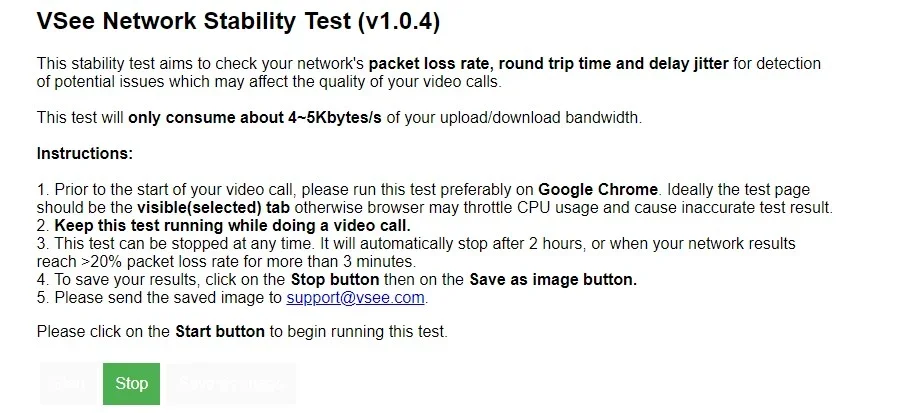
With the help of online tools like VSee, you can run network stability test and get more and in-depth information about network performance compared to ping test.
Vsee is an online telemedicine platform, famous in America, also used by NASA. Because telemedicine uses video calls and the internet in general, it has a connection control tool on it, in a very easy to read graphical environment.
To run the online network stability test, visit VSee official website and click the “Start” button. After letting the tool run for a few minutes, click the “Stop” button.
View and analyze network stability test results.
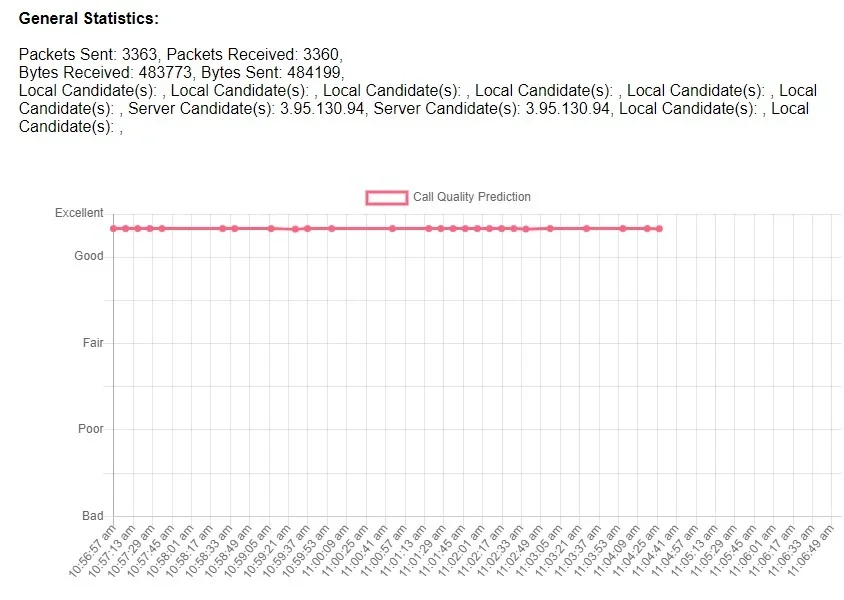
The tool will aggregate the results and present them to you in three graphical curves. The first for the quality of the connection (Call quality prediction), one for the lost packets (Total packet loss), and one for the average delay (Average delay).
Vsee suggests you keep the tool running throughout a video call or while watching a streaming movie. It will also give you instructions on how to interpret the results, such as:
Overall call quality rating score based on latency with restitutions, jitter and packet loss rate.
4.5: Excellent (Subtle)
4.0: Good (Noticeable but not annoying)
3.0: Fair (Slightly Annoying)
2.0: Bad (Annoying)
1.0: Bad (Very Annoying)
Don't be afraid to keep it on while streaming a movie. It won't affect your connection quality and you'll understand why the movie hangs so often (if it does).
In conclusion
The Ping test is a reliable method for evaluating the stability of your internet connection. Performing network-intensive tasks such as playing online games requires a stable connection, and running a ping test is a great way to check its stability.
If the internet turns out to be unstable, check for possible hardware problems and take the necessary actions to prevent it from getting worse. Then contact your provider.






VERY USEFUL INFORMATION THANK YOU SO MUCH FOR THIS USEFUL INFORMATION YOU ARE THE BEST IN ALL TECHNOLOGY