Check out seven tricks to edit a file in Windows without changing its modification date.

A file is always accompanied by metadata. These include the date it was created, the date it was modified, the date it was accessed, etc. These attributes help others know when the file was created or modified or read.
If you want to edit a file in Windows without changing its modification date, there is no direct way. We would say that what you are asking is not the usual and is classified as a hack. However, you can change this date once you have finished editing it.
There are several ways to do it, some easy, some difficult, some need admin rights and some don't. Get to know some of the best ways and tools and decide which one is right for you. Let's see them:
Change system date
Simple method but not easy to think about! Just change your system date, modify the file, save it and then restore the normal date to your system.
Although not a "scientific" method, changing the system date can help you modify the file without changing the last modified date.
You can set Windows to take either the creation date of your file, the existing modification date that your file already has, or whatever you want.
Caution: You should disconnect your computer from the internet as it is possible to update Windows from the Internet for the exact day and time.
Also because by changing the date you can have various problems, as for example with the antivirus that can tell you that it needs to be updated or that it is except contract or, oddly enough, it would be good to change the date for the shortest possible period of time.
So disconnect from the internet, open the file and turn off autosave, modify your file but don't save it yet, change the date to the desired one, save the file, restore the normal time on the system, or simply go back online to time sync.
The only downside is that you can't change the exact time down to the seconds. You can set it to a specific time but not the seconds.
WSL 2 and the Touch command
The Touch command comes from Linux, and can modify a timestamp. It can change the modification and access time for any file. WSL 2 is available on Windows and supports the touch command.
Prescribe with:
touch -m -t [[CC]YY]MMDDhhmm[.ss] onoma_arxeioy
-m Changes the modification time
-t Modifies a timestamp
The timestamp format must be in [[CC]YY]MMDDhhmm[.ss]
where CC – the first two digits for the year, YY – the last two digits for the year, MM – the month, DD – the day, hh – the hour, mm – the minutes and ss – the seconds.
The same job can be done through a virtual linux installation configured to see shared folders on your regular computer. A Virtualbox for example, with ubuntu as a virtual installation, can do your job.
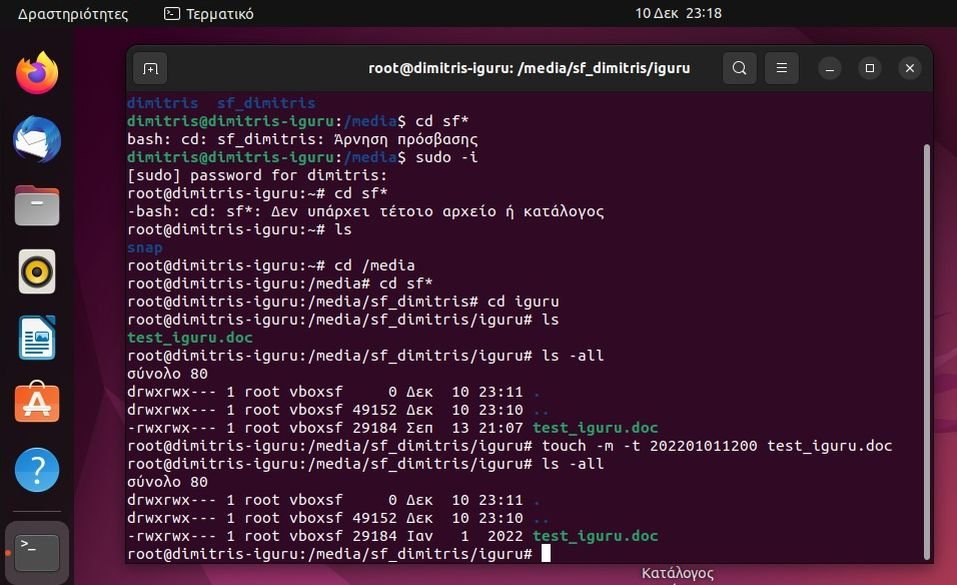
Powershell
If you want to edit archives without changing the modification date, then it is possible with the help of LastWriteTime command in Windows PowerShell or Windows Terminal. Let's understand the complete process.
(Get-Item "Pathtofileorfolder").LastWriteTime=("17 September 2022 11:49:15")
If you run the command without adding the timestamp, the current modification date will be displayed. Once you modify the file, you can use the same timestamp to update it.
SKTimeStamp
SKTimesStamp is another useful tool that adds a new tab to the Windows Explorer properties dialog. In this tab, you can easily edit files with dates according to your needs. Let's understand how to edit files without changing the modification date in SKTimeStamp.
First, download the SKTIMEStamp tool from its official website and install it on your computer.
After the installation process, select the files you want to edit and go to the properties section. You see the newly added new tabs where you can edit the dates and times.
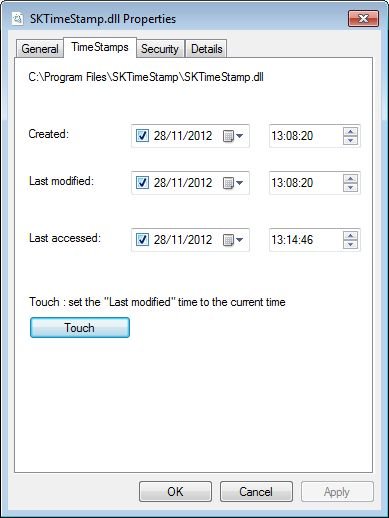
Keep the modified date unchanged, edit the creation and access date, click “Touch” and again click button “Apply”. Now check whether the date and time for the files have changed or not.
Attribute Change
Attribute Changer is another great tool that helps users edit dates and timestamps. Follow the steps below to perform the entire file editing process without changing the modification date.
- Download the Attribute Changer tool from the official website and install it on your computer.
- Now right click on the file you want to edit and click on Change Attributes. This will open a new attribute change window where you need to click on Modify date.
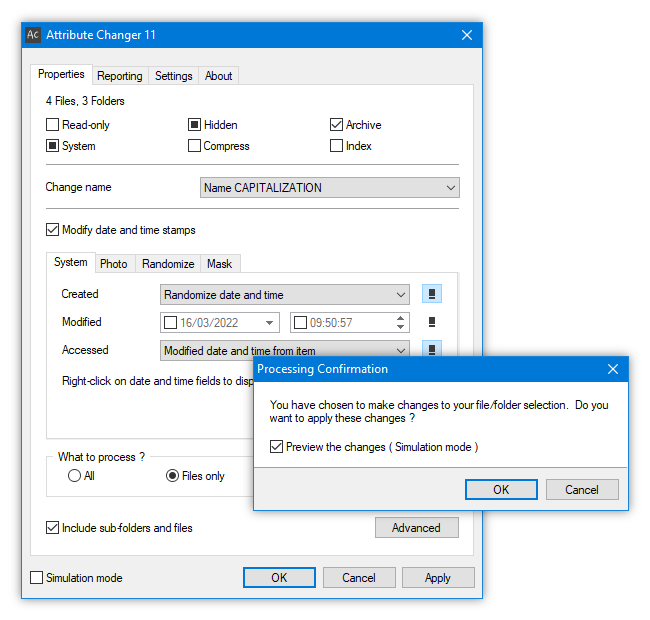
- It will allow you to edit the date and time of the file you are accessing. Adjust it according to your needs and click Apply.
BulkFileChanger
BulkFileDChanger by Nirsoft, is another top-rated free tool that can edit the required date and time of file creation and access.
- Download BulkFileChanger to your computer from the official website of and run it on your computer (it's portable).
- After the installation process, BulkFileChnager tool window will open. Now click on the File section in the upper left corner and click on the add files options from the drop down menu.
- Now select the files you want to edit. it will automatically display the path of the selected files.
- Now left click on the selected file path shown in the window and click change times/attribute. You can also click the clock icon on the toolbar.
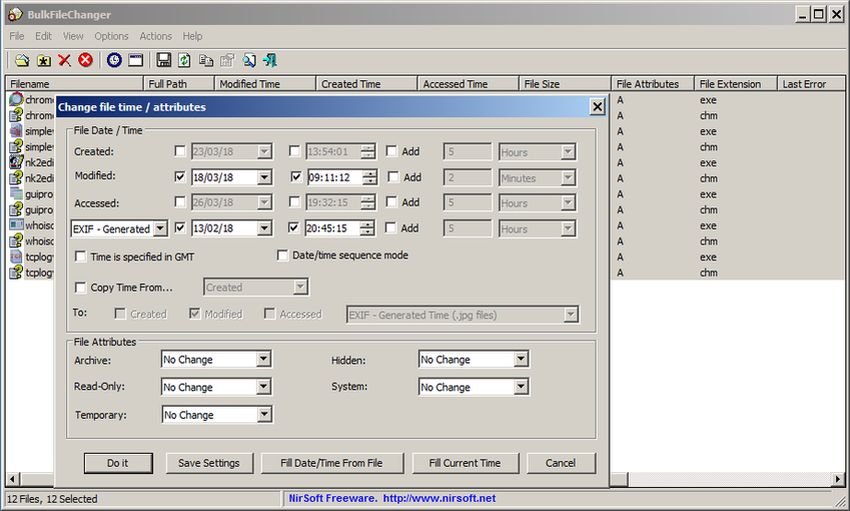
- Now a new window will open where you can edit the created and modified date.
- After setting the new date and time, click Do it in the lower left corner of the window.
To see BulkFileChanger in Greek put this file: bulkfilechanger_greek in the same folder as the program. THE translation is by iGuru.
New FileTime
NewFileTime can help you edit the modified date of files. Follow the steps below:
- Download the NewFileTime tool from its official website and run it on your computer.
- Open the NewFileTime tool on your computer and drag the required file to “Path”. It will display your file path along with Date Modified, Date Created and Date Accessed
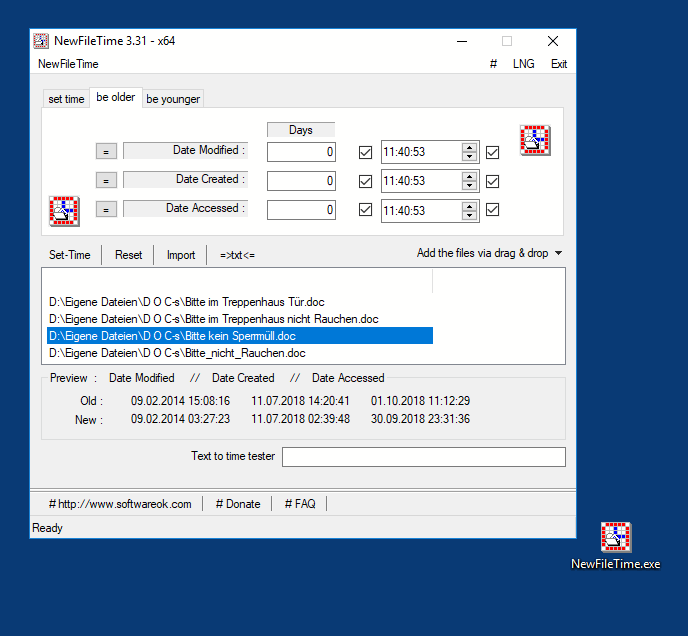
- Now edit your required data ie modified date and whatever else you want.
- After setting everything up, click Set-Time near the Reset section and check the file for changes.
Does copying a file change the modified date?
No. The creation date changes when you copy a file but the modification date remains the same.
If you want to create the same file with a different modification time, you need to use the file editor and save it with a new name. Or you can edit the file and then save it to change the time it was modified.





