Math Solver is a new tool added to Microsoft Edge which allows you to solve mathematical equations.
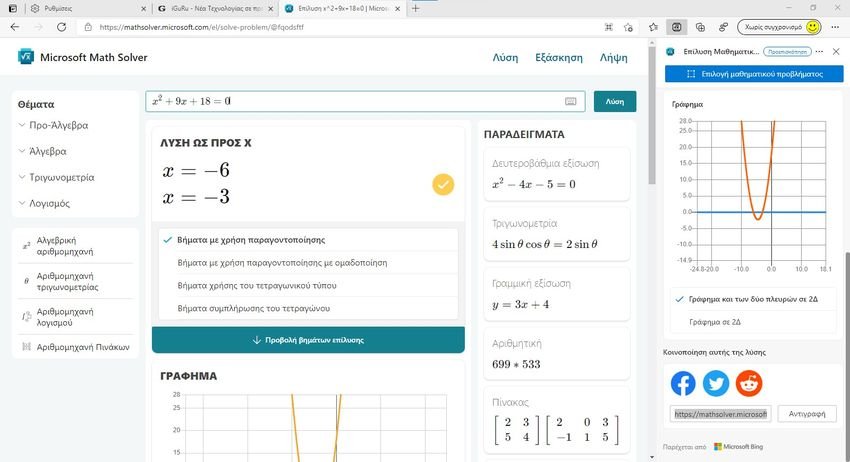
Allows you to select an equation from the web using a rectangular snipping tool and then solve it in thenetwork. Or you can just type in the equation. The result shows you all the steps of the solution as well as some useful resources. That is, it opens a sidebar in the current window, where it displays the solution of the equation. All you have to do is activate the service.
Math Solver is a great tool for high school students. It uses electronics version of Math Solver for solving equations. Math Solver also has one tool for mobile phones which you can now work through the Edge. The OCR technique it uses to determine the equation also works perfectly. With minimal intervention, it can produce accurate results and can help you learn or solve High School math.
For now, you can try Edge's new Math Solver tool in Canary build. This feature is not available to all users by default. So, if Canary build has it, then you can enable it as follows.
Step 1: Open Edge Settings by doing click on the 3-dot icon in the upper right corner.
Step 2: Go to the "Appearance" section. Select the "Show Maths Button" option.
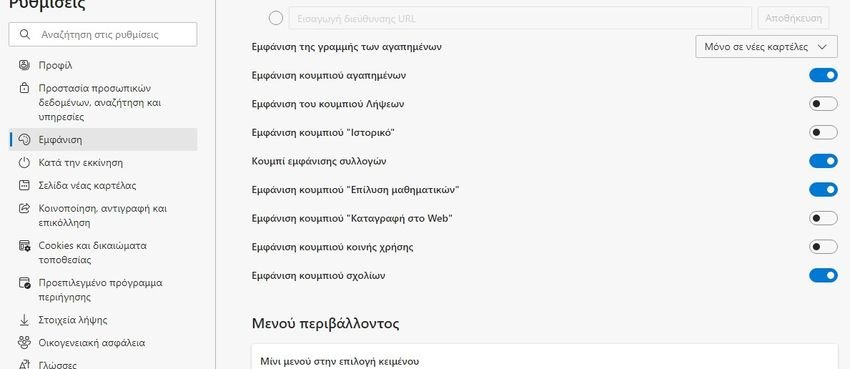
Step 3: You will find the Math Solver icon on the Edge toolbar and it looks like this.

Now, you have successfully activated Math Solver and it is time to use it. To do this, you only need to go to a webpage that has some math equation. After that, just click on the Math Solver icon and then select the equation.
It will then process the obtained equation and solve it for you. You can see the step-by-step solution in the sidebar. Not only that, but it also integrates relevant resources and videos into the equation you selected on the same sidebar. It shows you up and the temporary URL that has the solution to your problem.
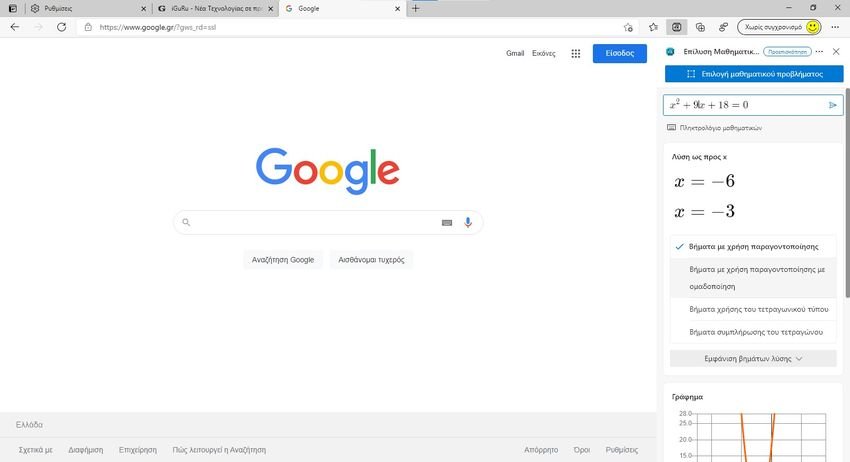
This is how you can use this simple and very useful Microsoft Edge tool. We are not sure when it will reach the stable version, but we bet it will be a very useful feature for schools.
If you still do not want to wait, you can use Microsoft Math Solver online from any browser following this address.





