The Windows 10 they have a very useful clipboard where inside it you can keep various things and recall them whenever you need them.
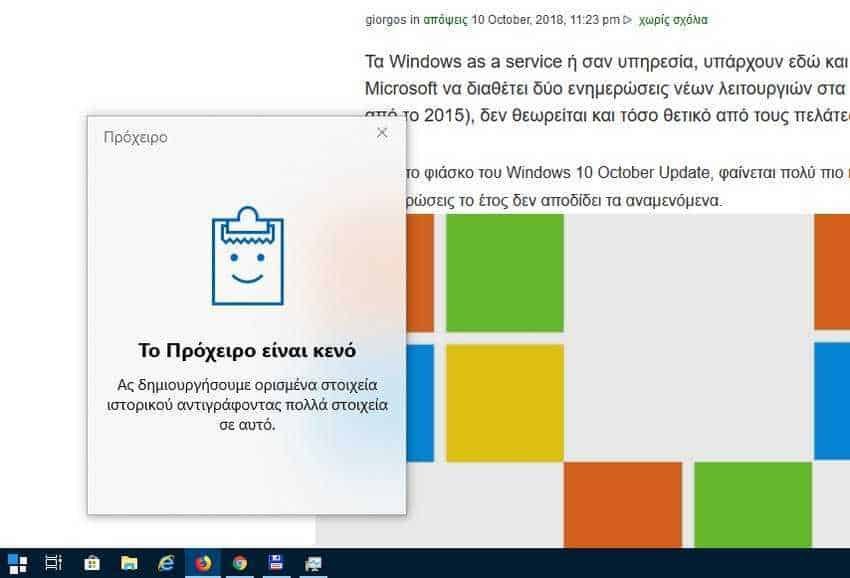
Το clipboard των Windows 10 είναι γνωστό και ως "πρόχειρο". Εκεί μπορείτε να φυλάσσετε κείμενο, εικόνες, links κλπ και γενικά οτιδήποτε μπορείτε να το αντιγράψετε. Ο απλός χρήστης χρησιμοποιεί το πρόχειρο των Windows 10 ως μία συνήθη χρήση του copy-paste. Για κάθε φορά που θέλει να αντιγράψει και να επικολλήσει κάτι απλά κάνει και τις δύο αυτές κινήσεις.
But the clipboard keeps in mind every copy you make and if you know how, you can simply undo and paste anything you have copied to it since the last reboot.
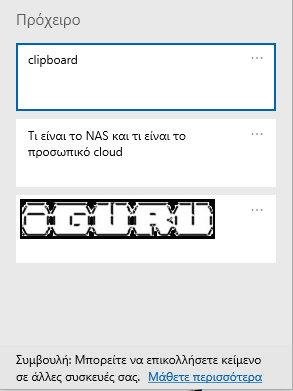
In fact, the clipboard has the ability to copy all its history to the Microsoft cloud, so that all your devices that have been registered in the same login email can be synchronized and have the same clipboard. You could also say this as a smart and fast way to send text or media from one device to another. Sync can be enabled from Settings> System> Clipboard> Sync on devices.
The clipboard background you can see it at any time by pressing the Win + V buttons at the same time
And while all of the above sounds like a fantastic convenience to Windows 10, there are risks involved. First of all, in all cases, we recommend that you never copy sensitive data to the clipboard and if you do, clear it immediately. Clearing the clipboard history and data is relatively easy, as long as you know it.
The simplest way is to go to Settings > System > Clipboard > Clear Clipboard Data and tap the key "Απαλοιφή".
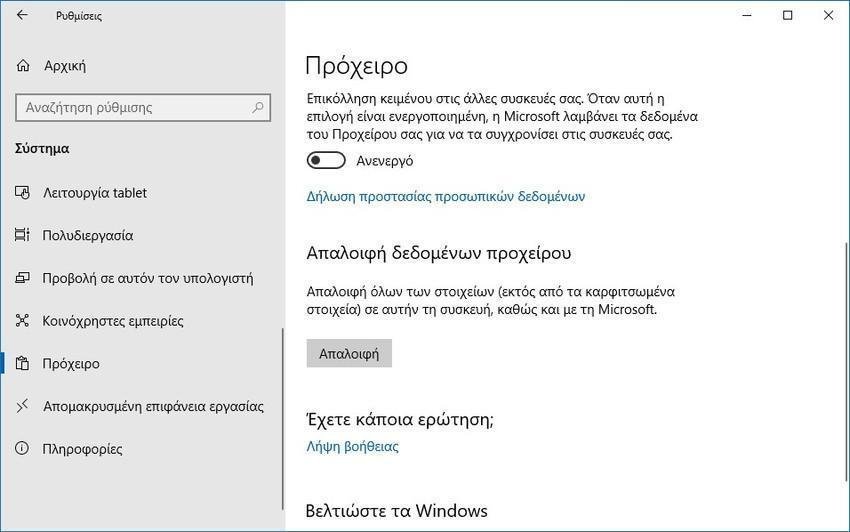
Another, simpler way is to open the clipboard window by simultaneously pressing Win + V and doing click on the three horizontal dots from any saved material on the clipboard. It will open one menu και εκεί να επιλέξετε το "Απαλοιφή όλων".

Your clipboard will be completely empty. Emptying it may be especially helpful to those who do not want to leave traces behind. Such cases are to be on public or corporate computers, or generally if you have done a job with sensitive data.
In fact, because passwords are becoming more and more complex on purpose and there is no possibility to either remember them or type them, especially if you want to enter a bank and use the copy-paste process from a txt file that you have on a stick, then your paasword will be stored on the computer clipboard after you finish your job.
If the next computer user is smart enough, you'll have a big one problem.






And what happens when the "clipboard" is disabled in win10 and the designer delays us to save the work every time we go to save it because it closes many times while using symbols? This after the advice of the design support manager. Duration of use 200 days. Gradually, the files from the same "original" to storage as a "new" work grow in volume. The installation on another PC goes well at first.