FileZilla is a small program designed to connect to FTP servers. Using the application, users can organize and exchange data via FTP protocols.
The application provides too many settings and free of charge.

FileZilla Pro, on the other hand, is aimed at professional users, and brings support for cloud storage protocols. In addition to all the features supported by the free FileZilla application, you can use FileZilla Pro with the following protocols:
FTP/SFTP/FTPS, Amazon S3, Backblaze B2, Box, DigitalOcean, Dropbox, Google Cloud, Google Drive, Microsoft Azure, Microsoft OneDrive, Microsoft OneDrive for Business, Microsoft SharePoint, OpenStack Swift and WebDAV.
You can find more information on her website FileZilla Pro application.
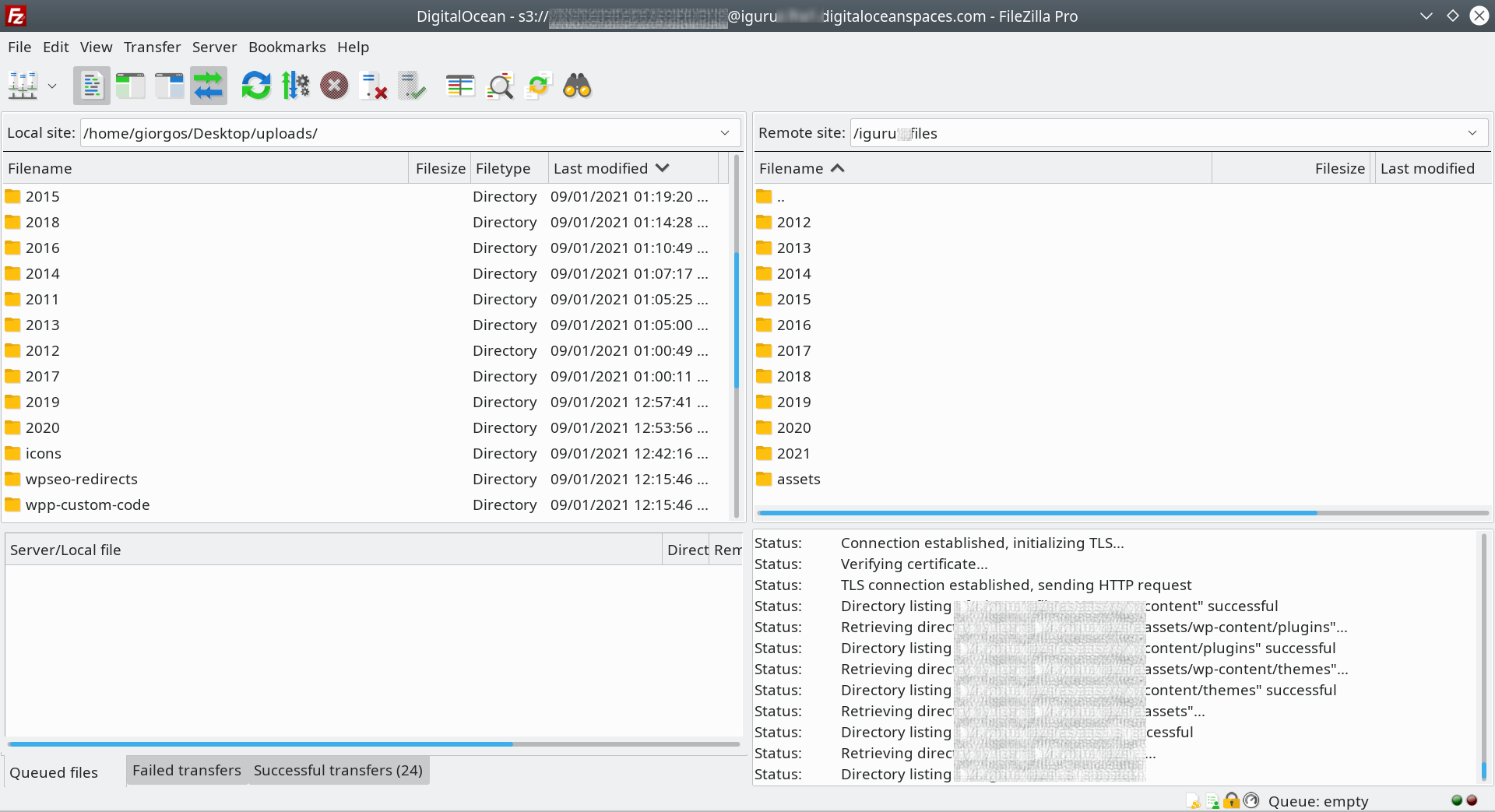
I personally use the Pro version, as it serves me very well in management of websites we have in the Cloud.
The only downside to the application is that it uses base64 encryption to encrypt passwords. So the codes can be displayed very easily in plain text format with an online base64 decoder.
Watch this video





