Fing: If you have access to his admin panel router you can see which devices are connected to the network. Of course, this access is rarely available to everyone on the network. Only specific users have access, even if you're at home let alone on your work computer.
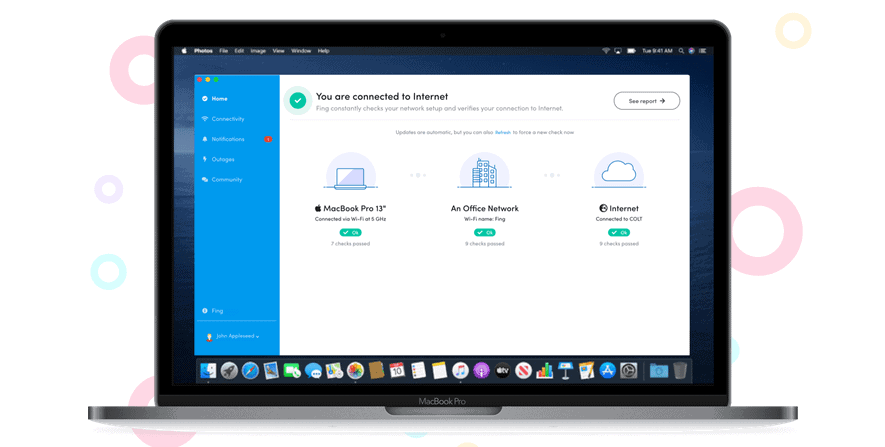
The reason is simple. You can change a lot through your router's online admin panel so it should not be open to everyone.
So if you don't have access to the table managementrouter, but want to see all the devices connected to the network, you can use Fing.
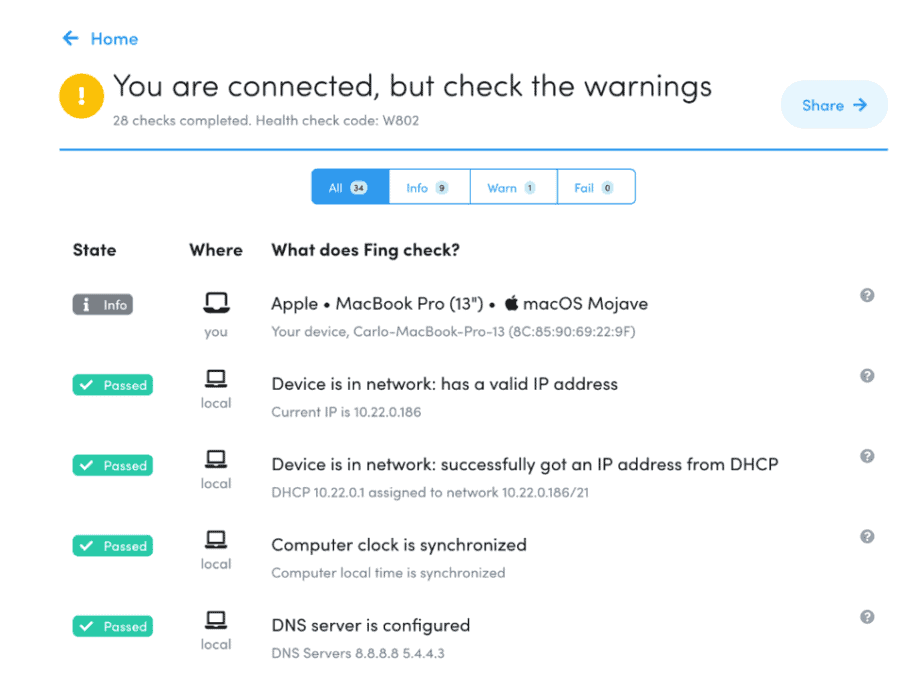
Download it application Fing and place it on the surface work your. You will need to login to the app and to do this you will need to create an account on the Fing website. The account is free and you are given the option to use Facebook or Google to sign up.
When Fing is installed it performs a check on your network without the need for administrative access to the router to complete these checks.
On the Connectivity tab, click the Scan for devices button below the network name.
The scan takes a second and the list you get will show each device by type ie phone, desktop, tablet, router, access points, printers etc. It will also show you what functional system each device works.
If you click on one of the displayed devices, you will see when it was last on the internet, the MAC address and the IP address.
Inside the Fing, you can give names to these devices, for example, you can give a name that indicates who owns the device. This will make it very easy for you to see when an unauthorized device is on your network. This feature is especially useful if you have multiple Android devices on the network that do not allow users to specify a device name. IPhones can have a device name, for easier detection.
As for blocking a device from the network, this is beyond the capabilities of Fing. You can only lock a device from your router's control panel.
Subs4free block: Change the dns of your router





