Firefox or Chrome: The browsers have improved dramatically over the past decade. They are much faster and much easier to use. But although browsers seem to be perfect, they often face problems like memory leaks and high CPU usage.
Surely you've met it:
If you leave a multi-tab browser open for a long time, it will slowly start to use more and more memory, but it will also overuse your computer's CPU. Your only solution, of course, is to close it application, or close the tab that creates the biggest problem.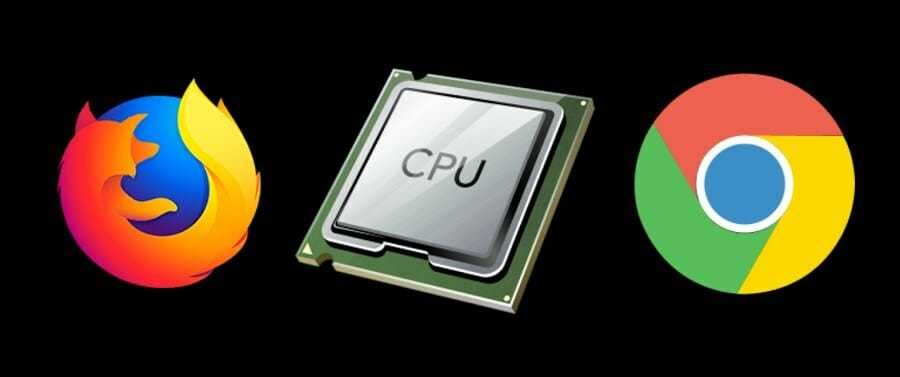
In modern browsers, you can simply close the high CPU tab.
Below we will see how you can find this tab.
Chrome
Chrome has its own process manager. In Windows, if you open the process manager, you'll probably see too many Chrome exe running at the same time. It is an exe for each tab. In the unlikely event that Windows does not correctly report memory or CPU usage or do not see all of your tabs, you can use Chrome Process Manager.
Open a Chrome window and press the Shift + Esc keys together to open the process manager. You'll see a list of all the tabs you've opened and all of the extensions you've installed in your browser. You can sort the processes (short) with high to low usage. Select the high-CPU tab and click Process End to close it.
Firefox
Firefox doesn't have its own task manager like Chrome, but it does have a built-in tool that displays performance statistics for tabs and add-ons. Open Firefox and type the following text into line addresses.
about: performance
This page will give you a list of all your open tabs and add-ons installed on your browser. To view performance statistics for an add-on or tab, click button "περισσότερα" δίπλα στην καρτέλα ή στο πρόσθετο.
You will see CPU usage and you can close or refresh the tab directly from this page. You can not sort the tabs in use, so you should look for the high-CPU tab.
Task Manager of Windows
Of course, you can always use the Windows Task Manager to find a memory card or CPU.
Make sure that you group the processes by type and then sort the column by using the CPU.
By Firefox, the task manager will only report the use of the CPU for the current tab. You should separate the tabs into windows while observing the task manager.
By Chrome, the Windows Task Manager will show you the memory and CPU usage on individual tabs, but it will not display the titles of the tabs. So you can close some tabs you need.





