In his recent builds Firefox Nightly, you can find a new feature called Firefox Screenshots. Allows you to capture a visible portion of an open page or entire page, including the section that is not visible without scrolling.
With just one click, you can upload screenshots and get a link to share with your friends.
The possibility λήψηFirefox Screenshots is not a new Firefox feature. From before the foundation one Mozilla allowed screenshots to be taken with a special browser command.
Eventually, browser developers added the useful feature, with an icon in the application taskbar so you no longer need to type commands. Added a new button on the command line, so you can get a screenshot with one click.
If you click the button, a small input will appeartreatment.

The following UI will then appear on the screen.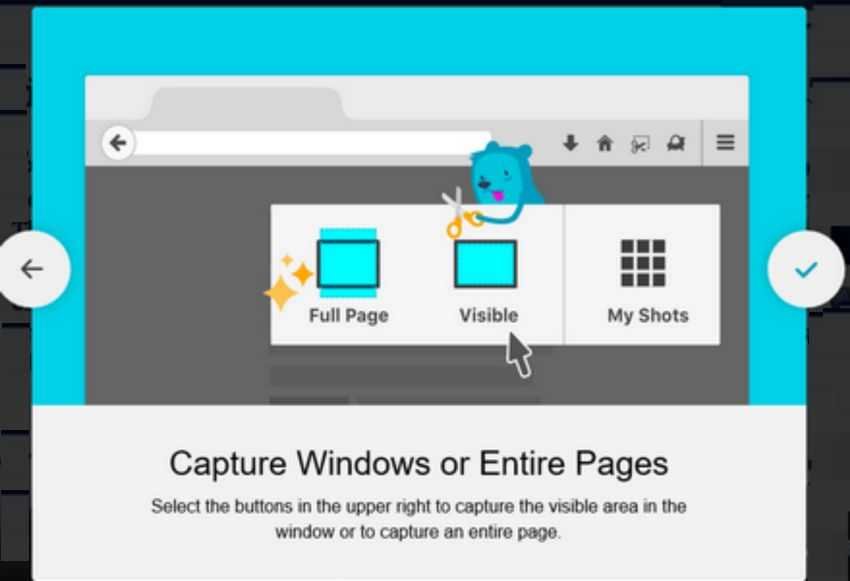
You can choose between "Save Full Page" and "Save Visible".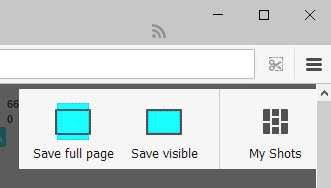
After that, you can save your screen locally or upload it electronically to screenshots.firefox.com.
Once the on-screen screenshot is uploaded, you will have its link to share it with your friends via any messenger, Facebook or email.
The "My Shots" button will allow you to access your previous Screenshots.
On his website screenshots.firefox.com, you can adjust the end time of your screen shots or delete them instantly.
The screenshots feature is not new to Firefox, but uploading the upload capability is a very fresh idea. Let's wait to see the function in the fixed version of the browser.





