If you are trying to check for new ones updates και το Windows Update σας εμφανίσει το μήνυμα λάθους 0x80080008 στα Windows 10, Windows 8, Windows 7 ή Windows Vista, υπάρχει μια εύκολη λύση.
If you get error code 0x80080008 when you try to install updates using Windows Update or Microsoft Update, you should know that the problem usually occurs because archive Wups2.dll included in the latter version of Windows Update is not installed correctly or is not registered.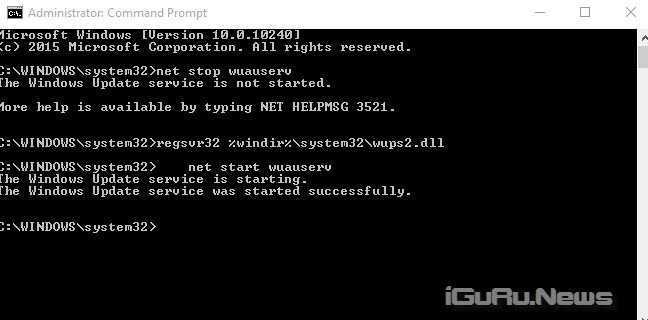
To fix this problem, you may need to make sure that you have the latest version of Windows Update Agent installed on your computer. You can download it KB949104 for your operating system version.
If this does not help, or if the above update is already installed on your computer, you can try to re-enter this DLL.
Για να το κάνετε αυτό, ανοίξτε μια γραμμή εντολών με αυξημένα δικαιώματα. Στην αναζήτηση του υπολογιστή σας πληκτρολογίστε cmd και κάντε δεξί κλικ πάνω στο μαύρο εικονίδιο που θα εμφανιστεί. “Άνοιγμα σαν Admin"
Type the following commands one after the other and press Enter.
Type the following to stop the Windows Update service if it is not already stopped:
net stop wuauerv
Type the following to re-enter the DLL file
regsvr32% windir% \ system32 \ wups2.dll
Finally, restart the Windows Update service.
net start wuauserv





