FreedomGPT is a free ChatGPT alternative that can run locally on your computer, offline, so it doesn't send your data over the internet.
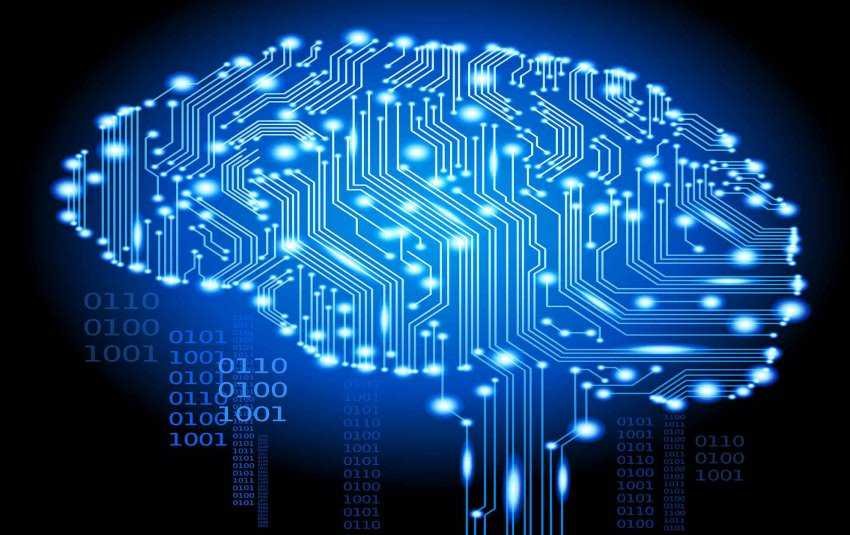
FreedomGPT is a free, open source, model-free language censorship and private, developed by VC. It uses Stanford's Alpaca models and leverages a simple GUI that can be run privately and locally. FreedomGPT is available for use by anyone.
FreedomGPT is a powerful tool that can be used for various purposes such as generating text, translating languages, writing different kinds of creative content, and answering your questions in an informative manner. It is still under development, but it has already learned to perform many genres work.
Unlike Open.AI's ChatGPT and Google's Bard, which store your questions and generally track your behavior, FreedomGPT works locally on your computer, without an internet connection. That is, it does not run through your browser but through an application that you will install on your system.
ChatGPT and FreedomGPT
OPEN.AI's ChatGPT is admittedly awesome at what it does. The problem is that it comes with some caveats and "fine print" that nobody pays attention to:
-
ChatGPT may record and use your responses for educational purposes. In short, it watches you and probably at some point gives your own questions as answers to others.
-
OpenAI places limits on how ChatGPT can be used. You will see that ChatGPT lags in its responses and in its free version (3.50) long responses are truncated. It has to do with the fact that the internet and their servers are not unlimited and when many users try to use the site at the same time, it can be slow. When you download and run a ChatGPT offline, it will always be as fast as your machine allows.
Of course you can always pay and get the issues resolved, but you can't get past the tracking issue.
Try FreedomGPT
Go to FreedomGPT official website and download the app. It runs on Windows and Mac. Linux fans will unfortunately not be catered for.
The app is only 94,4MB in size but is essentially without the AI models. You should first grant it internet access through your firewall to download the AI models you will use through its interface.
FreedomGPT will show you a list of available AI models. Unfortunately, it doesn't offer details on any of them, so you'll have to search for more information online to decide which one to choose. When you've decided, click the Download a model button to download and install it.
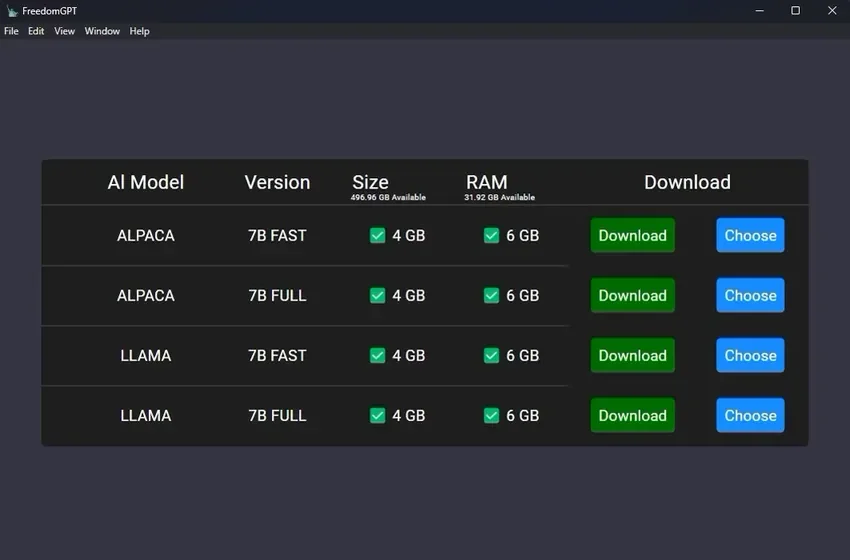
Even the most compact AI models can be several gigabytes in size, so it may take some time to download your chosen model. Fortunately, FreedomGPT will show you a download progress bar.
If you download multiple models you can change them without having to exit and run FreedomGPT again. The app recommends that your system has 16GB of RAM for smooth running implementation of the application.
If you want, before downloading and installing FreedomGPT try it online you can go on this site and see if you are satisfied with its answers, although there is a good chance that it will tell you that it is overloaded and unable to serve you.





