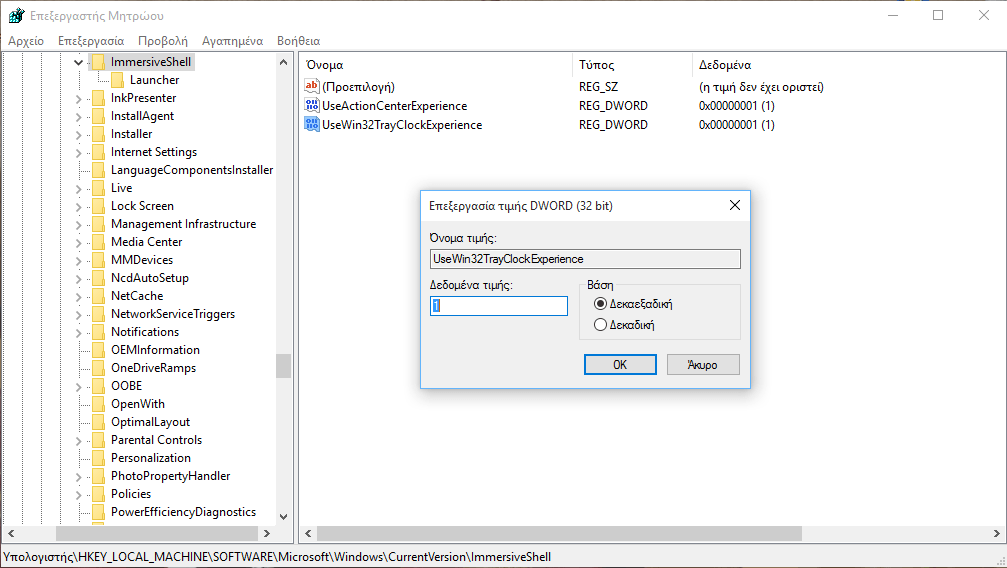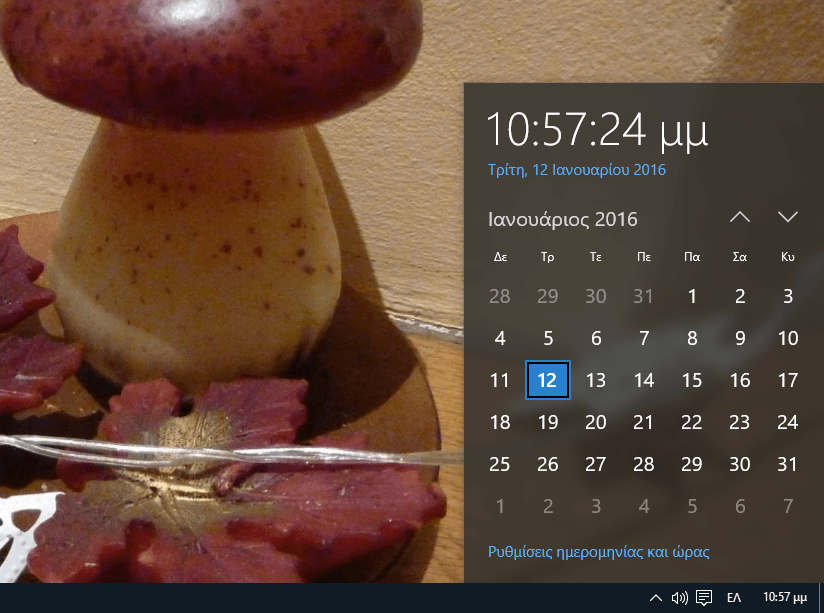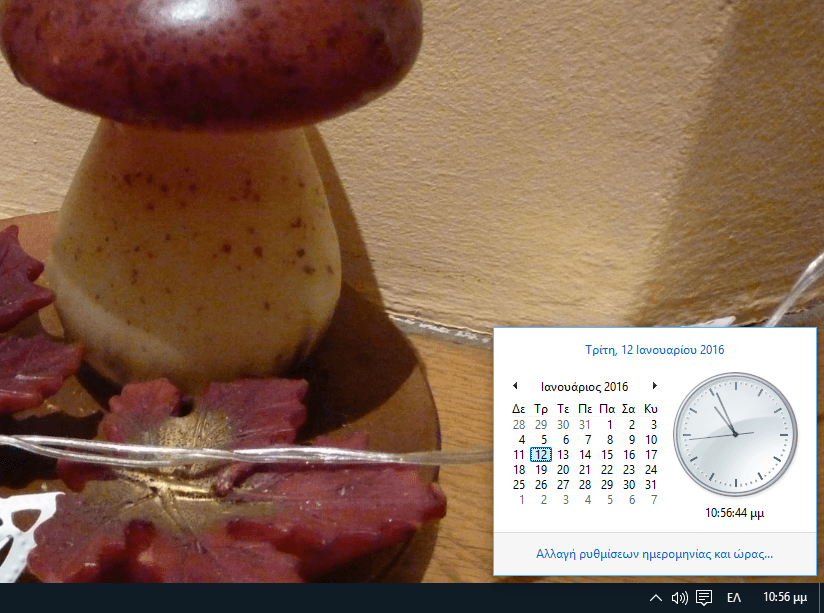In stable versions of Windows 10, such as 10240 (Windows RTM) and 10586 (November Update), when you click the clock in the notification area of the taskbar, usually located in the lower right corner, a new calendar window with time appears on the screen.
This change of calendar display Windows, was made by Microsoft to adapt to the old calendar in the operation of new devices working with touch screens.
If you like the new look then there is no issue. However, if you prefer the old look that existed in Windows 7, we inform you that there is still the possibility to "go back in time". Below we will see how. The change that we will show you is not permanent and you can bring it back to its newest appearance whenever you want.
Η procedure done through the registry editor (registry). Just follow these instructions:
1. Open Registry Editor (To open the registry editor, press the Win + R keys at the same time and type the word regedit in the Running window and click OK)
2. Go to the following key Registry:
HKEY_LOCAL_MACHINE \ SOFTWARE \ Microsoft \ Windows \ CurrentVersion \ ImmersiveShell
Note: If you do not have such a key, simply create it.
3. Create a new DWORD value and name it UseWin32TrayClockExperience and set as data of the value of 1. See the image below to understand:
4. Close the registry editor.
Now click the time / date in the system tray. The old calendar will pop up!
If you want the new calendar back, simply delete the UseWin32TrayClockExperience value you created in step 3 of this example.
Before (with Win10 calendar):
Then (with Win7 log):